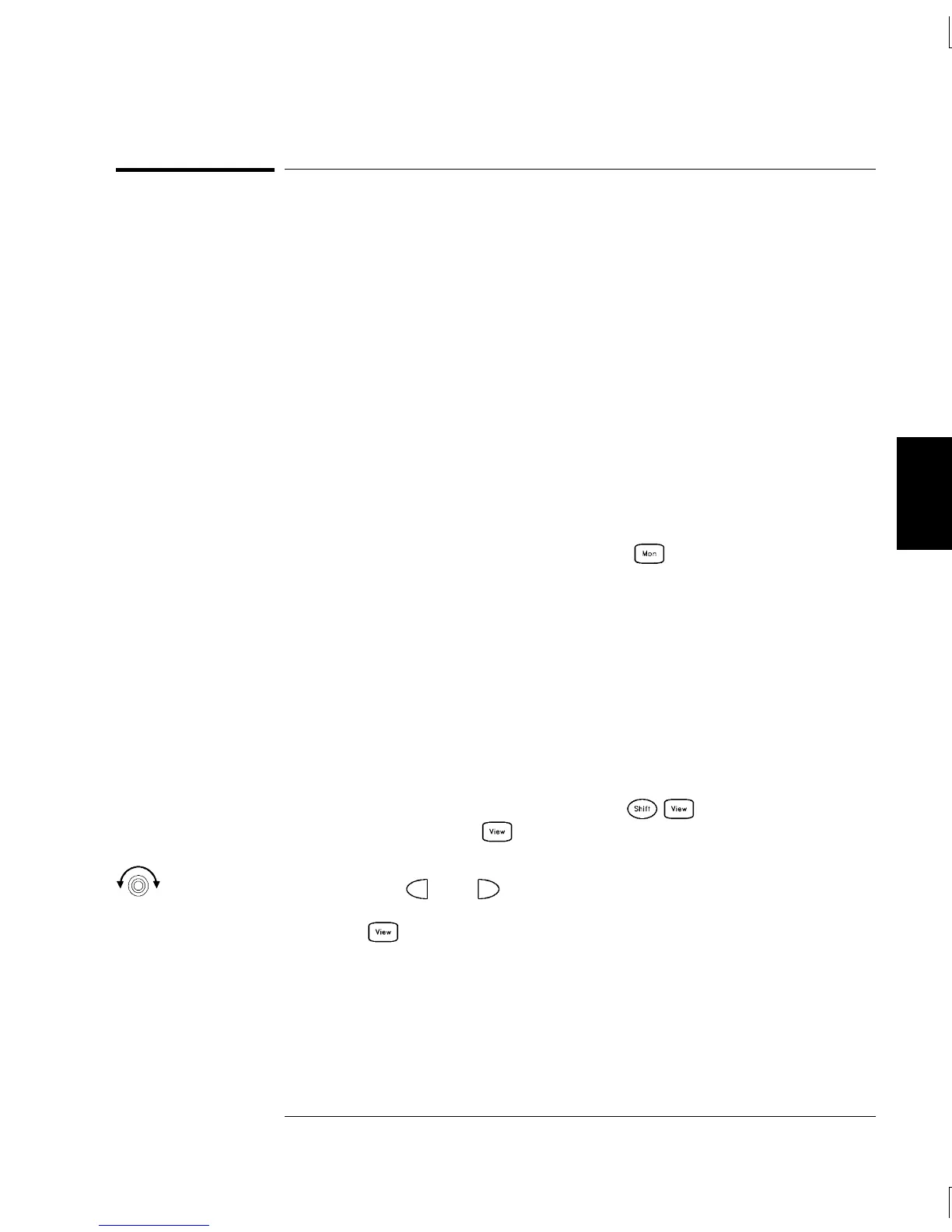–10 Vdc Adjustment Procedure (Optional)
The –10 Vdc calibration electronically enhances the Internal DMM’s
a-to-d converter linearity characteristic. This adjustment should
ONLY be performed after servicing the A-to-D converter or
replacement of the calibration RAM.
You will need a 34901A 20-Channel Multiplexer to perform the
following procedures (see page 66). Install the Multiplexer in slot 200.
1 If a zero calibration has not been performed recently, perform one
before beginning this procedure (see page 81).
2 Select Channel 210. Configure the channel as follows:
DC VOLTS
10 V range
6
1
⁄
2
digits
INTEG 100 PLC (in the Advanced menu)
INPUT R > 10 G (in the Advanced menu)
Before executing each test, you must press to enable reading
monitoring on the selected channel (or use the ROUTe:MON command
from the remote interface).
3 Measure and note the voltage offset present at the end of the
measurement cable by shorting the ends of the Channel 210
measurement cable. Be sure to use a copper wire and allow enough
time for the residual thermal offset to stabilize (usually about
1 minute).
4 Connect the input cable to the calibrator output and set the calibrator
to output +10V. Allow enough settling time for any thermal offset
voltages to stabilize (usually about 1 minute).
5
Perform a +10V dc gain calibration. Press to enter the
calibration menu. Press again to begin the adjustment procedure.
6
Use the knob, and to set the number in the display to the
sum of the calibrator output and the measured offset (from step 3)
and press . For example, if the calibrator output is 10.001 volts
and the measured offset is 10 µV, enter +10.001010 volts. When the
adjustment finishes, verify that new readings fall within ± 20 µV of
the calibrator output plus the offset.
Continued on next page...
4
Chapter 4 Calibration Procedures
–10 Vdc Adjustment Procedure (Optional)
85