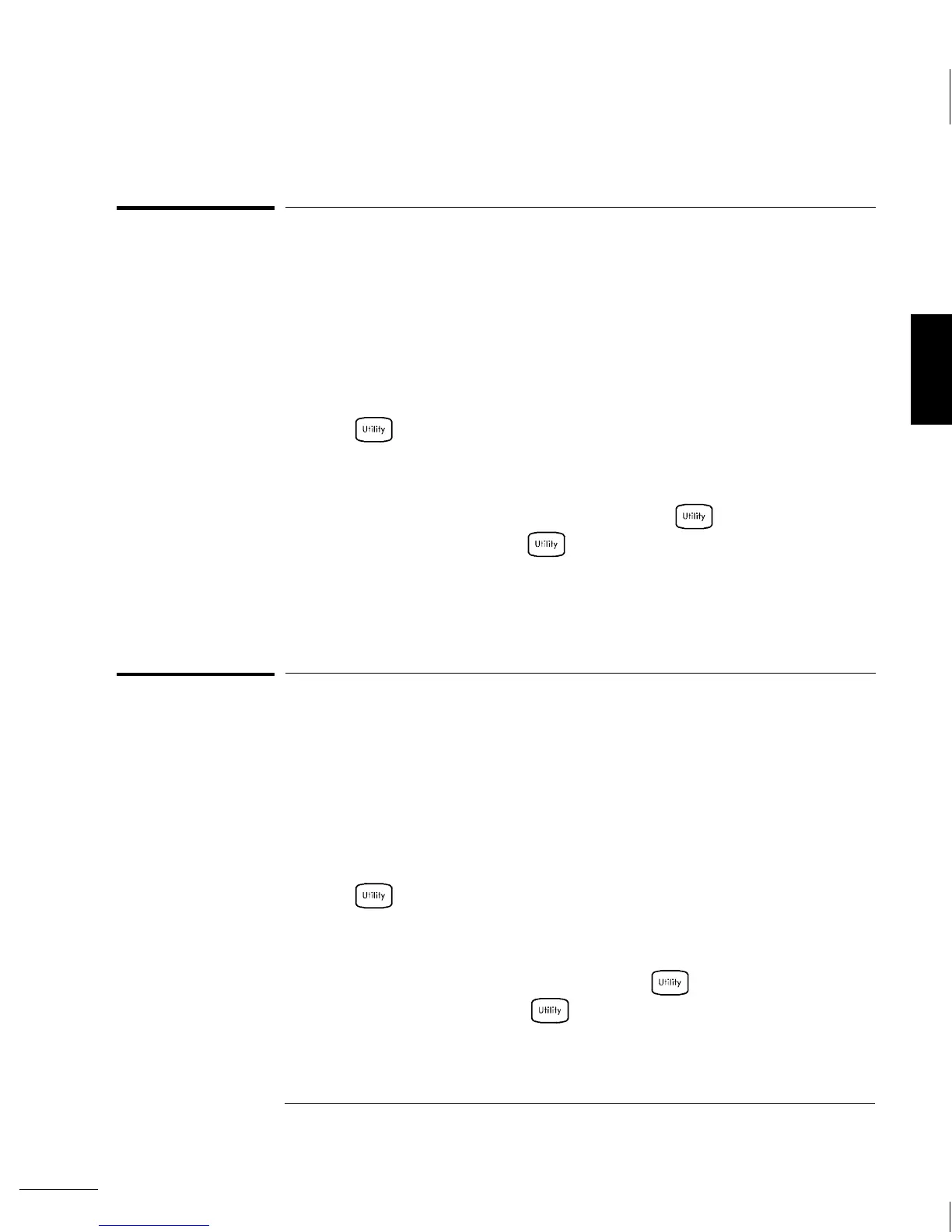To Unsecure for Calibration
You can unsecure the instrument either from the front panel or over the
remote interface. The instrument is secured when shipped from the
factory and the security code is set to “
HP034970”.
• Once you enter a security code, that code must be used for both
front-panel and remote operation. For example if you secure the
instrument from the front panel, you must use that same code to
unsecure it from the remote interface.
• Press to enter the Utility menu.
When you first enter the Utility menu, the calibration entries toggle
between
CAL SECURED and UNSECURE CAL. To unsecure the
instrument, select
UNSECURE CAL and press . After entering the
correct security code, press again. When you return to the menu,
you will see new choices
CAL UNSECURED and SECURE CAL.
Note: If you enter the wrong secure code,
NO MATCH is displayed
and a new choice,
EXIT, is shown.
To Secure Against Calibration
You can secure the instrument either from the front panel or over the
remote interface. The instrument is secured when shipped from the
factory and the security code is set to “
HP034970”.
• Once you enter a security code, that code must be used for both
front-panel and remote operation. For example if you secure the
instrument from the front panel, you must use that same code to
unsecure it from the remote interface.
• Press to enter the Utility menu.
When you enter the Utility menu, the calibration entries toggle
between
CAL UNSECURED and SECURE CAL. To secure the
instrument, select
SECURE CAL and press . After entering the
desired security code, press again. When you return to the
menu, you will see new choices
CAL SECURED and UNSECURE CAL.
3
Chapter 3 Front-Panel Overview
To Unsecure for Calibration
51
