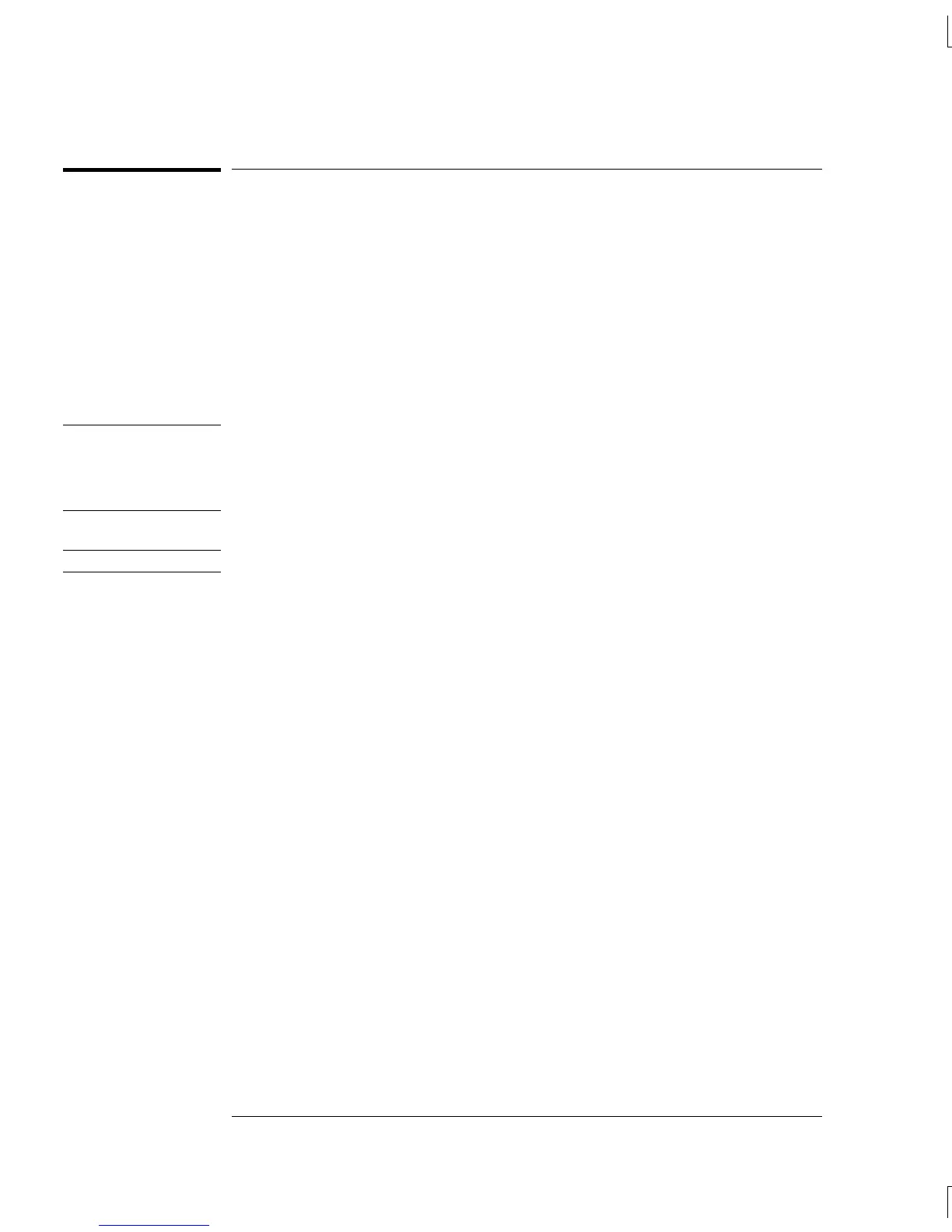Disassembly
The following tools are recommended for disassembly.
• T15 Torx
®
driver (all screws)
• 11 mm nut driver (front-panel disassembly)
• 5 mm nut driver (rear-panel connectors)
Tighten the fan screws to a maximum of 6 in/lbs (0.68 newton/meter).
WARNING
SHOCK HAZARD. Only service-trained personnel who are aware
of the hazards involved should remove the instrument covers.
Dangerous voltages may be encountered with the instrument
covers removed.
CAUTION
To prevent damage to the fan, do not over tighten the fan screws.
Torx
®
is a registered trademark of Camcor/Textron, Inc.
Chapter 6 Service
Disassembly
174
