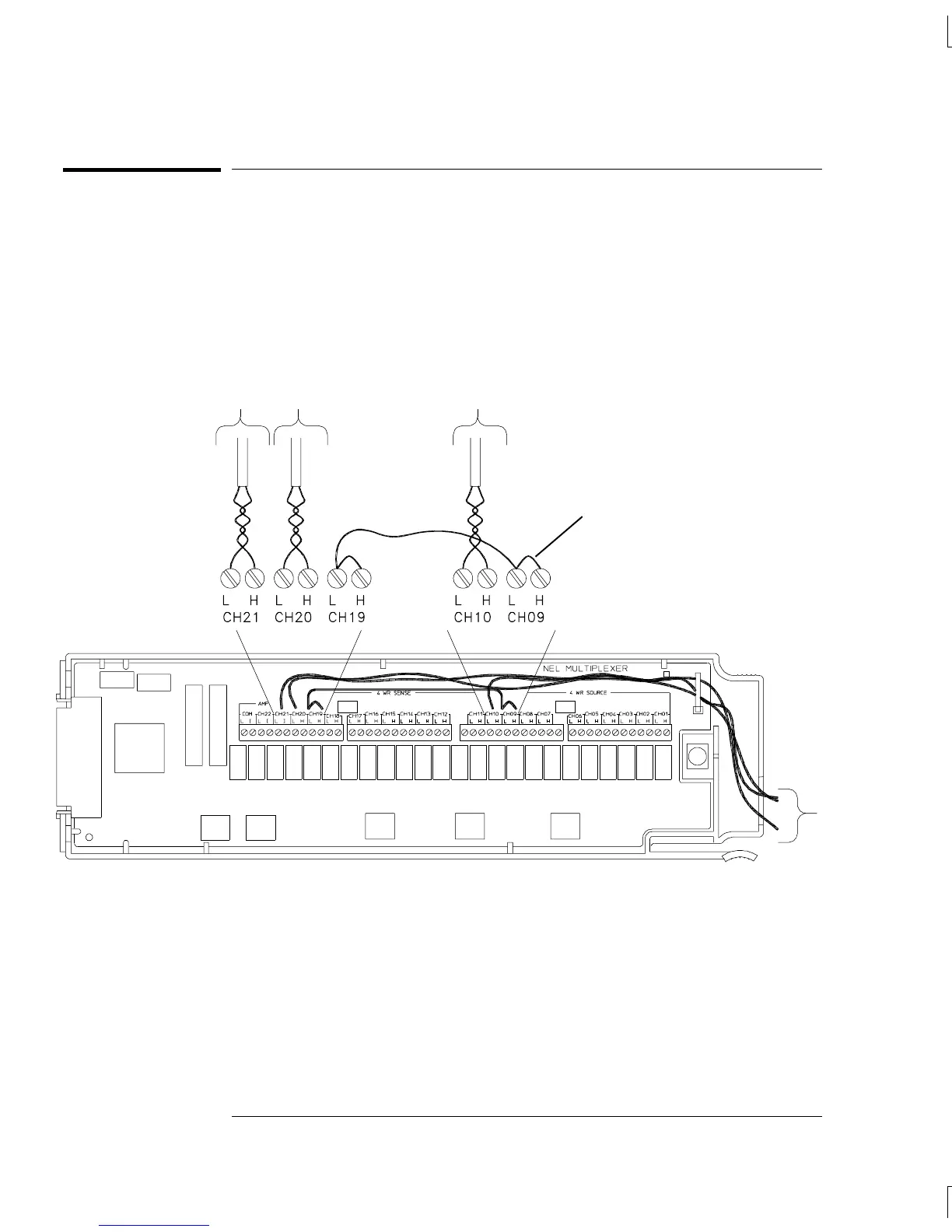Input Connections
You will need an input multiplexer module to verify or adjust the
internal DMM. Input connections can be made using a 34901A
20-Channel Multiplexer.
To use a 34901A to completely verify and adjust the internal DMM,
make the following connections:
Note: Use shielded twisted pair PTFE
â
insulated cables to reduce settling
and noise errors. Connect the shield to the source LO output.
You can also use a 34902A for test and adjustment of voltage,
frequency, and resistance functions. You cannot test or adjust current
inputs with a 34902A. If you use a 34902A; connect the copper shorts
to Channels 7 and 15 and make the input connections to
Channels 8 and 16.
34901A
Connections for
DC/AC Current
Connections for DC V, AC V,
2- and 4-wire Ohms
Connections for
4-wire Ohms
To
Calibrator
Copper Short
Chapter 4 Calibration Procedures
Input Connections
66
