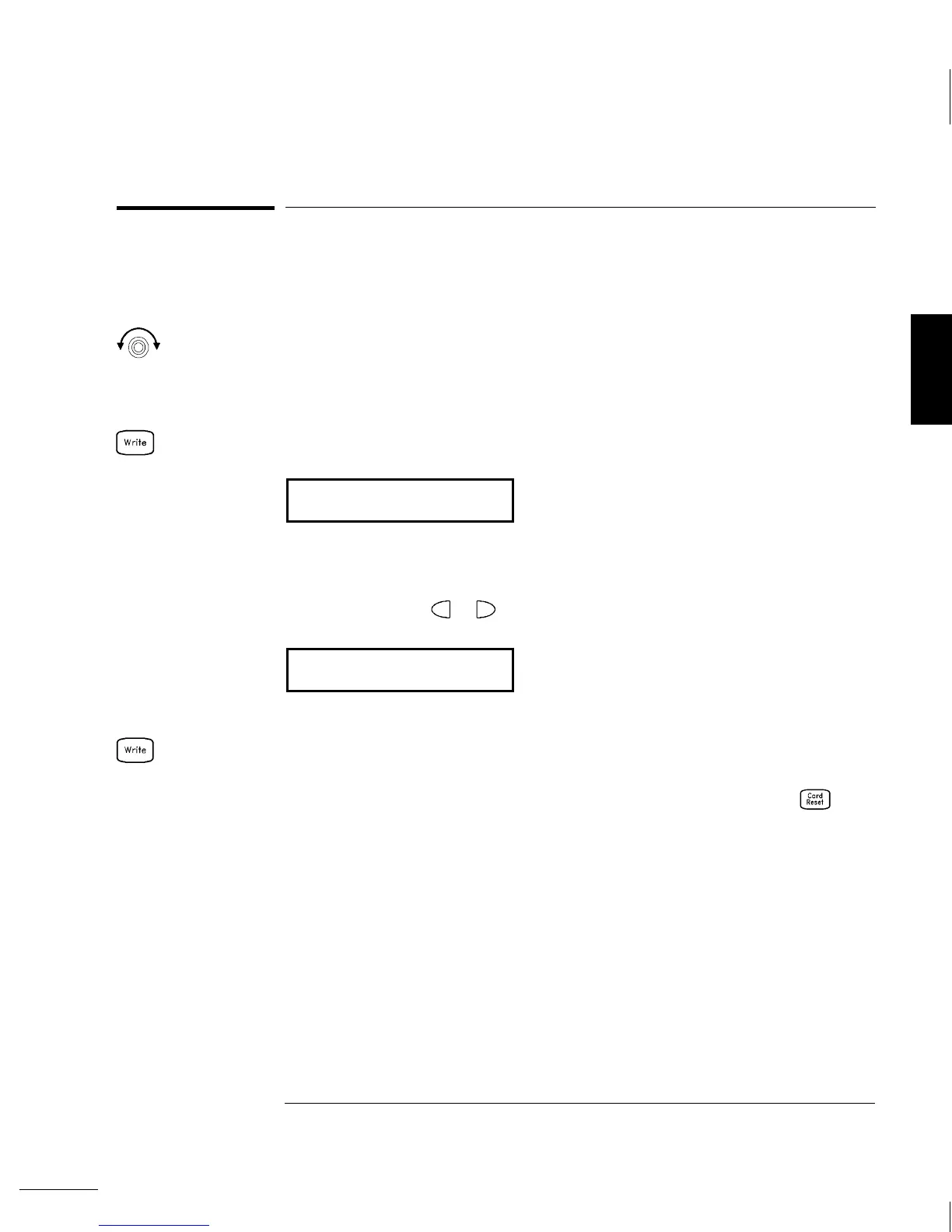To Output a DC Voltage
The multifunction module (34907A) has two analog outputs capable of
outputting calibrated voltages between
±12 volts.
1 Select a
DAC Output channel.
Select the slot containing the multifunction module and continue
turning the knob until
DAC is displayed (channel 04 or 05).
2 Enter the output voltage editor.
+00.000 V DAC
3 Set the desired output voltage.
Use the knob and or keys to edit the individual digits.
+05.250 V DAC
4 Output the voltage from the selected DAC .
The output voltage will be displayed until you press another key or turn
the knob. To manually reset the output voltage to 0 volts, press .
3
Chapter 3 Front-Panel Overview
To Output a DC Voltage
59
