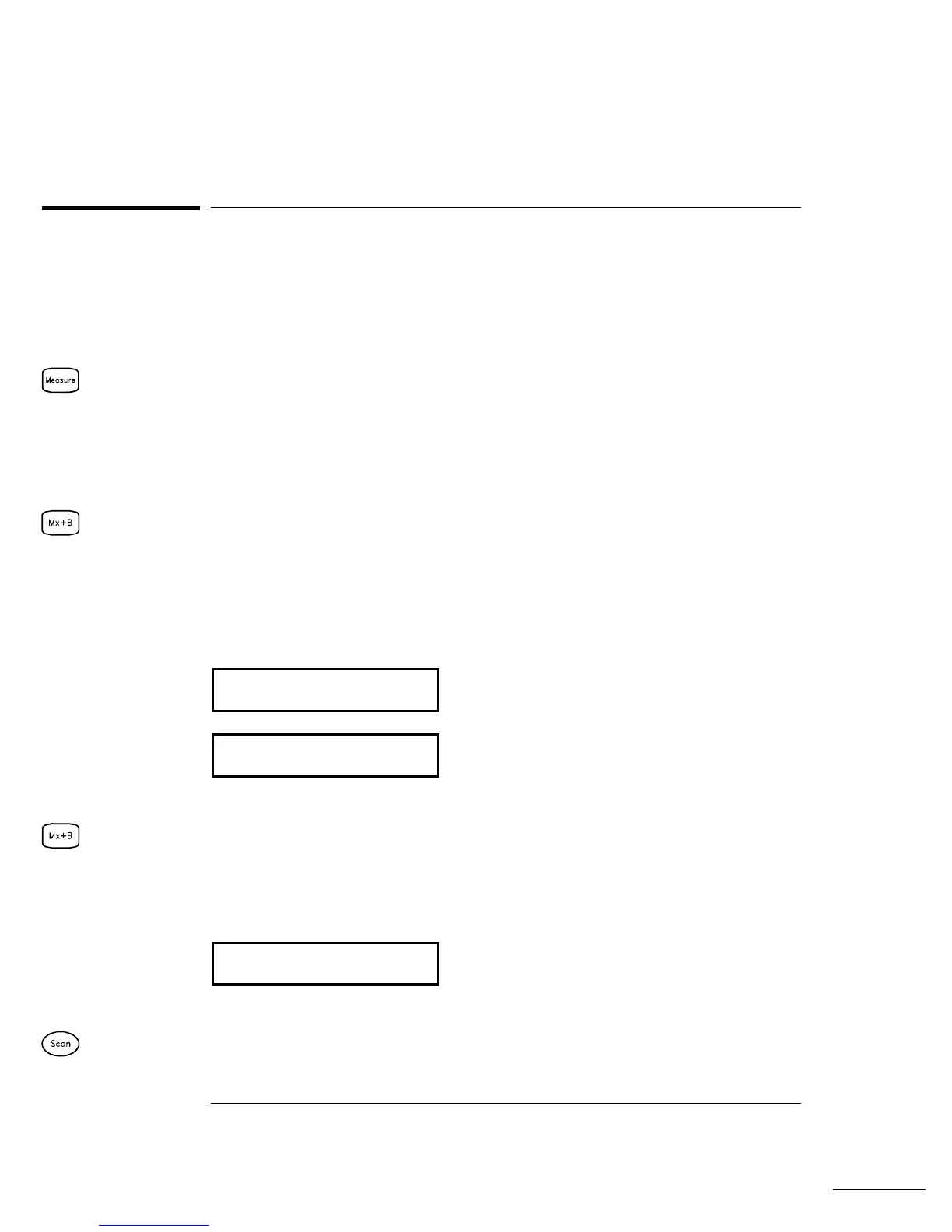To Apply Mx+B Scaling to Measurements
The scaling function allows you to apply a gain and offset to all readings
on a specified multiplexer channel during a scan. In addition to setting
the gain (“M”) and offset (“B”) values, you can also specify a custom
measurement label for your scaled readings (
RPM, PSI, etc.).
1 Configure the channel.
You must configure the channel (function, transducer type, etc.) before
applying any scaling values. If you change the measurement
configuration, scaling is turned off on that channel and the gain and
offset values are reset (M=1 and B=0).
2 Set the gain and offset values.
The scaling values are stored in non-volatile memory for the specified
channels. A Factory Reset turns off scaling and clears the scaling values
on all channels. An Instrument Preset or Card Reset does not clear the
scaling values and does not turn off scaling.
+1.000,000
-0.700,000 OHM
3 Select the custom label.
You can specify an optional three-character label for your scaled
readings (
RPM, PSI, etc.). The default label is the standard engineering
unit for the selected function (
VDC, OHM, etc.).
LABEL AS OHM
4 Scaling is now applied to the measurements.
Set Gain
Set Offset
Chapter 3 Front-Panel Overview
To Apply Mx+B Scaling to Measurements
54
