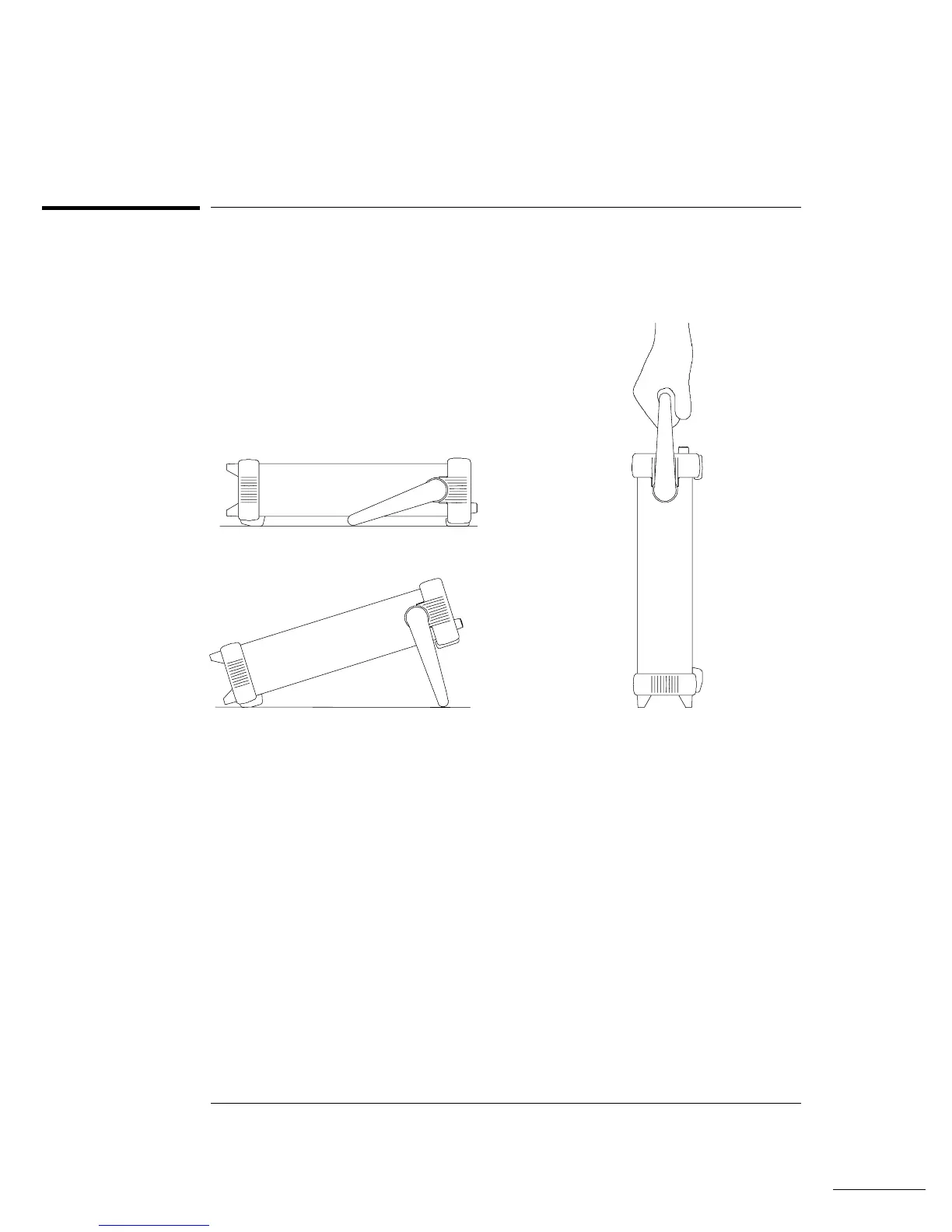To Adjust the Carrying Handle
To adjust the position, grasp the handle by the sides and pull outward.
Then, rotate the handle to the desired position.
Carrying PositionBenchtop Viewing Positions
Chapter 2 Quick Start
To Adjust the Carrying Handle
44
