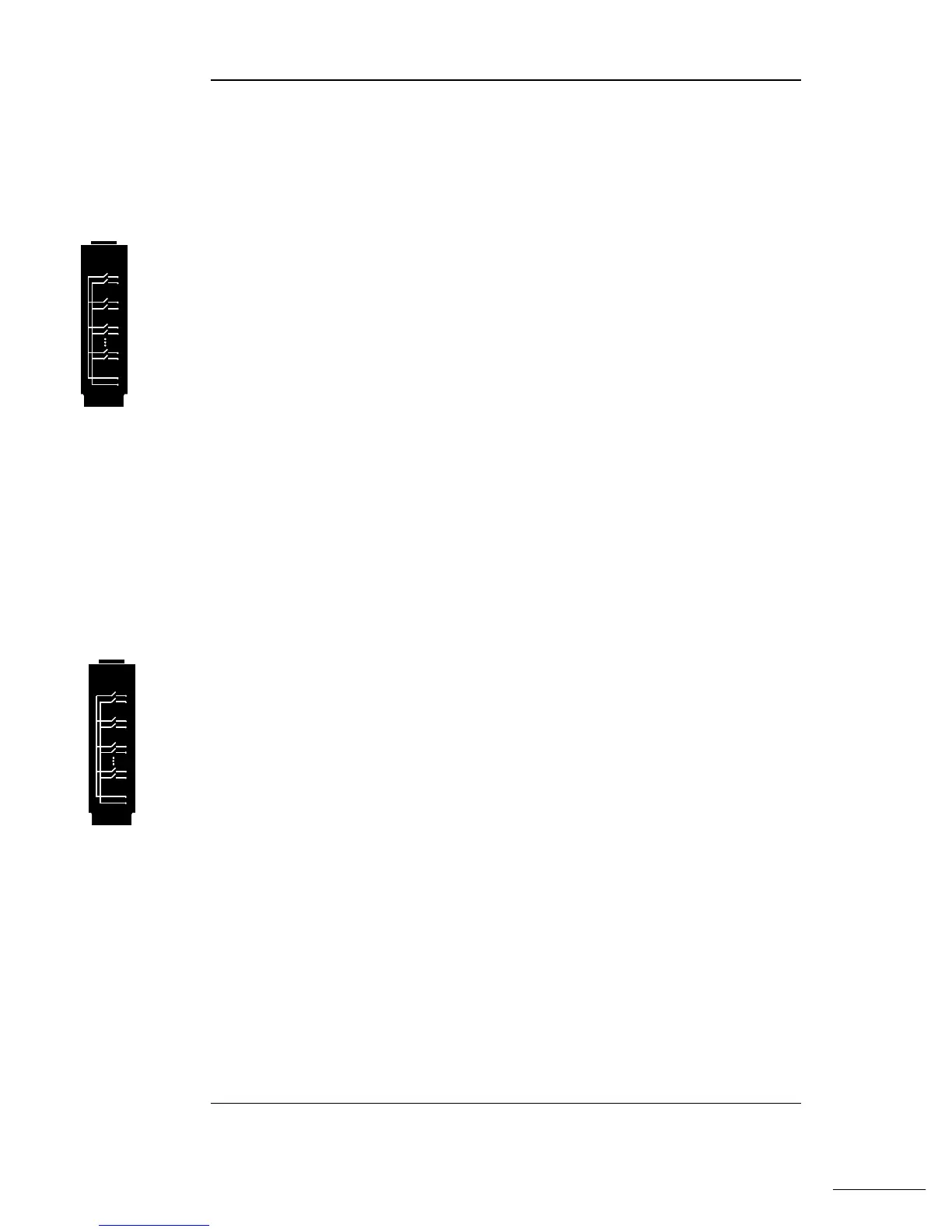The Plug-In Modules at a Glance
For complete specifications on each plug-in module, refer to the module
sections in chapter 1.
34901A 20-Channel Armature Multiplexer
• 20 channels of 300 V switching
• Two channels for
DC or AC current measurements (100 nA to 1 A)
• Built-in thermocouple reference junction
• Switching speed of up to 60 channels per second
• Connects to the internal multimeter
Each of the 20 channels switches both
HI and LO inputs, thus providing
fully isolated inputs to the internal multimeter. The module is divided
into two banks of 10 two-wire channels each. When making four-wire
resistance measurements, channels from Bank A are automatically
paired with channels from Bank B. Two additional fused channels are
included on the module (22 channels total) for making calibrated
DC or
AC current measurements with the internal multimeter (external shunt
resistors are not required). You can close multiple channels on this
module only if you have not configured any channels to be part of the scan
list. Otherwise, all channels on the module are break-before-make.
34902A 16-Channel Reed Multiplexer
• 16 channels of 300 V switching
• Built-in thermocouple reference junction
• Switching speed of up to 250 channels per second
• Connects to the internal multimeter
Use this module for high-speed scanning and high-throughput
automated test applications. Each of the 16 channels switches both
HI and LO inputs, thus providing fully isolated inputs to the internal
multimeter. The module is divided into two banks of eight two-wire
channels each. When making four-wire resistance measurements,
channels from Bank A are automatically paired with channels from
Bank B. You can close multiple channels on this module only if you have
not configured any channels to be part of the scan list. Otherwise, all
channels on the module are break-before-make.
6
