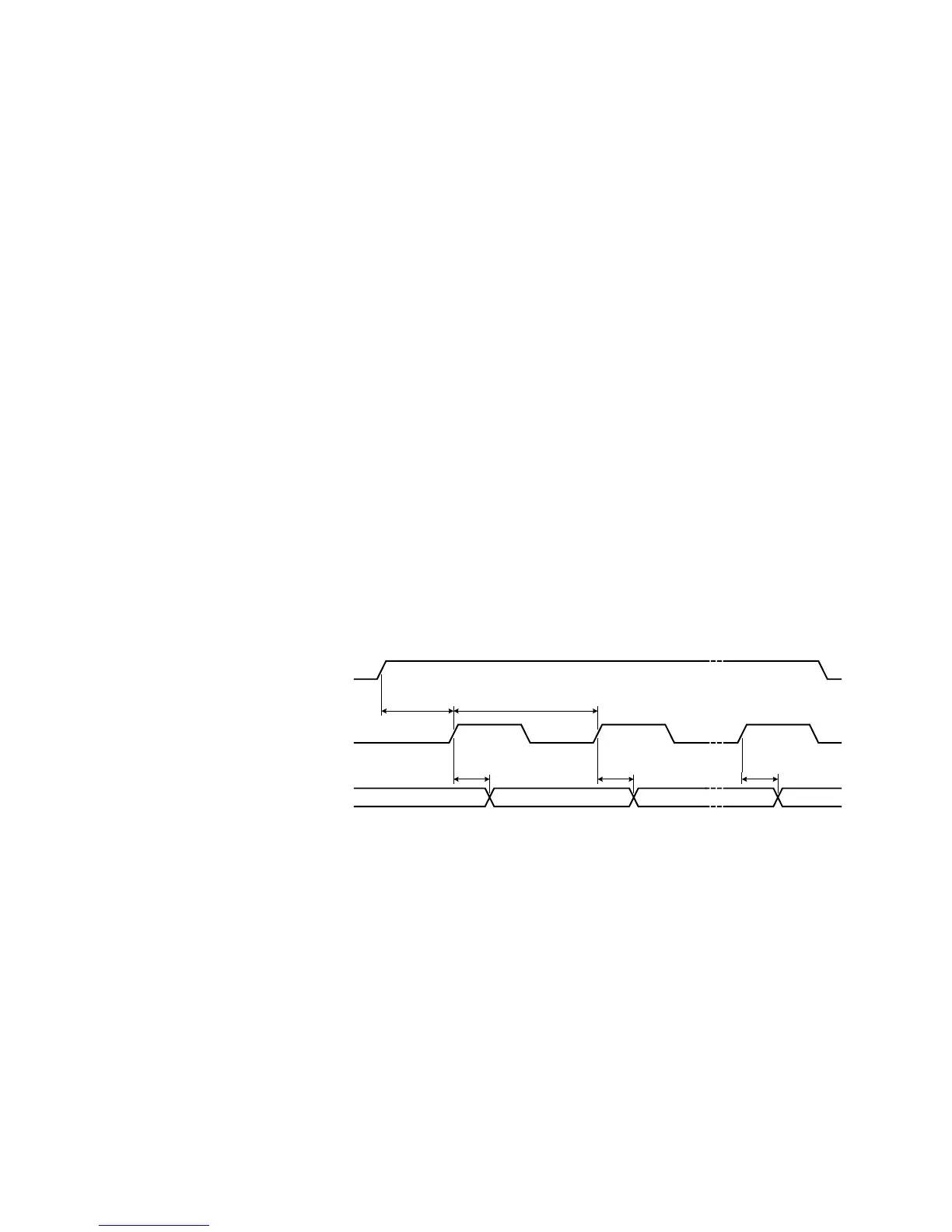64-Bit Digital I/O Module with Memory and Counter 10
34980A User’s Guide 275
Synchronous Buffered Outputs You can use synchronous mode handshake
with buffered (memory) output operations. (Buffered operations are
described in more detail beginning on page 277.) For buffered output
operations, the H0 line acts as a start/stop line. This line will be set high
when the memory output command is executed by the 34950A and will
return low when the memory output operation has completed.
Synchronous memory output operations can be paced using either the
internal strobe or an external strobe.
When using the internal strobe, the H1 line is the strobe output line.
The timing of the output operation when using the default
INTernal clock
is controlled by the CONFigure:DIGital:HANDshake:RATE command.
This setting affects strobe width, memory clock rate, as well as the setup
and hold times. Alternatively, the reciprocal form of the command
CONFigure:DIGital:HANDshake:CTIMe can be used to specify the speed in
terms of time instead of a rate. The timing should be set such that the
device receiving the data can latch the data lines during the T
CYCLE
time.
The receiving device should detect the leading edge of the strobe line, wait
for the 34950A to set the data (T
PD
) and then latch the data. Latching the
data on the trailing edge of the strobe is recommended, however, you can
the data following T
PD
. T
PD
ranges from -23 to 23 ns.
A synchronous buffered output using the internal clock is shown in the
diagram below (default handshake line polarity).
H0 (Start/Stop)
H1 (Strobe Out)
Data Ou t
Valid
T
CYCLE
(Last Cycle)
Invalid
T
PD
T
PD
T
PD
T
CYCLE
/ 2
