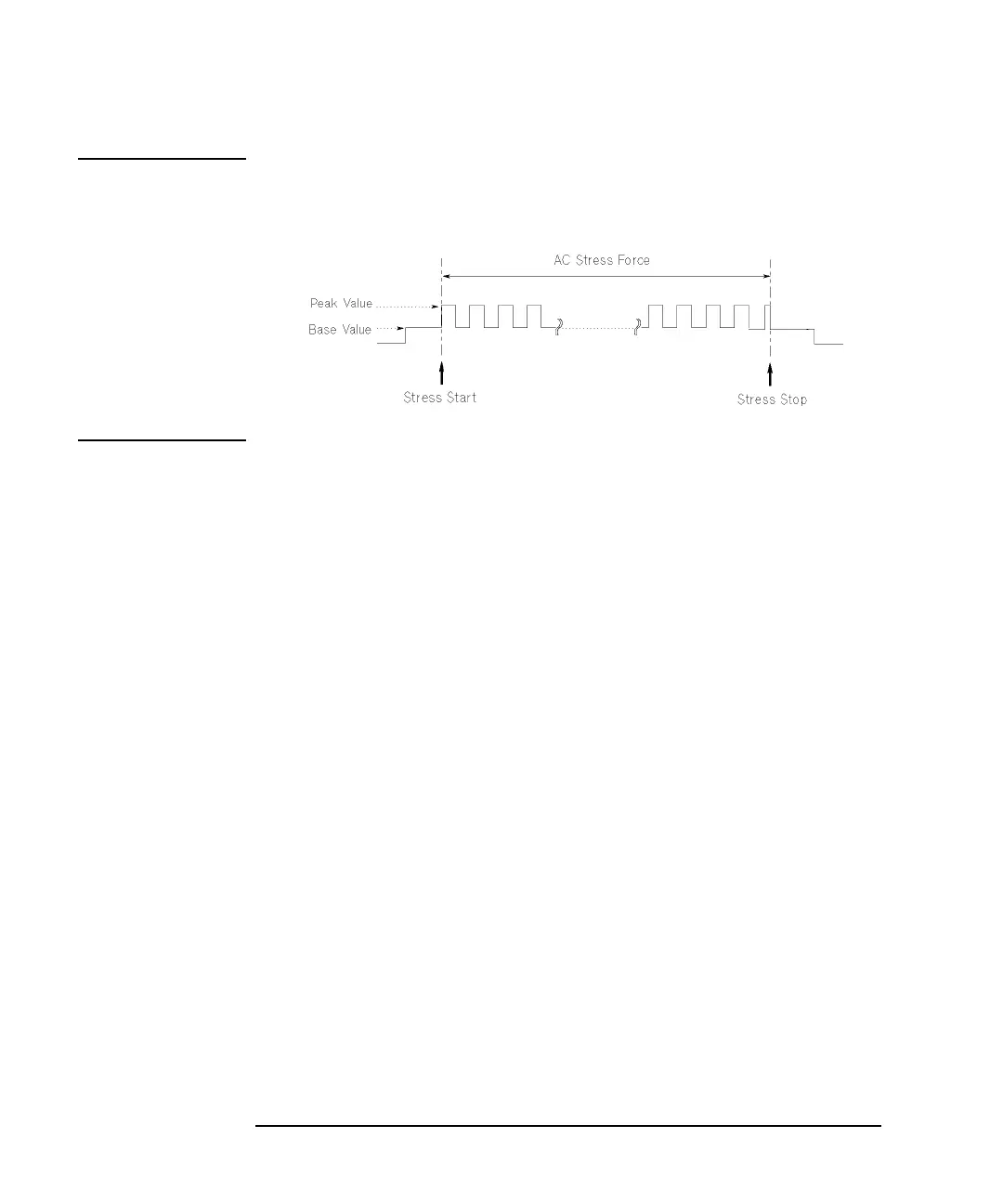3-8 Agilent 4155B/4156B User’s Guide Vol.2, Edition 5
Measurement Functions
Stress Force Function
NOTE Pulse Waveform when Stress Stops
When you set the duration mode or press the Stop front-panel key, be aware that
stress force may stop during the pulse peak output as shown in the following figure:
Sequence for returning to 0 V (stress force state to the idle state)
When the state changes from the stress state to the idle state, the outputs of the
channels are returned to 0 V in opposite order that forcing occurred.
Delay time of PGUs
When PGUs are set to VPULSE (ac source), you can set a delay time as follows:
• If PGU is set to SYNC, the PGU waits the delay time (after the stress start trigger
is received), then starts to force ac stress.
• If PGU is set to NSYNC, the PGU waits the delay time (after stress force state
starts), then starts pulse output.
Example
Figure 3-1 shows an example of output sequence when forcing stress.
Figure 3-1 assumes the output sequence is set on the MEASURE: OUTPUT
SEQUENCE screen as follows.
1. PGU1
2. SMU1
3. PGU2
4. SMU2
5. SMU3
