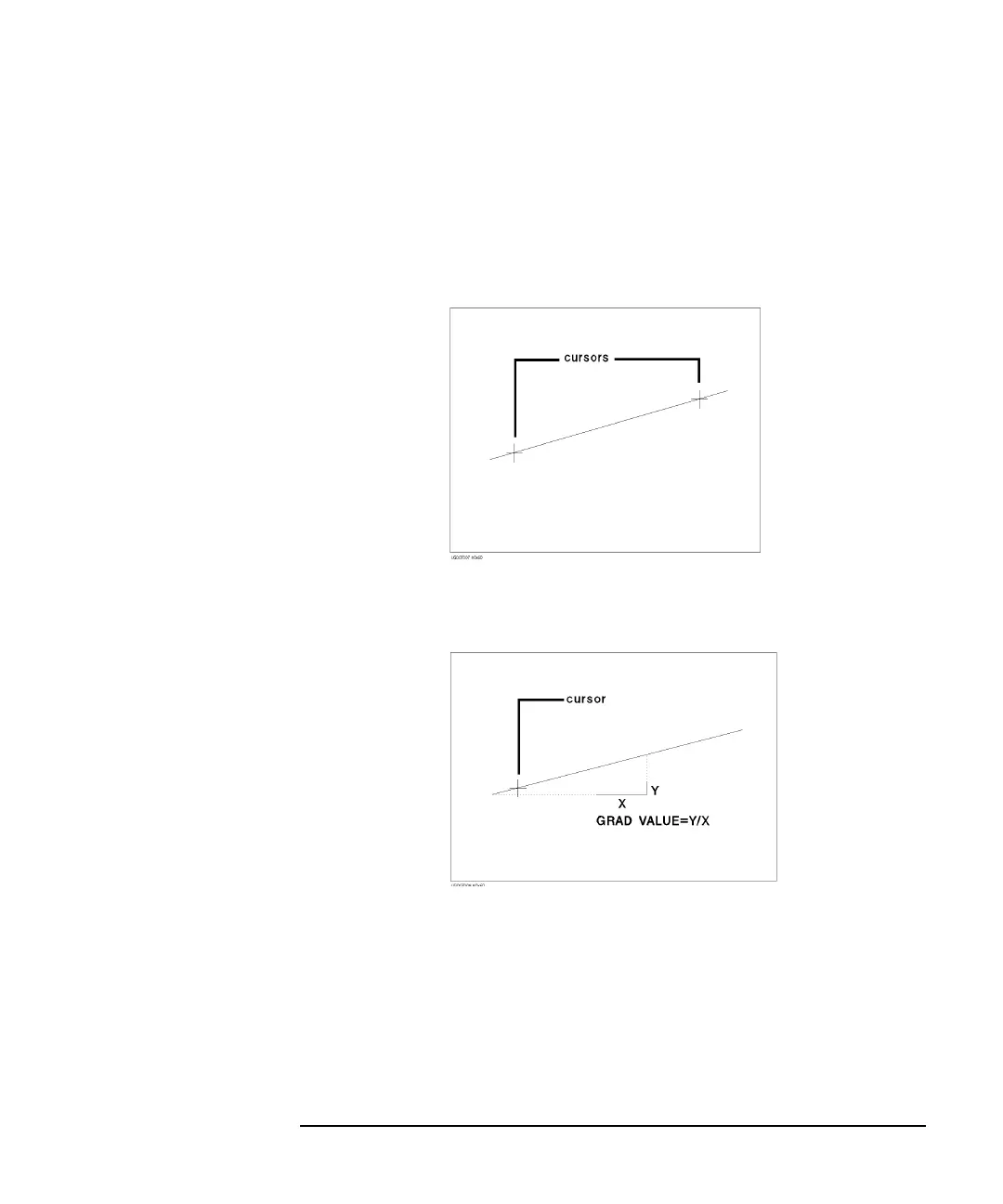Agilent 4155B/4156B User’s Guide Vol.2, Edition 5 7-39
Data Variable and Analysis Function
Analysis Function
Line Drawing
You can draw up to two lines in plotting area on GRAPH/LIST: GRAPHICS screen.
To draw lines, you can select one of following four line modes:
• Normal line mode: can draw a line through two cursors.
• Grad line mode: can draw a line through a cursor with specified gradient.
