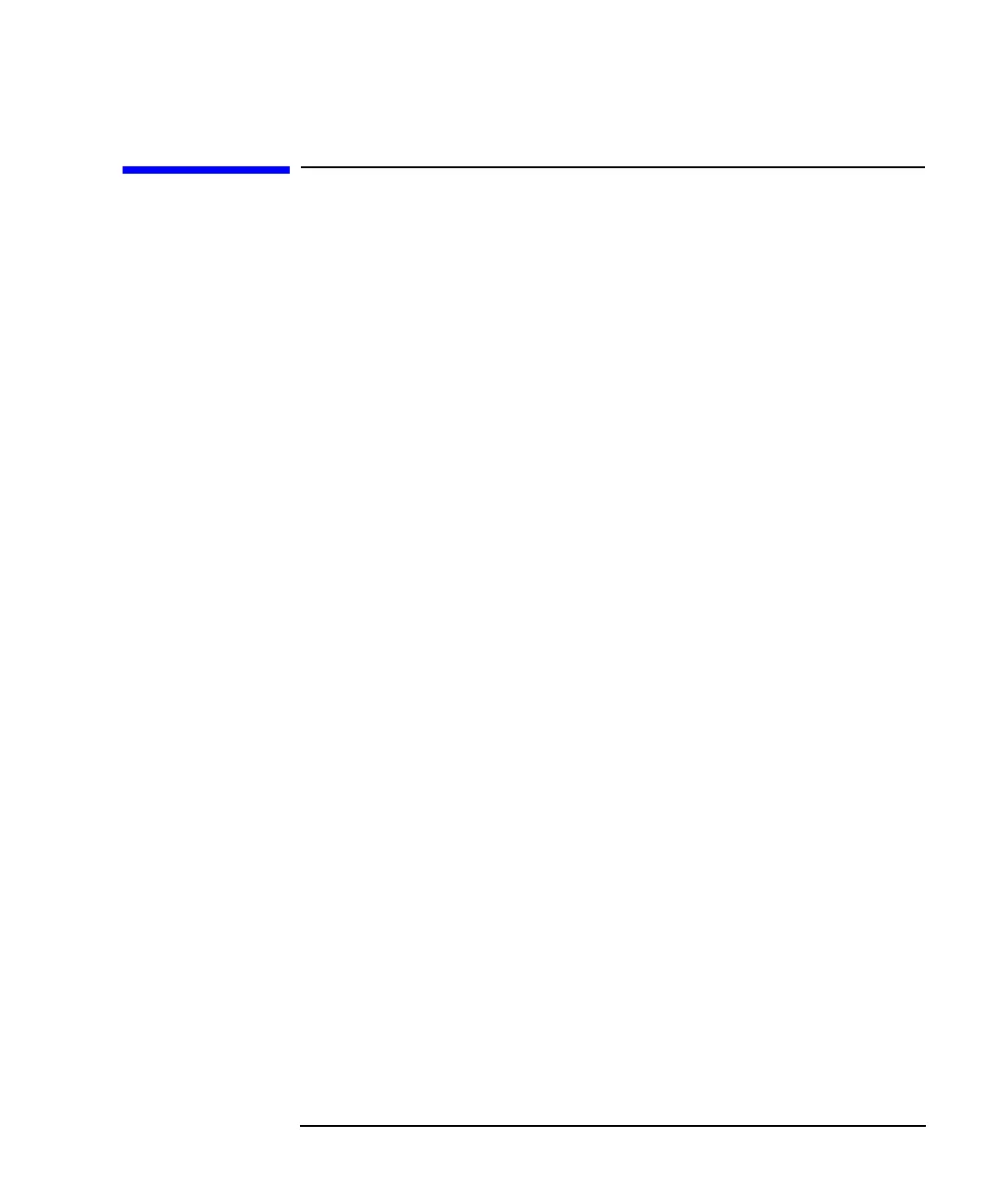Agilent 4155B/4156B User’s Guide Vol.2, Edition 5 3-63
Measurement Functions
Integration Time
Integration Time
To reduce measurement errors caused by line frequency noise or any other
environmental noise source, the 4155B/4156B takes a number of measurement
samples and averages them to obtain a measurement data. The number of
measurement samples taken during each measurement depends on integration time.
Setting a longer integration time increases the number of measurement samples, so
you can get more accurate measurement data. Integration time is divided into three
categories:
• short
• medium
• long
All measurement units use the same integration time setting. To perform high-speed
measurements, set integration time to short. To perform more accurate
measurements, set integration time to long.
Integration time is specified in the INTEG TIME table on the MEASURE:
MEASURE SETUP screen.
Short
Short integration time is effective when you need high-speed measurements. But the
measurement data have lower resolution.
Setting Press Short front-panel key.
Integration time 80 ms to 1.92 ms with 80 ms resolution
Initial setting 640 ms
Basically, the measurement units measure with specified integration time. But if
both of the following conditions are satisfied, the units may measure with longer
integration time than specified:
• Settings of integration time: 0.64 ms to 1.92 ms
• Measurement range: 10 pA to 10 mA range
