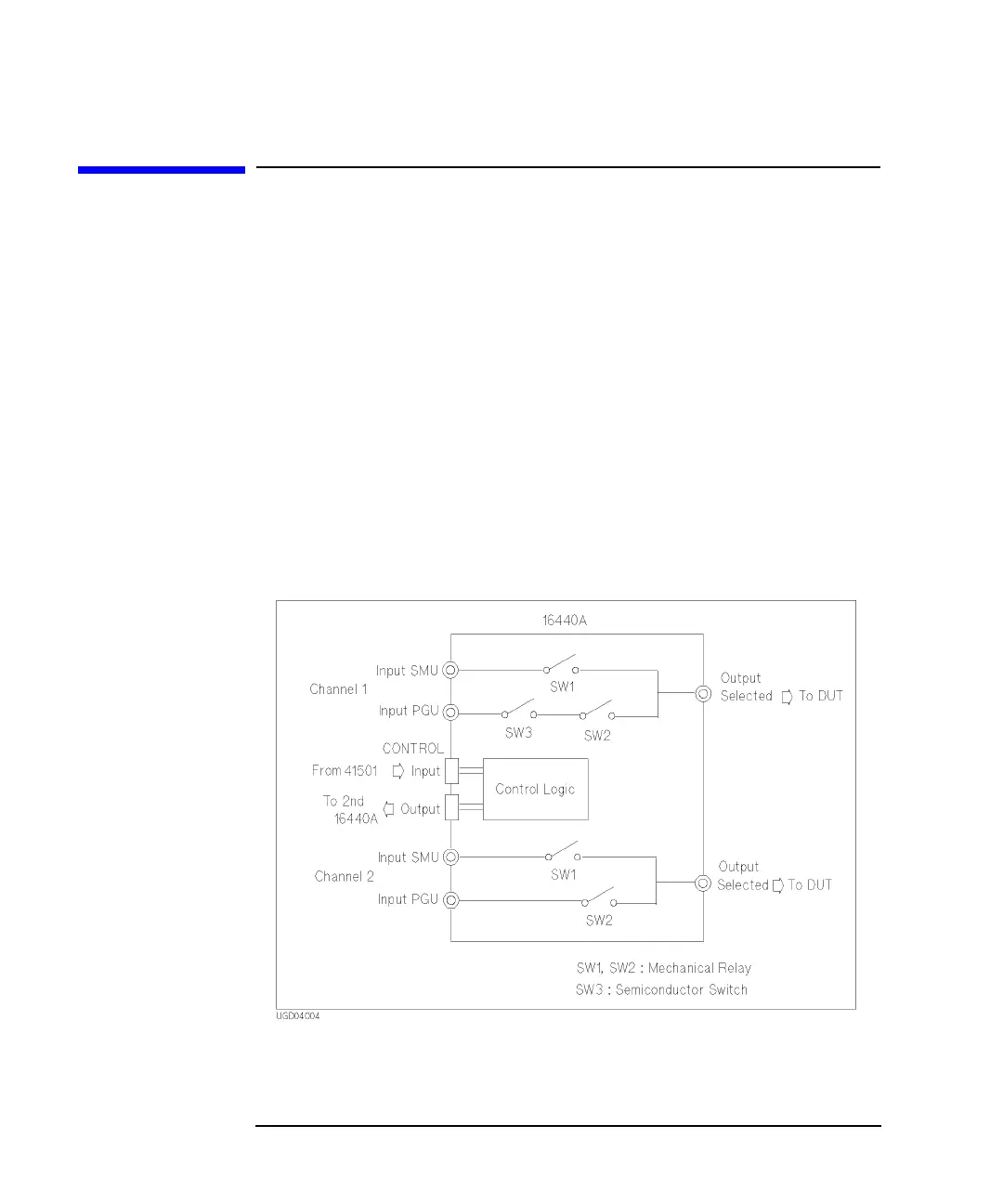3-46 Agilent 4155B/4156B User’s Guide Vol.2, Edition 5
Measurement Functions
SMU/PG Selector Control
SMU/PG Selector Control
The 4155B/4156B can control the 16440A SMU/Pulse Generator Selector to
automatically switch units that are connected to a DUT pin. You set up this
automatic control using the SMU/PG SELECTOR field on the STRESS:
CHANNEL DEFINITION screen.
For example, you can specify to connect the PGU to the DUT during stress, and
connect the SMU to the DUT during measurement. So, when you press the Stress
key in the MEASUREMENT key group, the PGU is automatically connected to the
DUT. And when you press a measurement key, the SMU is automatically connected
to the DUT.
You can use up to two selectors. For details about installation of the selectors, refer
to User's Guide General Information.
Figure 3-7 shows the simplified circuit diagram of an 16440A selector.
Figure 3-7 Simplified Circuit Diagram of the 16440A Selector
