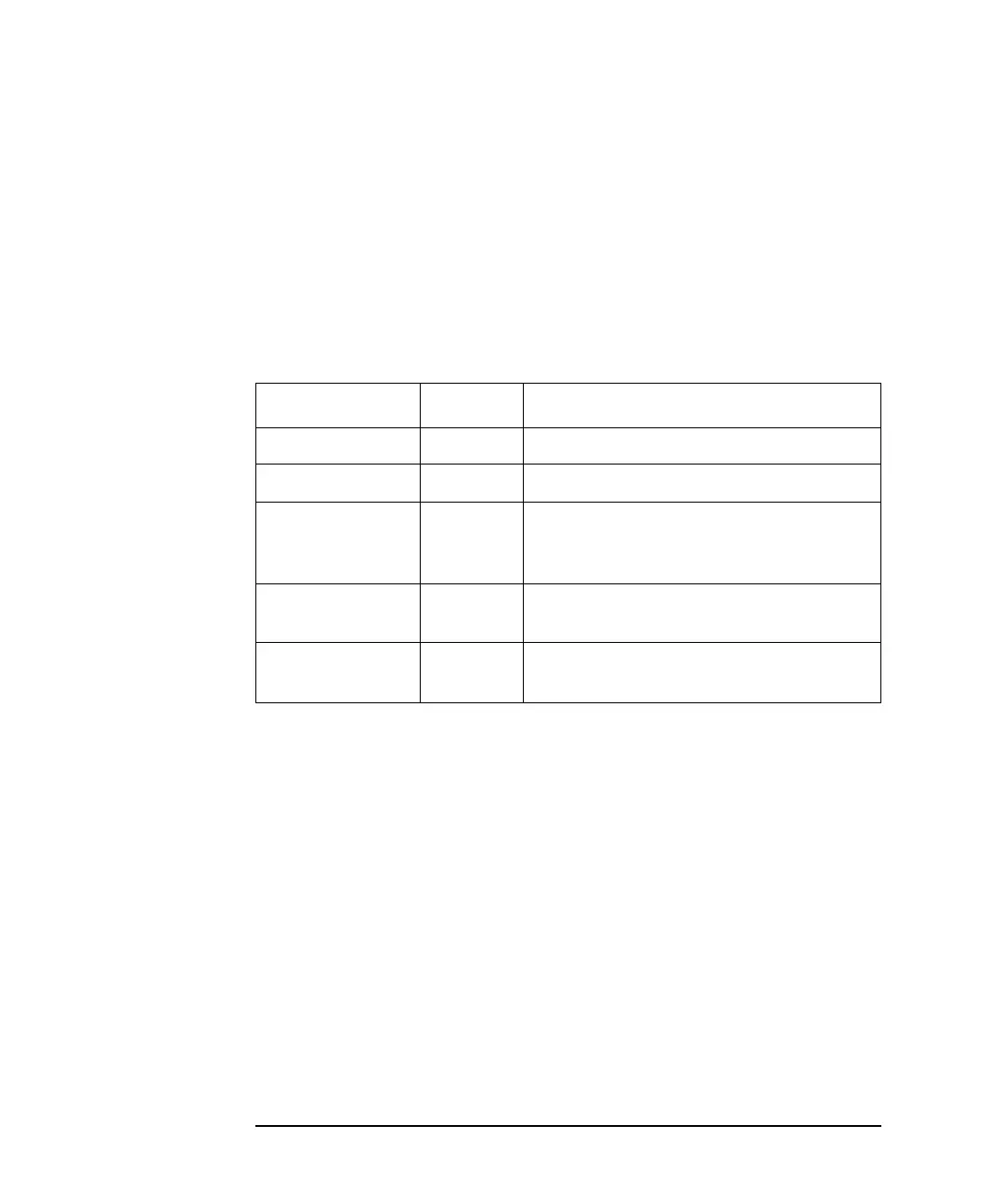6-88 Agilent 4155B/4156B User’s Guide Vol.2, Edition 5
Screen Organization
Screen Operation
Green front-panel key usage
You can use the green front-panel key to enter special (non-alphanumeric)
characters, which are printed in green above the keys.
The green key action is momentary. That is, after you press the green key, only the
next keystroke is effective. For example, to enter “#$”, press the green key, 0, green
key, and 1.
The green key mode has special functions for entering data, as shown in the
following table.
The front-panel green key can also be used to perform dump (Plot/Print key), knob
sweep (Single key), and zero offset cancel (Stop key) operations.
Keys Label Function
Green, ÜïÜMoves the cursor to the first character.
Green, ÞÞïMoves the cursor to the last character.
Green, Recall¯ Recall Recalls the oldest input from the key buffer.
The key buffer stores the 10 most recent
entries in the data entry area.
Green, Clear Clr®End Clears the entered data from the present
cursor position to the end.
Green, Enter Calc Calculates any expression entered in the data
entry area.
