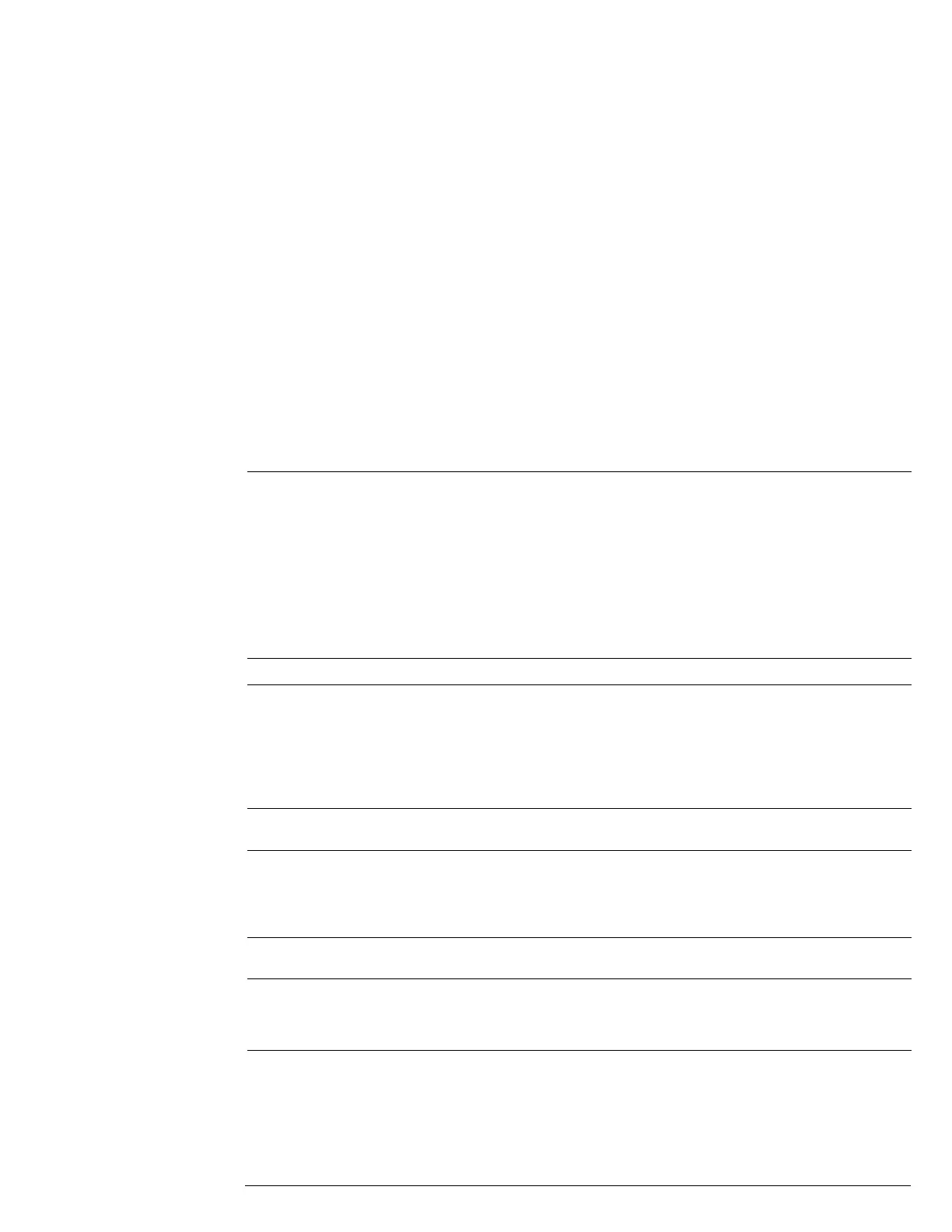Chapter 1: General Information
Specifications and Characteristics
1–7
Trigger modes
Edge
Glitch
Line
Pattern
State
Delay by time
Delay by events
Triggers on a specified slope and voltage level on any channel or auxiliary
trigger.
Triggers on glitches narrower than the other pulses in your waveform by
specifying a width less than your narrowest pulse and a polarity.
Triggers on glitches as narrow as 500 ps. Glitch range settings: < 1.5 ns to
< 160 ms.
Triggers on the line voltage powering the oscilloscope.
Triggers when a specified logical combination of the channels is entered,
exited, present for a specified period of time or is within a specified time
range. Each channel can have a value of High (H), Low (L) or Don’t care
(X). Triggers on patterns as narrow as 500 ps.
Pattern trigger clocked by the rising or falling edge of one channel.
Logic type: AND or NAND.
The trigger is qualified by an edge. After a specified time delay between
30 ns to 160 ms, a rising or falling edge on any one selected input will
generate the trigger.
The trigger is qualified by an edge. After a specified delay between 1 to
16,000,000 rising or falling edges, another rising or falling edge on any one
selected input will generate the trigger.
Violation triggers
Pulse width
Setup/hold
Transition
Trigger on a pulse that is wider or narrower than the other pulses in your
waveform by specifying a pulse width and a polarity. Triggers on pulse
widths as narrow as 500 ps. Pulse width range settings: 1.5 ns to 160 ms.
Triggers on setup, hold or setup and hold violations in your circuit.
Requires a clock and data signal on any two input channels as trigger
sources. High and low thresholds and setup and/or hold time must then
be specified.
Trigger on pulse rising or falling edges that do not cross two voltage levels
in > or < the amount of time specified.
Measurements and math
Waveform measurements
Voltage
Time
Frequency Domain
Peak to peak, minimum, maximum, average, RMS, amplitude, base, top,
overshoot, preshoot, upper, middle, lower, area.
Period, frequency, positive width, negative width, duty cycle, delta time,
rise time, fall time, Tmin, Tmax, channel-to-channel phase.
FFT frequency, FFT magnitude, FFT delta frequency, FFT delta magnitude,
FFT phase.
Statistics Displays the mean, standard deviation, minimum, maximum and number
of measurements value for the displayed automatic measurements.
Histograms Vertical (for timing and jitter measurements) or horizontal (noise and
amplitude change) modes, regions are defined using waveform markers.
Measurements included: mean, standard deviation, peak-to-peak value,
median, min, max, total hits, peak (area of most hits), and mean ± 1, 2, and
3 sigma.
Eye-diagram measurements Eye-diagram measurements include eye height, eye width, eye jitter,
crossing percentage, Q factor, and duty-cycle distortion.
Jitter measurements
(E2681A software package)
Cycle-cycle jitter, N-cycle jitter, cycle-cycle + width, cycle-cycle - width,
cycle-cycle duty cycle, data rate, unit interval, time interval error data,
time interval error clock, setup time, hold time, phase, period, frequency,
+ width, - width, duty cycle, rise time, fall time.
Mask testing Allows pass/fail testing to user-defined or Agilent-supplied waveform
templates. AutoMask lets you create a mask template from a captured
waveform and define a tolerance range in time/voltage or percentage.
Test modes include test forever, test to specified time or event limit, and
stop on failure. Communications Mask Test Kit option provides a set of
ITU-T G.703, ANSI T1.102, and IEEE 802.3 industry-standard masks for
compliance testing.