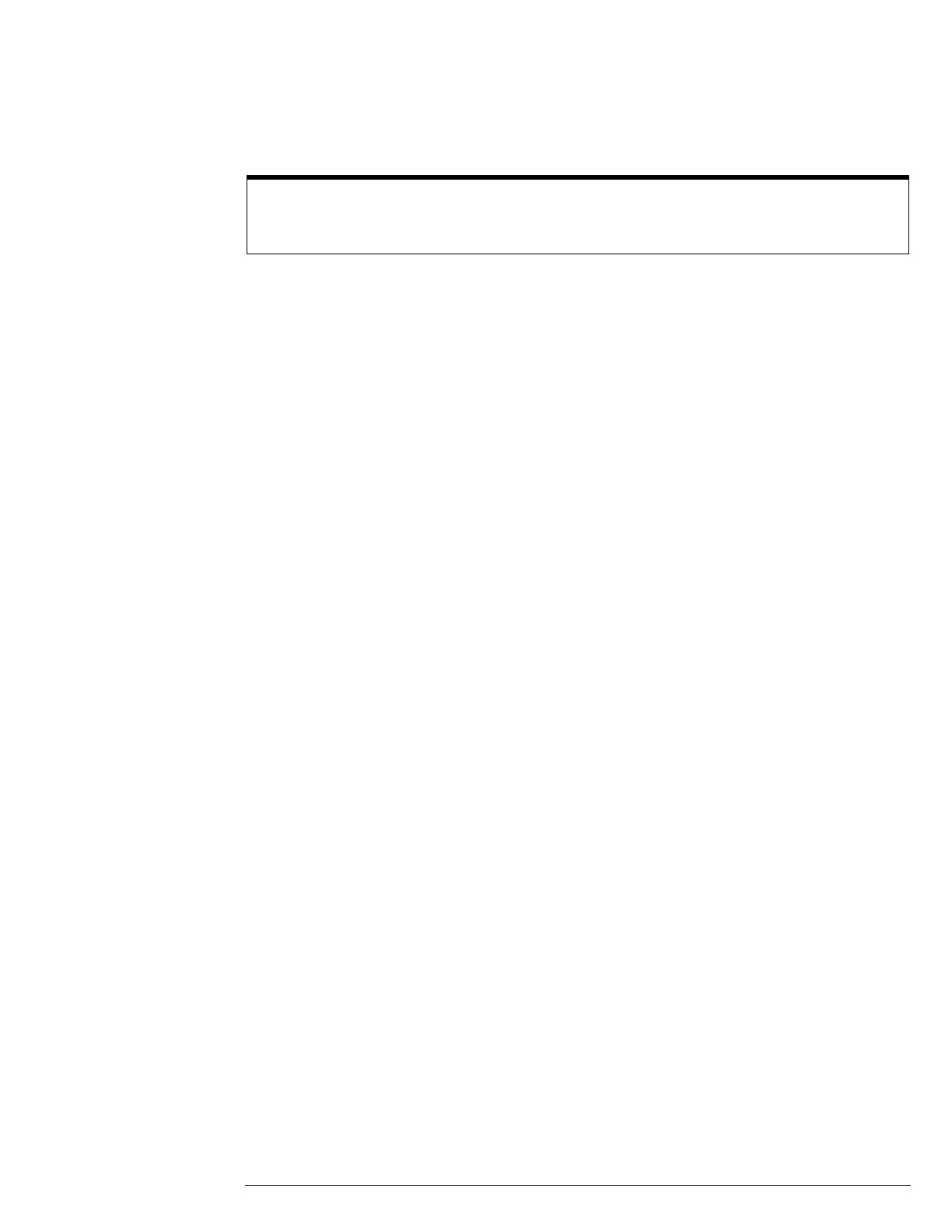Chapter 3: Testing Performance
3–3
Before Performing Performance Verification Testing
1 Perform self tests
While the oscilloscope is warming up, run the self-test to ensure that the hardware is functioning
properly. To run the self-test:
a Pull down the Utilities menu and select SelfTest.
b Select Scope SelfTest from the SelfTest list.
c Click on Start SelfTest to start the self test procedure.
If any of the self-tests fail, ensure that the failure is diagnosed and repaired before
calibrating and testing performance.
2
Performance calibration.
After the warm up period, calibrate the oscilloscope.
a Pull down the Utilities menu and select Calibration.
b Uncheck to Cal Memory Protect box to allow calibration.
c Click on Start to start the calibration procedure.
Follow the on-screen instructions as calibration proceeds.
Let the instrument warm up before testing
The oscilloscope under test must be warmed up (with the oscilloscope application running) for at least 30
minutes prior to the start of any performance test.
