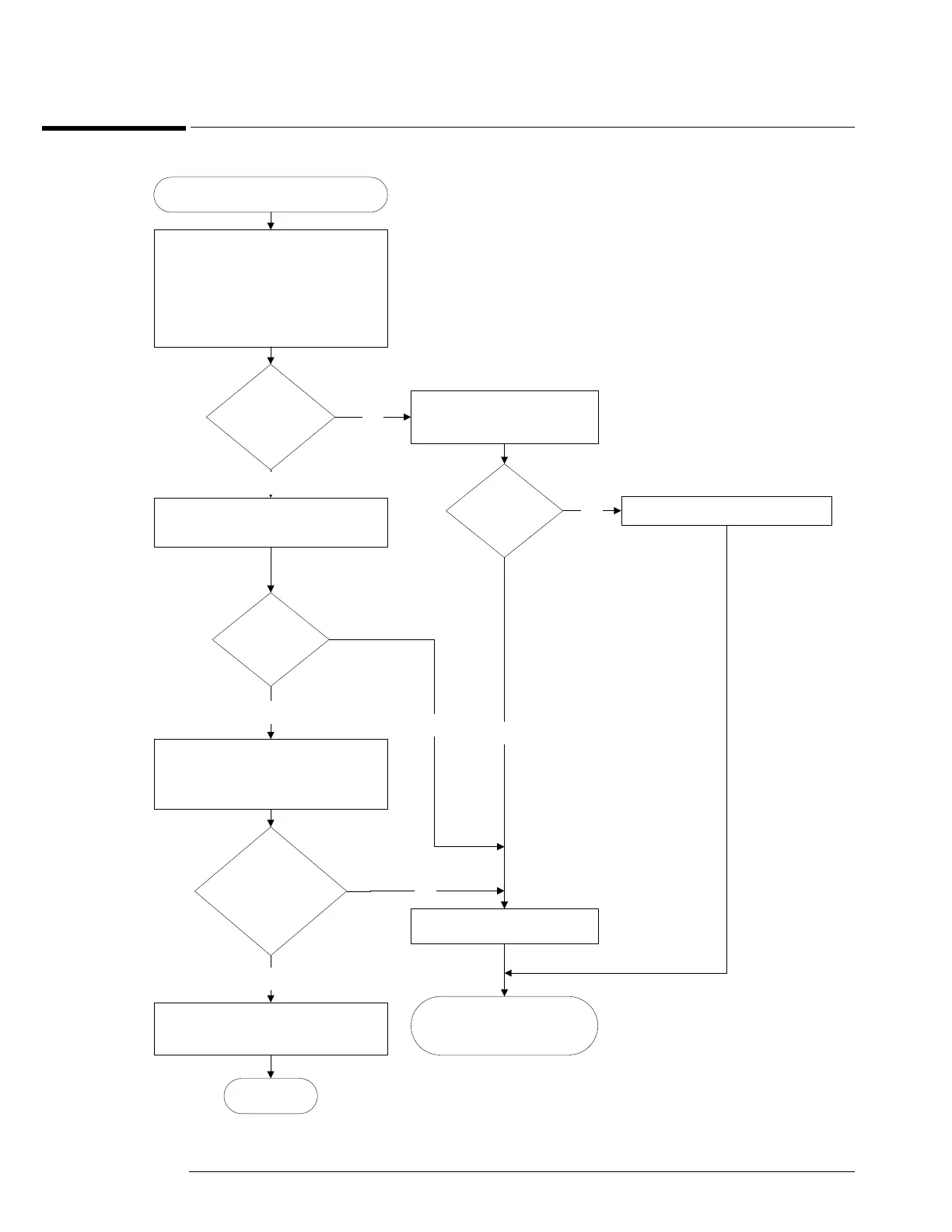Chapter 5: Troubleshooting
Power Supply Trouble Isolation
5–22
Power Supply Trouble Isolation
Power Supply Trouble Isolation Flowchart
Power Supply Verification
With the ac power plugged in and
with all the cables disconnected to
the motherboard and power board
from the power supply, the power
supply should turn on.
Does
power supply
fan turn?
Check ac power cables to
power supply
No
Are
cables
OK?
No
Replace power supply.
Yes
Reseat or replace bad cable.
Go to ’Primary
Trouble Isolation’.
Check power supply voltages
(see procedure).
Yes
Are
voltages
ON?
No
If voltages are ON but out of spec
adjust voltages (see procedure).
Yes
Can
voltages be
adjusted to within
spec?
Remove ac power.
Power supply OK.
Yes
No
End