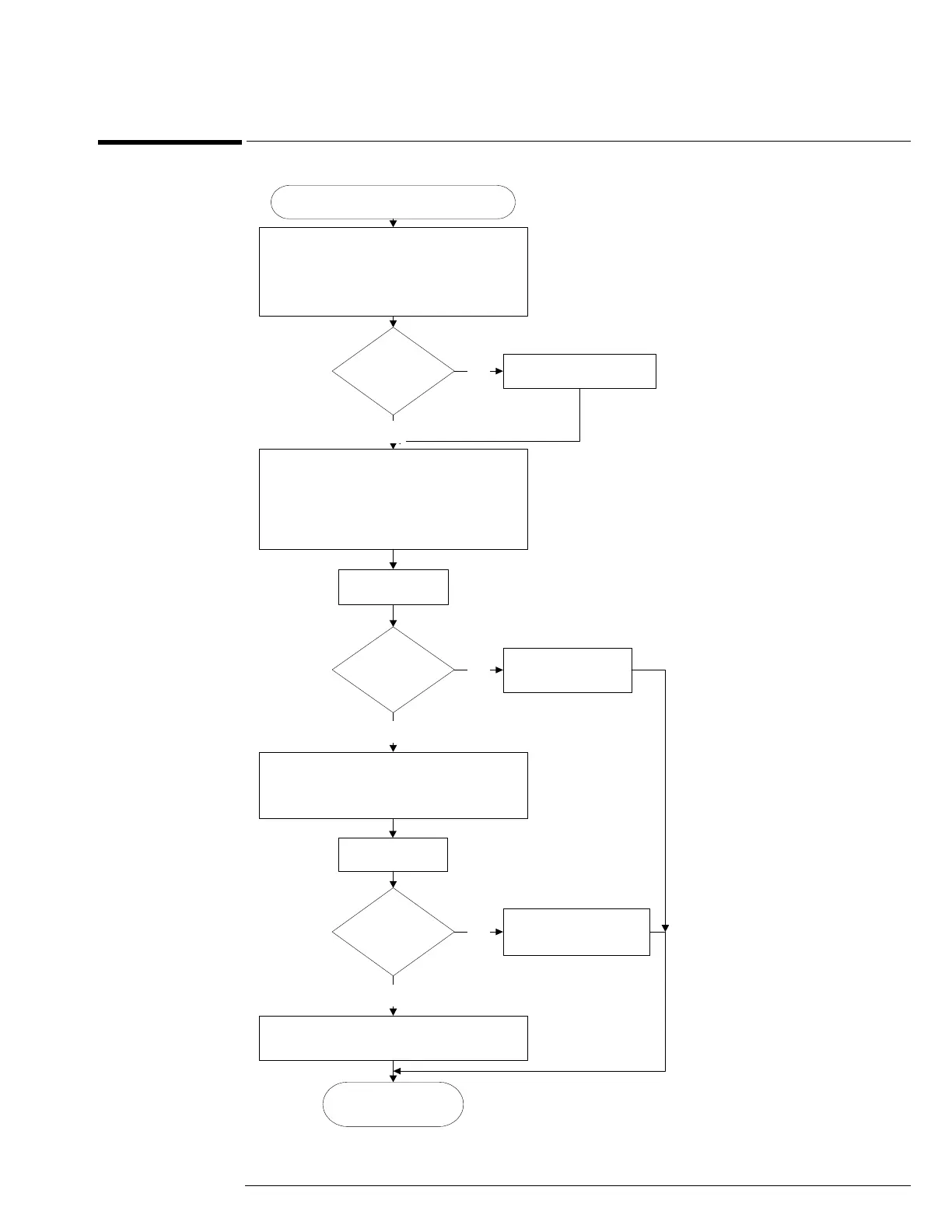Chapter 5: Troubleshooting
AutoProbe Board Trouble Isolation
5–25
AutoProbe Board Trouble Isolation
AutoProbe Board Power Problem
Inspect ffc cables between probe
interface board and power board, W17
and the probe interface board and
AutoProbe board, W8.
Cables
OK?
Replace bad cable.No
Ensure cable, W17 is connected into
the power board and the probe
interface board correctly. Disconnect
other cable
from probe interface board, W8.
Yes
Turn unit on.
Does
unit turn
ON?
Replace probe
interface board.
No
Make sure connections between probe
interface board and AutoProbe board
are correct.
Yes
Turn unit on.
Does
unit turn
ON?
Replace AutoProbe
board.
No
Go to ’Primary
Trouble Isolation.
Bad connection must have been fixed
in cable changes.
Yes