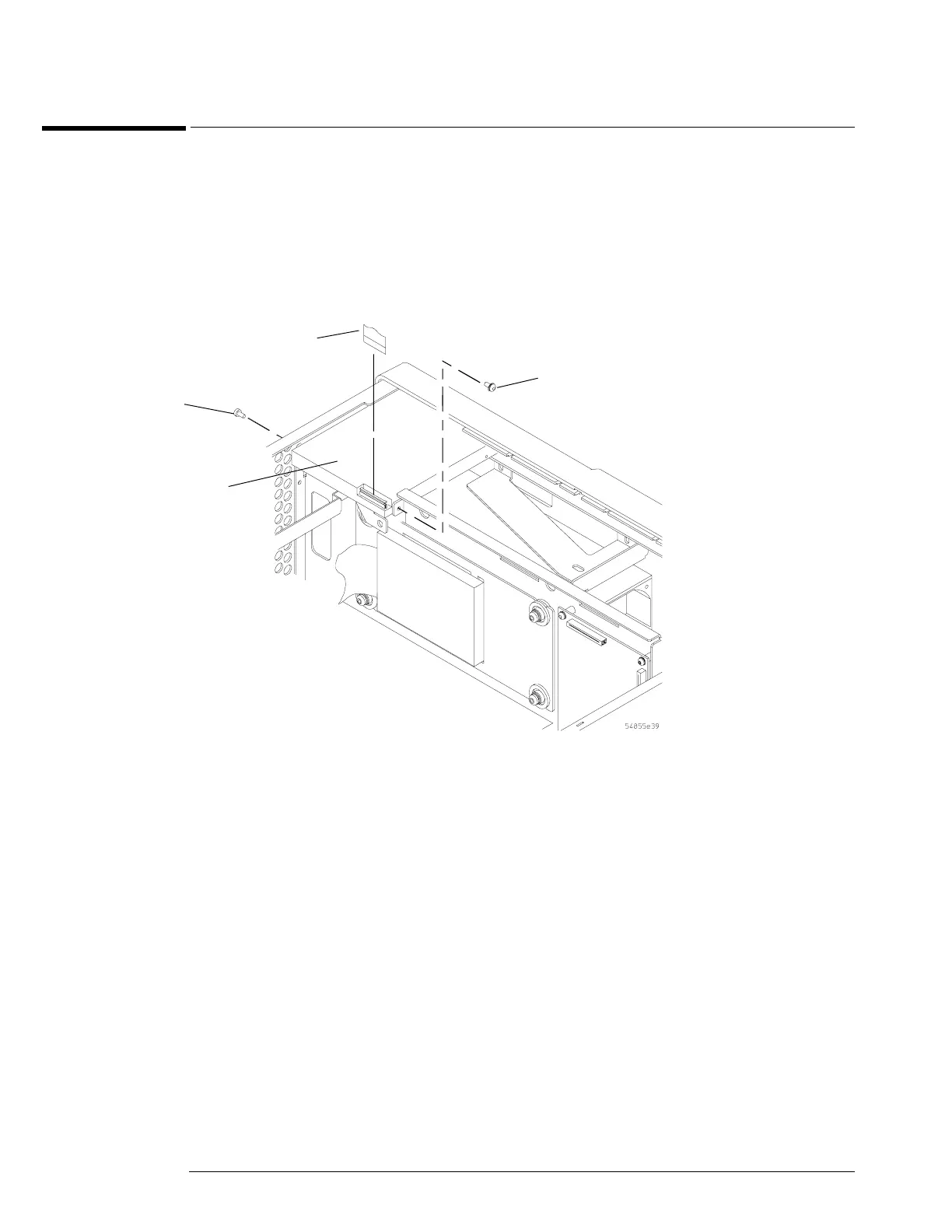Chapter 6: Replacing Assemblies
To remove and replace the floppy disk drive
6–26
To remove and replace the floppy disk drive
When necessary, refer to other removal procedures.
1 Disconnect the power cable and remove the top cover.
2 Disconnect mylar flex cable W23 at the rear of the floppy disk drive.
3 Using a T8 driver remove the two side screws holding the floppy disk drive in place.
4 Slide the floppy disk drive through the front frame and remove.
Figure 5-26
Removing the Floppy Disk Drive Screws
5 To replace the floppy disk drive, reverse the above procedure with a new disk drive.
Torx
T8
Floppy
DIsk
Drive
Floppy Drive
Mylar Flex
Cable W23
Torx
T8