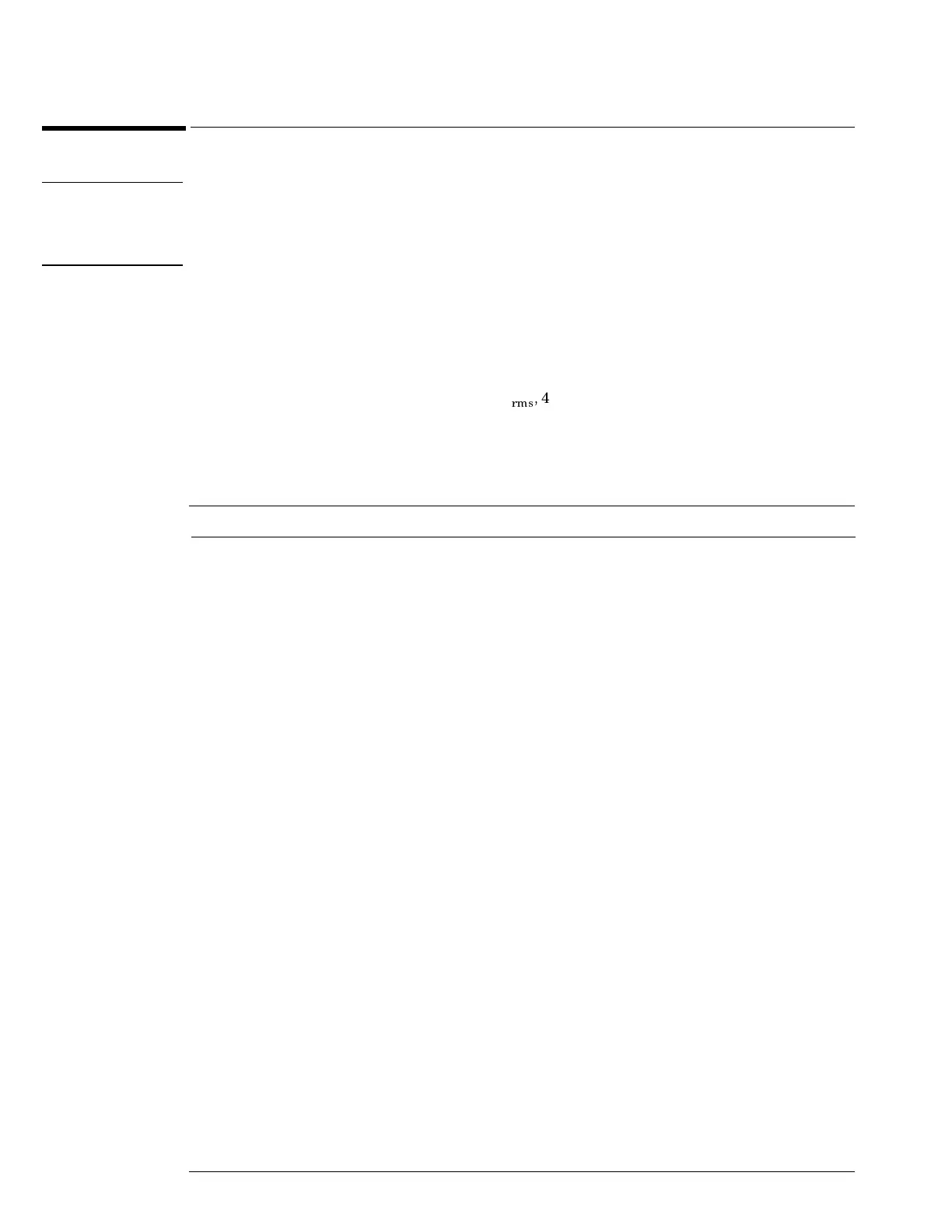Chapter 5: Troubleshooting
To check the backlight inverter voltages
5–32
To check the backlight inverter voltages
WARNING SHOCK HAZARD!
The backlight inverter assembly, which is mounted at the front corner of the oscilloscope near the
flat-panel display, can operate at a voltage as high as 1.3 kV ac
rms
. DO NOT handle this assembly
while it is in operation.
7KHEDFNOLJKWLQYHUWHUERDUG$LVORFDWHGLQWKHIURQWOHIWFRUQHURIWKHRVFLOORVFRSHDV\RX
IDFHWKHIURQWSDQHO
• There is one input connector on the side of the board.
• There are two output connectors, one at each end of the board (top and bottom), which power
the two backlights inserted into the flat panel display.
7KHRXWSXWYROWDJHLVDSSUR[LPDWHO\9
UPV
N+]PHDVXUHGGLIIHUHQWLDOO\EHWZHHQ
WKHWZRZLUHVZKHQWKHEDFNOLJKWLVLOOXPLQDWHG7KHYROWDJHLVDSSUR[LPDWHO\N9EHIRUH
WKHEDFNOLJKWWXEHLVLOOXPLQDWHG
7KHRXWSXW VDUHFRQWUROOHGE\WKH LQSXW1RWLFHWKDWLQSXWSLQ JRHVORZWRHQDEOHWKH RXWSXW
YROWDJH7KHVHSLQVFDQEHUHDFKHGDW-RQWKH69*$GLVSOD\ERDUG$
Table 5-3 Backlight Inverter Board Input Voltages
Input Pin # 7 654321
Backlight OFF 0 V 0 V 12 V 0 V 0 V 12 V 12 V
Backlight ON 0 V 0 V 0 V 0 V 0 V 12 V 12 V