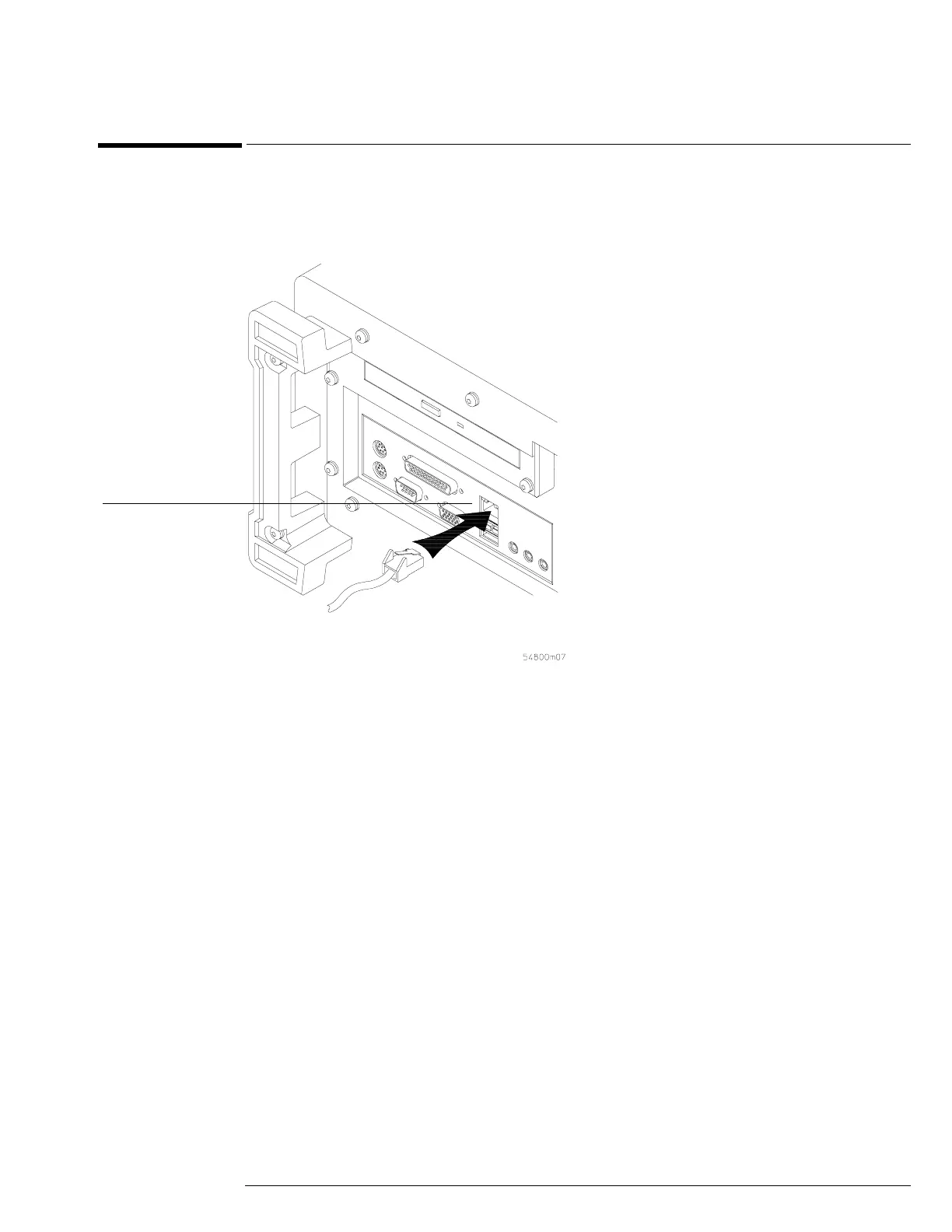Chapter 2: Setting Up the Oscilloscope
To connect to the LAN card
2–7
To connect to the LAN card
1 Connect your LAN cable to the RJ-45 connector on the LAN card. Make sure the
connection is secure.
Figure 2-5
Connecting to the LAN Card
2 After you have connected to the LAN card, you must set up the network. See your system
administrator for assistance in setting up the network.
RJ-45
Connection