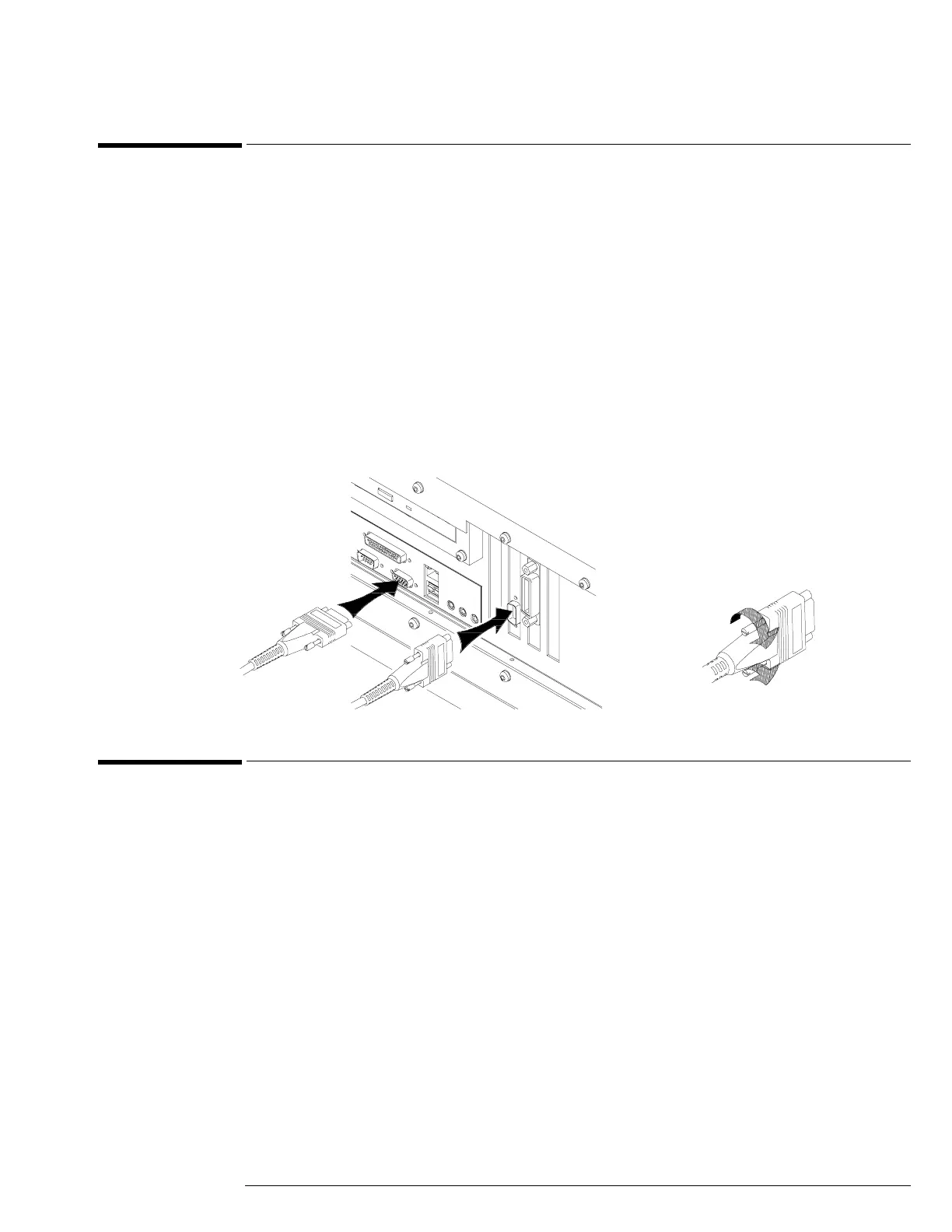Chapter 2: Setting Up the Oscilloscope
To connect an external monitor
2–13
To connect an external monitor
To display a larger view of the oscilloscope screen
You can connect a VGA-compatible monitor to the Infiniium oscilloscope to provide a larger viewing
area of the oscilloscope display.
1
Connect the monitor cable to the display board video connector marked VGA at the rear
panel of the oscilloscope as shown in the figure below.
2 Tighten the retaining screws.
To extend the Windows
XP desktop
You can extend the Windows
XP desktop by connecting a secondary monitor.
1 Connect the monitor cable to the secondary monitor connector at the rear panel of the
oscilloscope as shown in the figure below.
2 Tighten the retaining screws then go into the Windows control panel to setup and configure
the monitor.
Figure 2-14
Connecting External Monitors
To connect a GPIB cable
1 Attach the GPIB connector to the GPIB interface card connector at the rear of the
oscilloscope.
2 Tighten the thumbscrews on the connector.
Secondary
Monitor
Oscilloscope
Display
