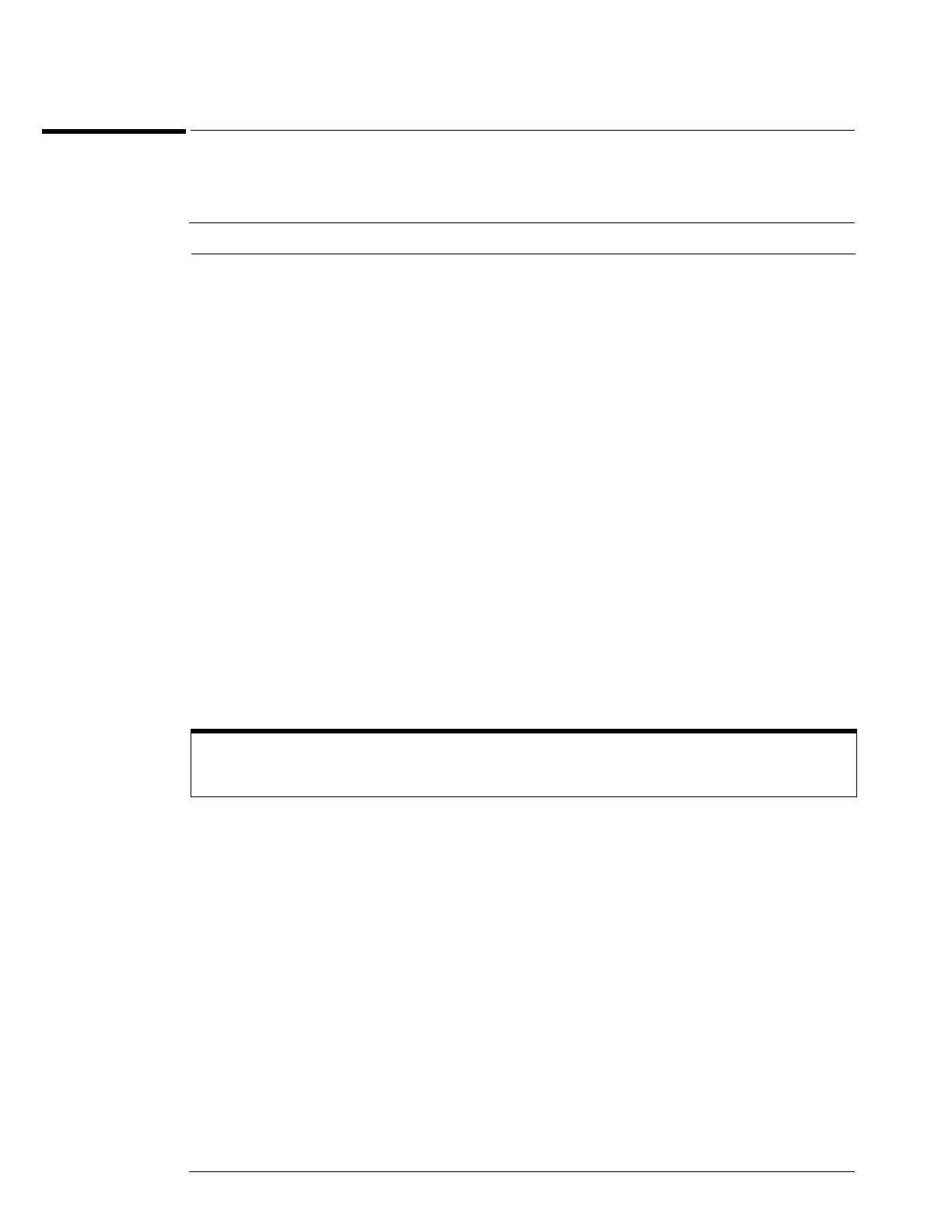Chapter 4: Calibration
To check the flat panel display (FPD)
4–4
To check the flat panel display (FPD)
No equipment is required for this procedure. Specifications for flat-panel displays used in the
Infiniium oscilloscope are shown in the following table.
Flat-Panel Display Specifications
1
Enable the graphical interface.
2 Select Self Test from the Utilities menu.
3 Click the Service Extensions box in the Self Test dialog.
4 Select Screen from the Interactive Test Group drop-down list box.
See figure 4-1.
Defect Type Limit
Polarizer Scratch Width ≤ 0.05 mm
Length ≤ 10 mm
Dent φ ≤ 0. 4mm
Dot Defect
(A dot is defined as 1, 2, or 3 stuck
subpixels touching horizontally.
Subpixels are horizontal red, green,
blue triads, so these may show up as
one of 8 colors or black.)
Bright dot N ≤ 5
Dark dot N ≤ 7
Total dot N ≤ 12
Two adjacent dots
Bright dot
Dark dot
≤ 2 pairs
≤ 2 pairs
Three or more adjacent dots Not allowed
Distance between defects
Bright dot
Dark dot
≥ 10 mm
≥ 10 mm
Line Defect Not allowed
Non-uniformity Check other specifications
Luminance
(The measurement is perpendicular
to the screen surface in both axes.)
Minimum
Typical
160 cd/m
2
200 cd/m
2
When to Use this Procedure
This procedure should not be performed as a part of routine maintenance. Perform the procedure only
when there appears to be a problem with the display.