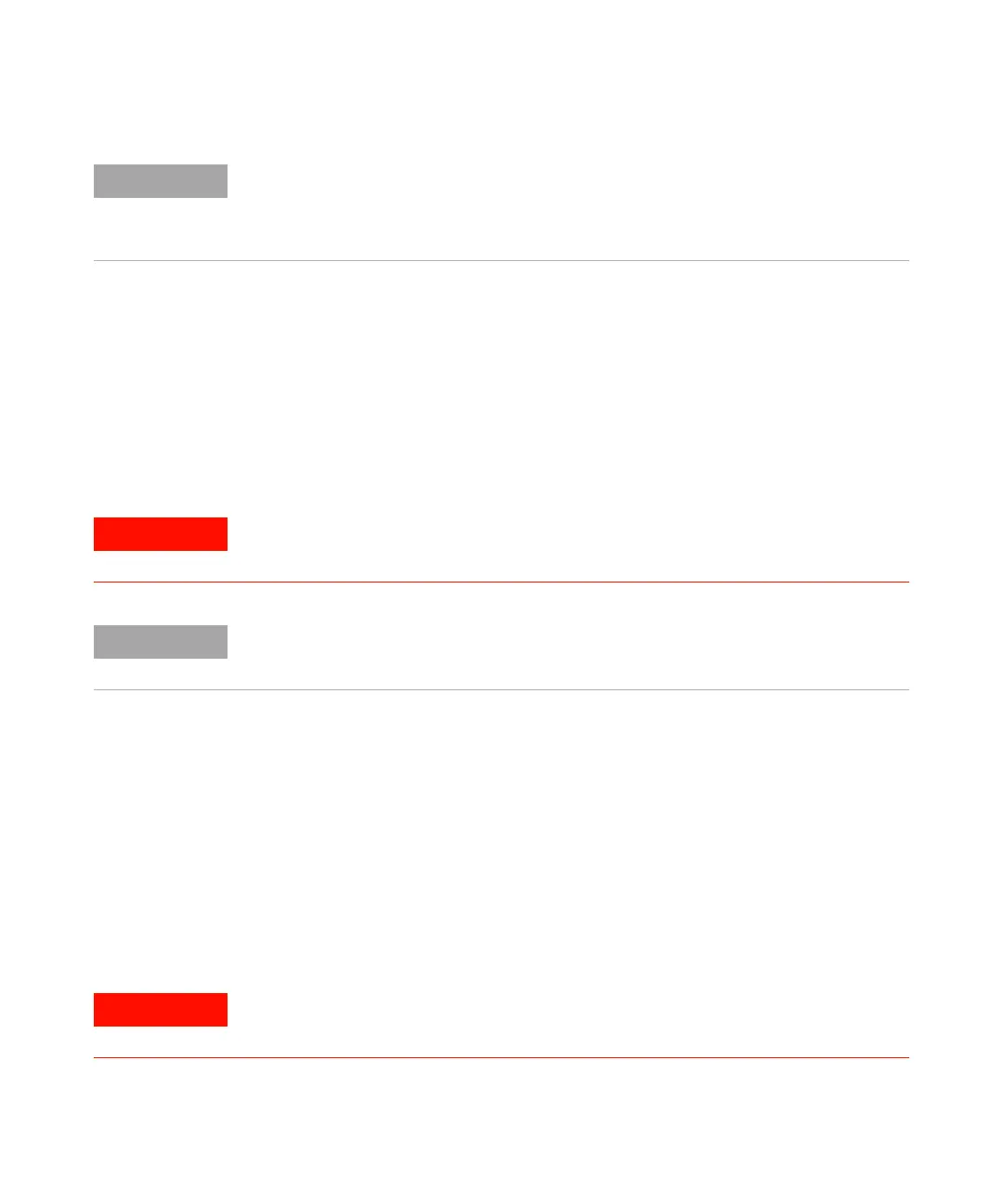100 Troubleshooting and Maintenance Manual
6 Vacuum System
To check the foreline pump fluid level
Check the level and color of the pump fluid weekly.
• Check the fluid level in the window of the foreline pump. The fluid level
should be between the marks for Max and Min.
• Check that the color of the pump fluid is clear or almost clear with few
suspended particles. If the pump fluid is dark or full of suspended particles,
replace it.
To add foreline pump fluid
Add pump fluid when the pump fluid level is low.
Materials needed
• Funnel
• Gloves, chemical resistant, clean, lint free (p/n 9300-1751)
• Foreline pump fluid (Inland 45 oil, p/n 6040-0834)
• Safety glasses (goggles)
When you close the ballast valve, you increase the efficiency of the pump. However, you
lose oil to the mist filter if you don’t recycle. Check the status of your oil mist filter at least
once per week to ensure that it does not fill with oil. If you lose too much oil in the foreline
pump, the vacuum will not be maintained, and the MS will vent.
Never add or replace the foreline pump fluid while the pump is on.
Record this procedure in the Maintenance Logbook.
Never add pump fluid while the pump is on.
