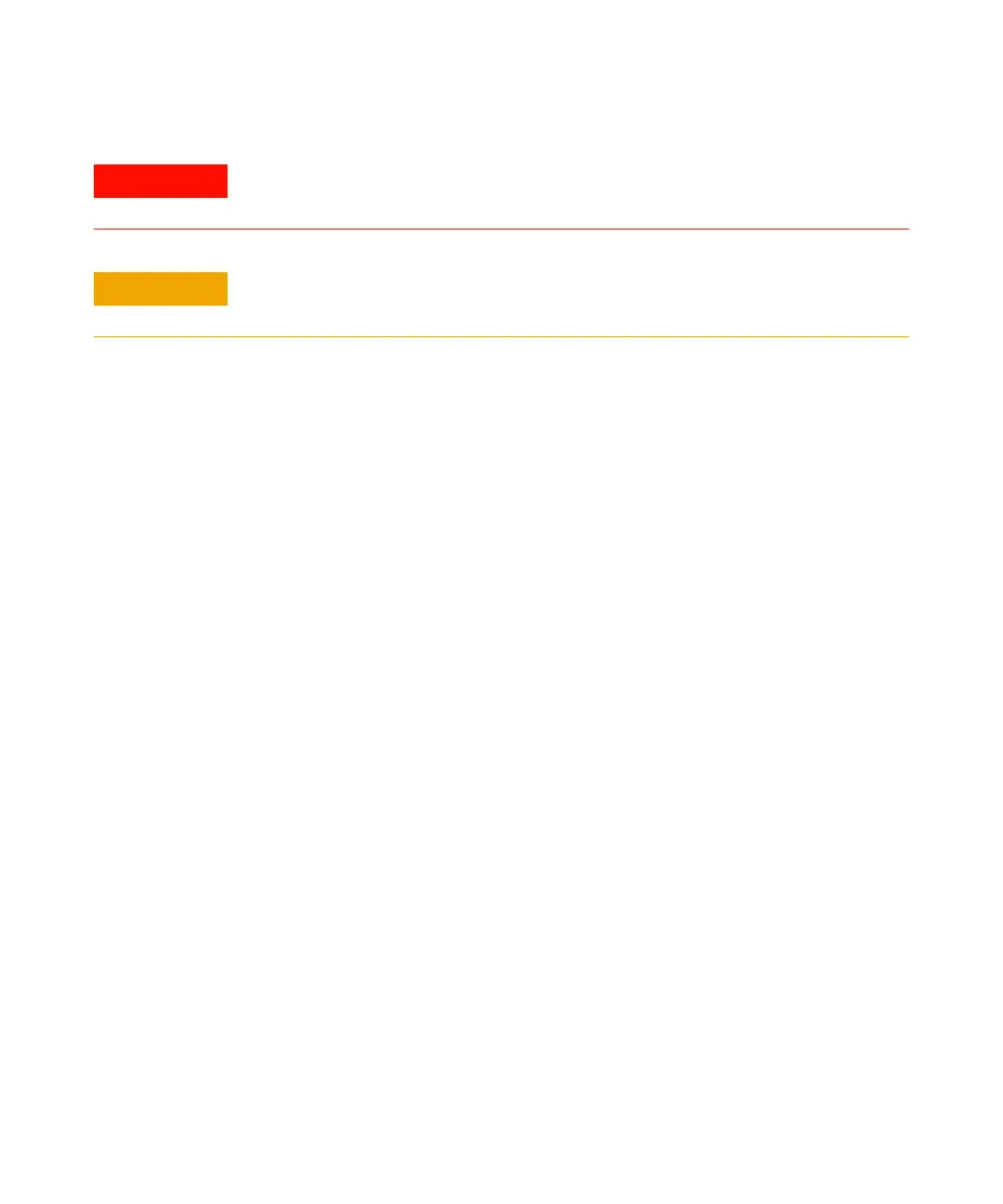Vacuum System 6
Troubleshooting and Maintenance Manual 101
Procedure
1 Vent and turn off the instrument. See the Agilent 7200 Accurate-Mass
Q-TOF GC/MS System Operation Manual.
2 Unplug the instrument power cord from the electrical outlet.
3 Remove the fill cap on the foreline pump (see Figure 63).
4 Add new pump fluid until the fluid level is near, but not over the
maximum mark beside the fluid level window (see Figure 63).
5 Reinstall the fill cap.
6 Wipe off all excess oil around and underneath of the pump.
7 Reconnect the power cord.
8 Start up the instrument. See the Agilent 7200 Accurate-Mass Q-TOF
GC/MS System Operation Manual.
To replace the foreline pump fluid
Replace the pump fluid every six months or sooner if the fluid appears dark or
cloudy.
Materials needed
• Container for catching old pump fluid
• Funnel
• Gloves, chemical resistant, clean, lint free (p/n 9300-1751)
• Rough pump fluid (Inland 45 oil, p/n 6040-0834)
• Screwdriver, flat-bladed, large (p/n 8710-1029)
• Safety glasses (goggles)
The fill cap and pump may be dangerously hot. Check that the fill cup and pump are
cool before you touch them.
Use only Foreline pump fluid (Inland 45 oil, p/n 6040-0834). Any other fluids can
substantially reduce pump life and invalidates the pump warranty.