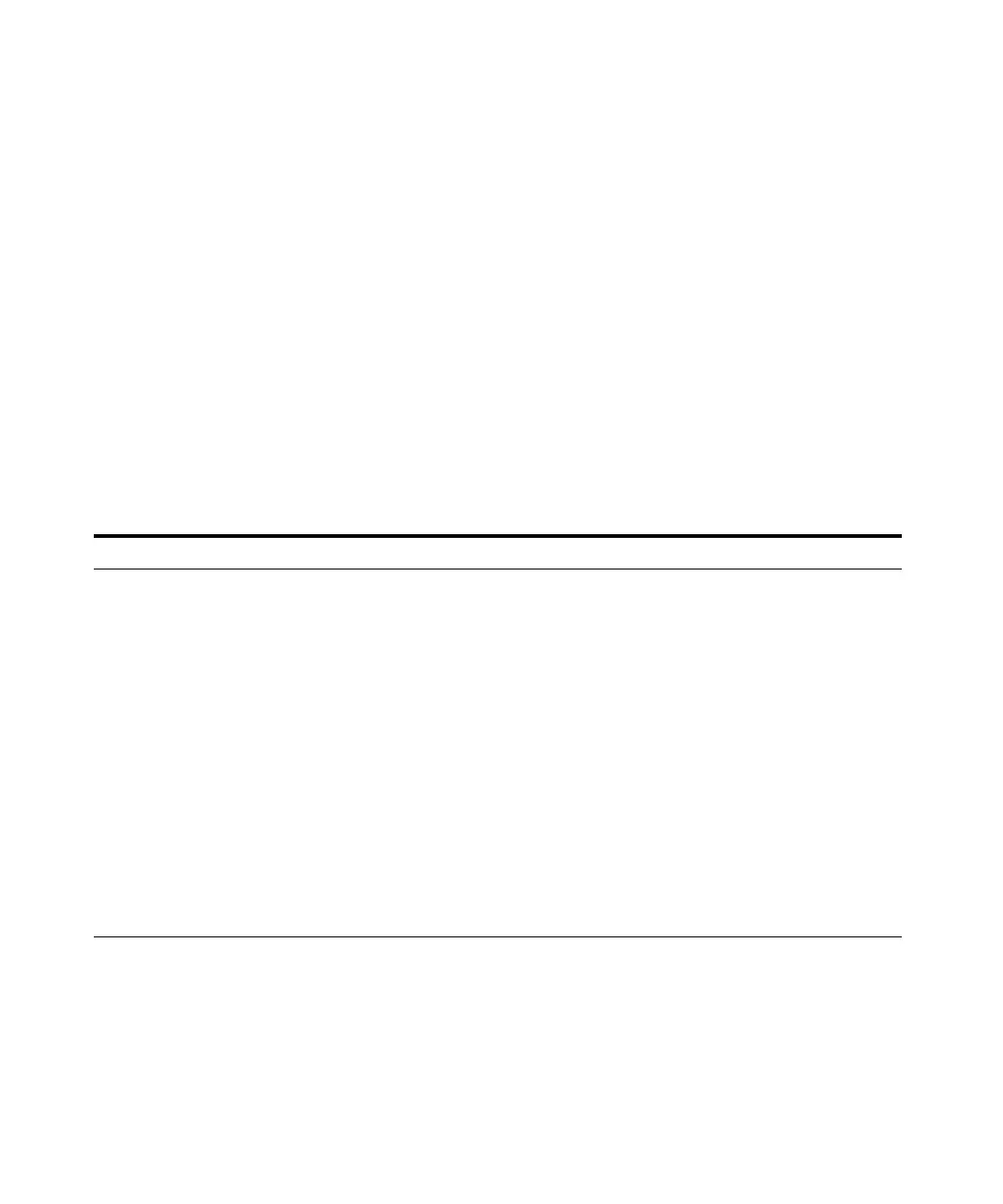68 Troubleshooting and Maintenance Manual
4 General Maintenance
Before Starting
For your safety, read all of the information in this introduction before
performing any maintenance tasks.
Scheduled maintenance
Common maintenance tasks are listed in Table 5. Performing these tasks
when scheduled can reduce operating problems, prolong system life, and
reduce overall operating costs.
Keep a record of system performance (tune reports) and maintenance
operations performed. This makes it easier to identify variations from normal
operation and to take corrective action.
Table 5 Maintenance schedule
Task Every week Every 6 months Every year As needed
Tune the MS X
Check the foreline pump oil level X
Check the calibration vial X
Replace the foreline pump oil
*
X
Check the foreline pump X
Clean the ion source X
Check the carrier gas trap(s) on the GC X
Replace the worn out parts X
Replace CI Reagent gas supply X
Replace GC gas supplies X
Replace RIS maintenance probe parts X
* Every 3 months for CI MSs using ammonia reagent gas.