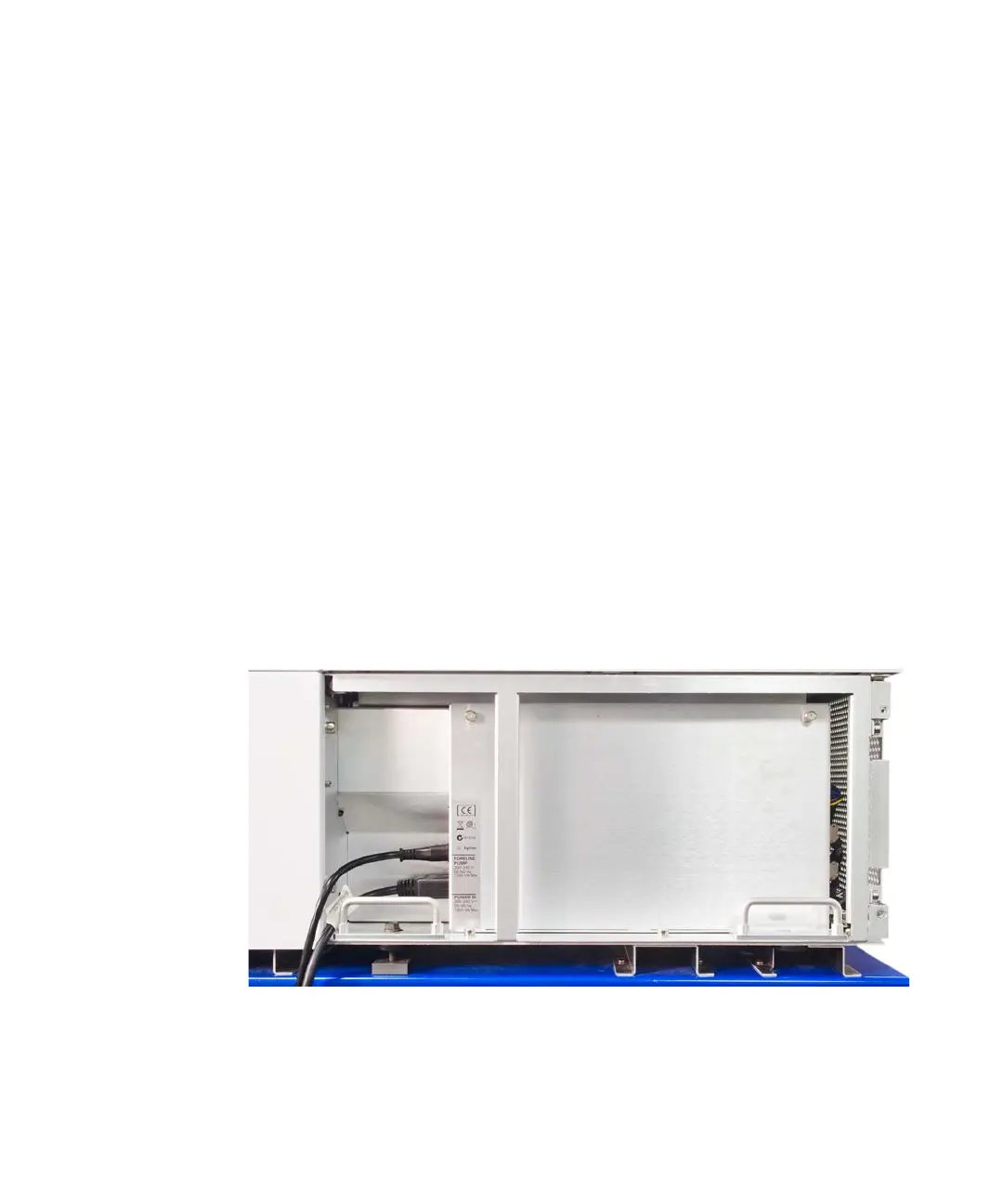General Maintenance 4
Troubleshooting and Maintenance Manual 87
Before performing this procedure, move the GC away from the MS. Both the
GC and MS should be shut down and disconnected from the building power
supply. All gas lines must be disconnected from the MS.
Procedure
1 Pull the RIS upper cover straight up and remove it from the instrument.
2 To remove the RIS lower cover, disengage the two captive screws on the
right side edge of the lower cover.
3 Swing the RIS lower cover open and remove it by disengaging the cover
tabs on the left side.
4 To remove the front left cover, disengage the two captive screws on the left
side edge of the cover.
5 Swing the cover open and remove it by disengaging the cover tabs on the
right side.
6 To remove the left side cover, disengage the two captive screws at the front
edge of the cover.
7 Slide the left side cover towards the front of the instrument.
8 Remove this cover to access the handles.
Figure 15 Left side lifting handles