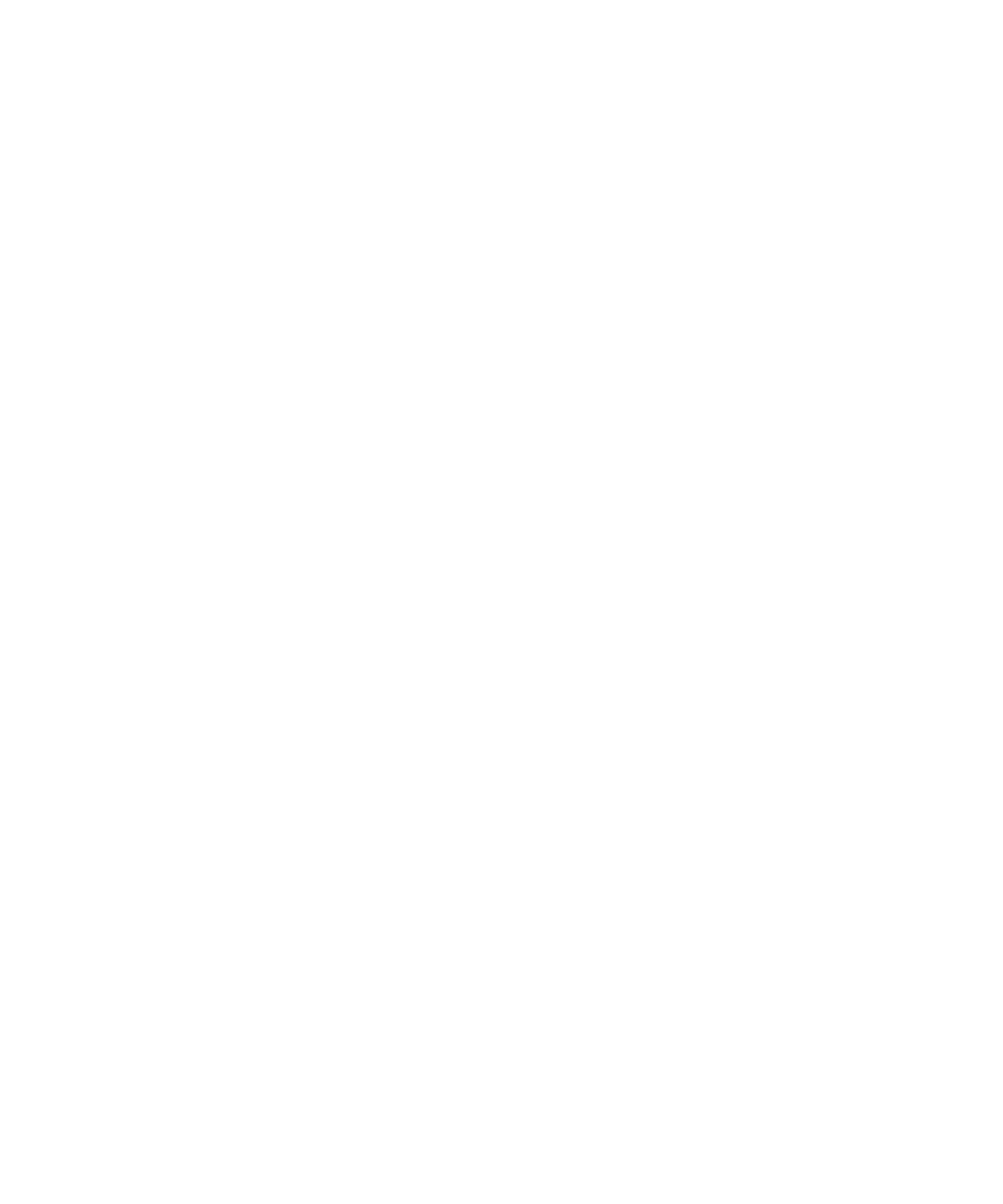General Troubleshooting 2
Troubleshooting and Maintenance Manual 41
Difficulty with the high vacuum pump
This indicates the pump failed to reach 50% of full speed within 10 minutes or
experienced a fault.
You must switch the MS off and back on to remove this error message. Be sure
the turbo pump has slowed down before switching off the MS. The message
will reappear if the underlying problem has not been corrected.
• Large vacuum leak is preventing the turbo pump from reaching 50% of full
speed
• Foreline pump is not working correctly
• Turbo pump is not working correctly
• Turbo pump controller is not working correctly
• MS electronics are not working correctly
High foreline pressure
• Excessive carrier gas flow (typically > 5 mL/min)
• Excessive solvent volume injected
• Large vacuum leak
• Severely degraded foreline pump oil
• Collapsed or kinked foreline hose
• Foreline pump is not working correctly
Internal MS communication fault
• MS electronics are not working correctly
Lens supply fault
• Electrical short in the analyzer
• MS cannot maintain the voltage setpoint
• MS electronics are not working correctly