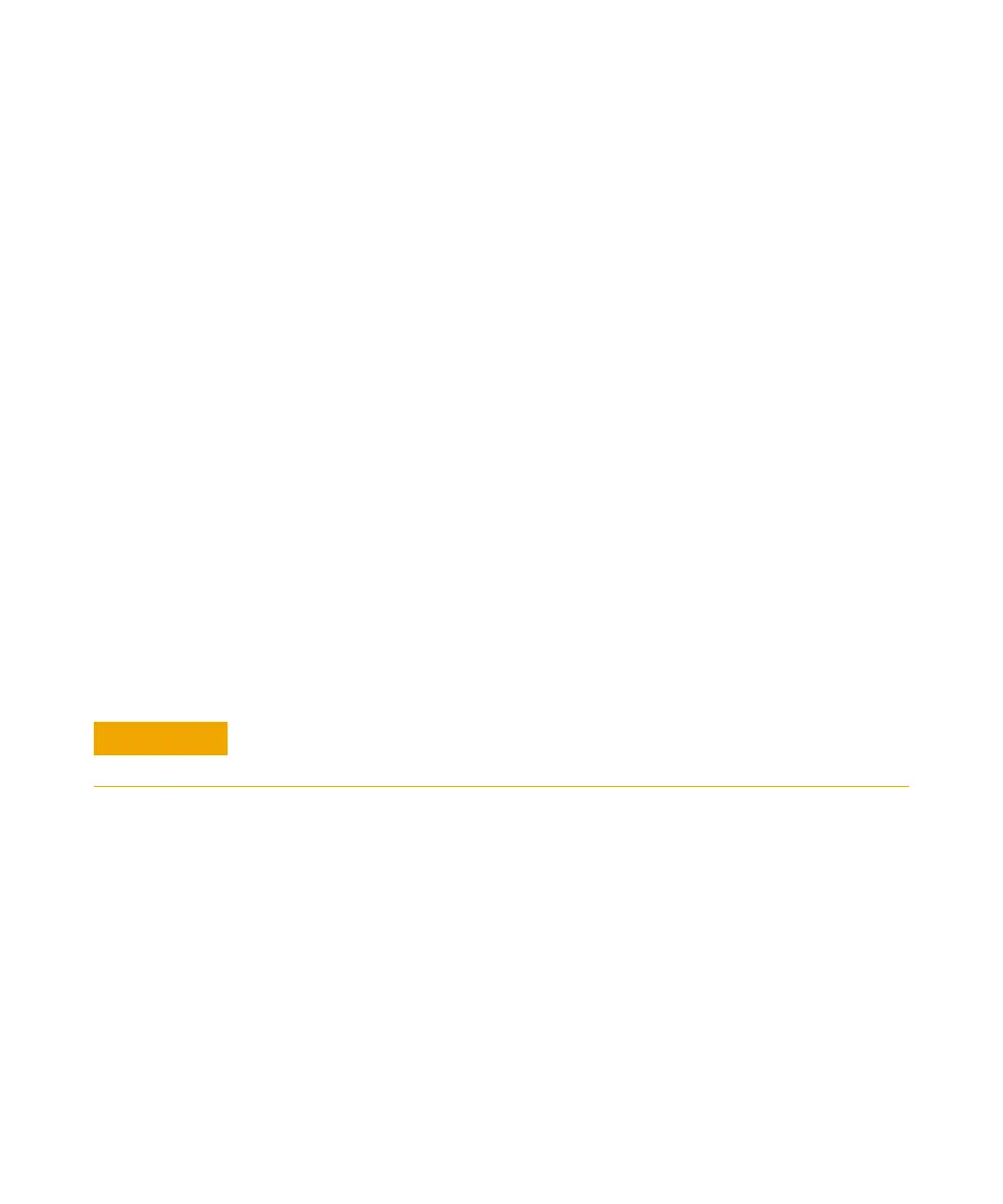CI Troubleshooting 3
Troubleshooting and Maintenance Manual 53
Special NCI notes
Since NCI is so extremely sensitive, air leaks that are not detectable in EI or
PCI can cause sensitivity problems in NCI. To check for this kind of air leak in
NCI, inject OFN. The base peak should be at m/z 272. If the abundance of
m/z 238 is much greater than that of m/z 272, you have an air leak.
How do I find the air leak?
1 See Figure 6 and Table 3.
2 Look for the last seal that was disturbed.
• If you just pumped down the MS, press on the sideplate to check for
proper seal. Poor alignment between the front analyzer and the GC/MS
interface seal can prevent the sideplate from sealing.
• If you just replaced the reagent gas bottle or gas purifier, check the
fittings you just opened and refastened.
3 Check for tightness of seals at GC inlet and interface column nuts.
Ferrules for capillary columns often loosen after several heat cycles. Do
not overtighten the interface nut.
4 If any of the fittings inside the flow module (VCR fittings) were loosened
and then retightened, the gasket must be replaced. These gaskets are good
for one use only.
5 Remember that most small air leaks visible in CI mode are located in
either the carrier gas or reagent gas flow paths. Leaks into the analyzer
chamber are not likely to be seen in CI because of the higher pressure
inside the ionization chamber.
6 Half-split the system.
• Close valves starting at the gas select valves (Reagent gas and Carrier gas
purge), then close the shutoff valve. See Figure 6 and Table 3.
• Cool and vent the MS, remove the GC column, and cap off the interface.
Do not loosen the nuts on any VCR fittings unless you intend to replace the gaskets.
Otherwise, you will create an air leak.