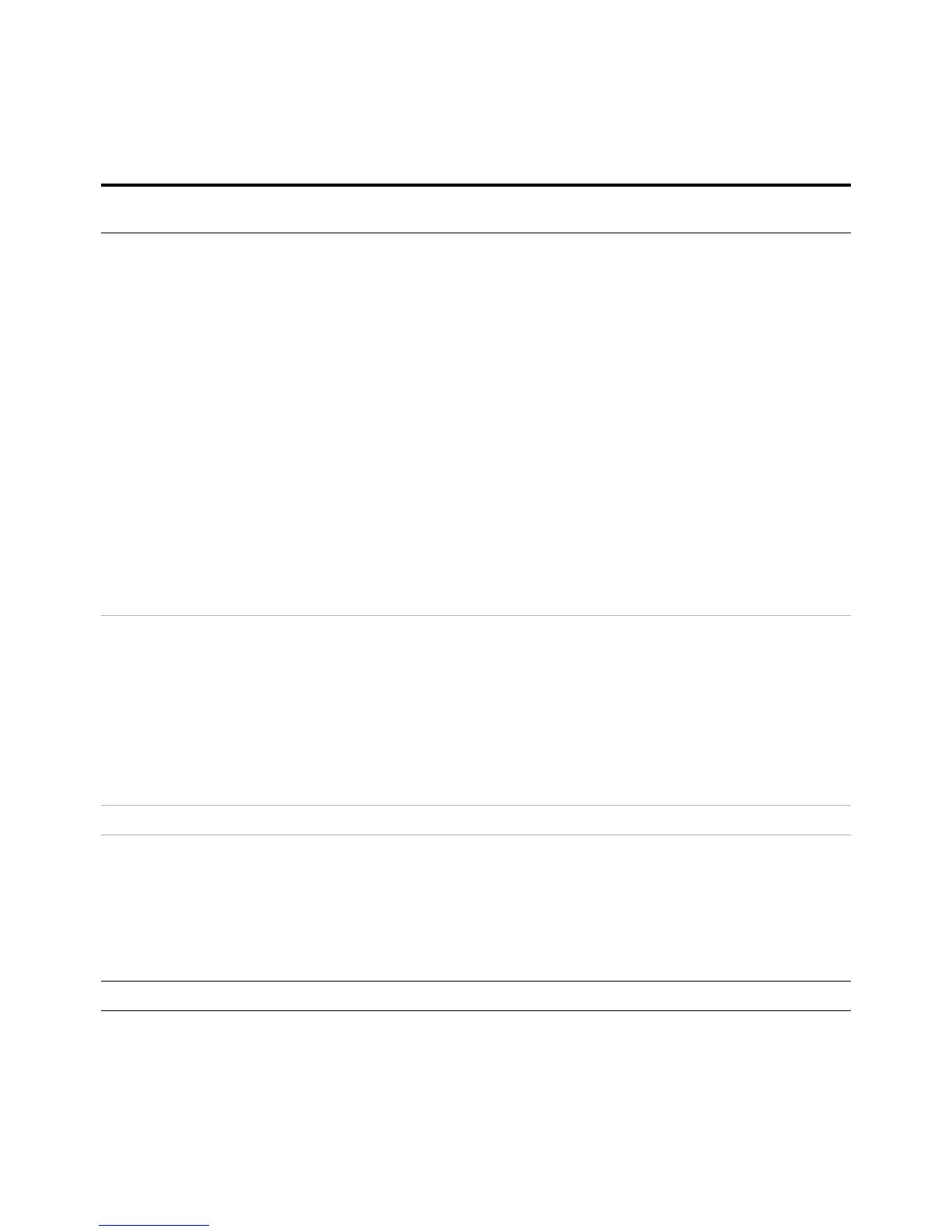10 Installation and First Startup
1 Installation
Split/
splitless,
Multimode
7890 G3520A Transfer Line
Interface Accessory
GC controls carrier
flow
• Allows alternating HS and ALS usage,
without hardware changes.
• Transfer line bypasses septum, reducing
cross-contamination between runs.
• Design reduces cold spots, improves
performance for samples with analytes
such as high weight alkenes (C40).
• Best performance for widest range of
analyses.
• Supports frequent column changes.
• Reduces potential for leaks.
• With GC control of carrier flow, HS must be
On for non-HS injections.
Required hardware:
• G3520A Transfer Line Interface Accessory.
• 1/16-inch stainless steel tubing.
Optional hardware:
• G4562A Carrier Gas EPC Module
Accessory.
Volatiles
interface
7890, 6890 Transfer line direct to
volatiles interface
GC controls carrier
flow
• No support for additive flow.
• High sensitivity.
• Allows small volume injections.
• Most inert choice.
• Not recommended for frequent column
changes.
• Does not support ALS or manual injections.
Required hardware:
• Strain relief adapter.
Optional configurations
Split/
splitless,
Multimode
7890, 7820,
6890, 6850,
5975T
Transfer line through
septum head
• HS controls
carrier flow*
• GC + HS
(additive)*
• Can be disconnected to support
autosampler or manual injection.
• Carrier flow control not as robust as control
available using GC.
Required hardware:
• G4562A Carrier Gas EPC Module
Accessory.
Table 3 Supported headspace sampler–GC connections and control modes (continued)
Inlet type GC models Connection type Supports HS
carrier mode(s)
Comments
* Requires G4562A Carrier Gas EPC Module Accessory
