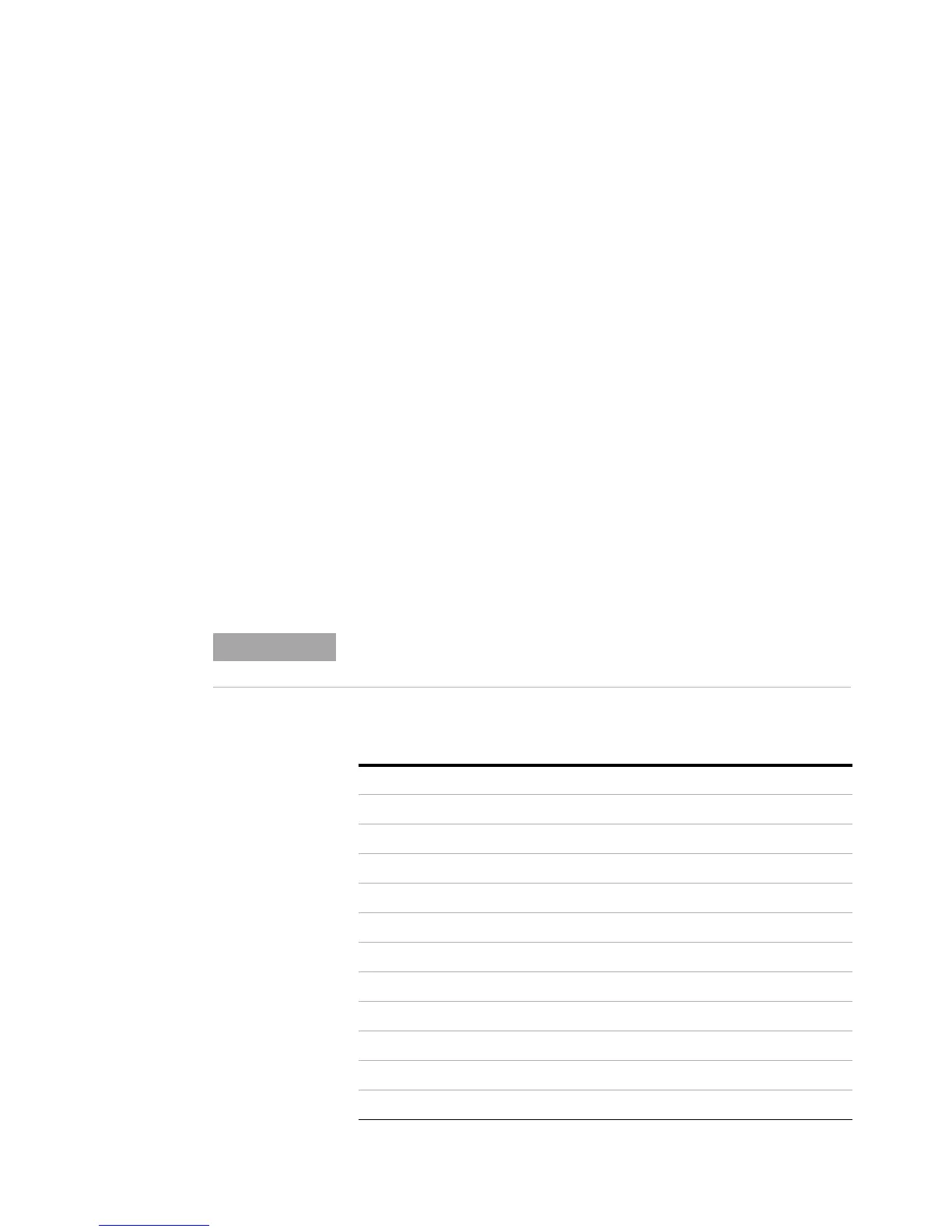58 Installation and First Startup
2 First Startup
Set the Checkout Method Parameters
Next, set the rest of the checkout parameters.
If using an Agilent data system
If using an Agilent data system, upload the current HS
parameters into the data system method. In the
ChemStation, select Method and Run Control view.
1 Select Instrument > Upload method from Agilent 7697A.
2 Save the method using a new name.
3 Select Instrument > Edit Parameters, then enter the GC
parameters listed in the next section.
Apply the method to the GC and save it.
Checkout method GC parameters
Enter the following GC setpoints, either in the data system
(if used) or at the GC using the keypad.
The table lists the settings for a 7890A GC. Other GC types use similar
settings.
Table 11 GC checkout method
Oven
Initial temperature 100 °C
Initial time 4.00 min
Rate 0 (Off)
Equilibration time 1.00 min
Run time 4.00 min
Inlet (multimode, volatiles interface, or split/splitless)
Mode Split
Initial temperature 250 °C (On)
Pressure 134.4 kPa (19.5 psi)
Split ratio 20:1
Split flow 80 mL/min
