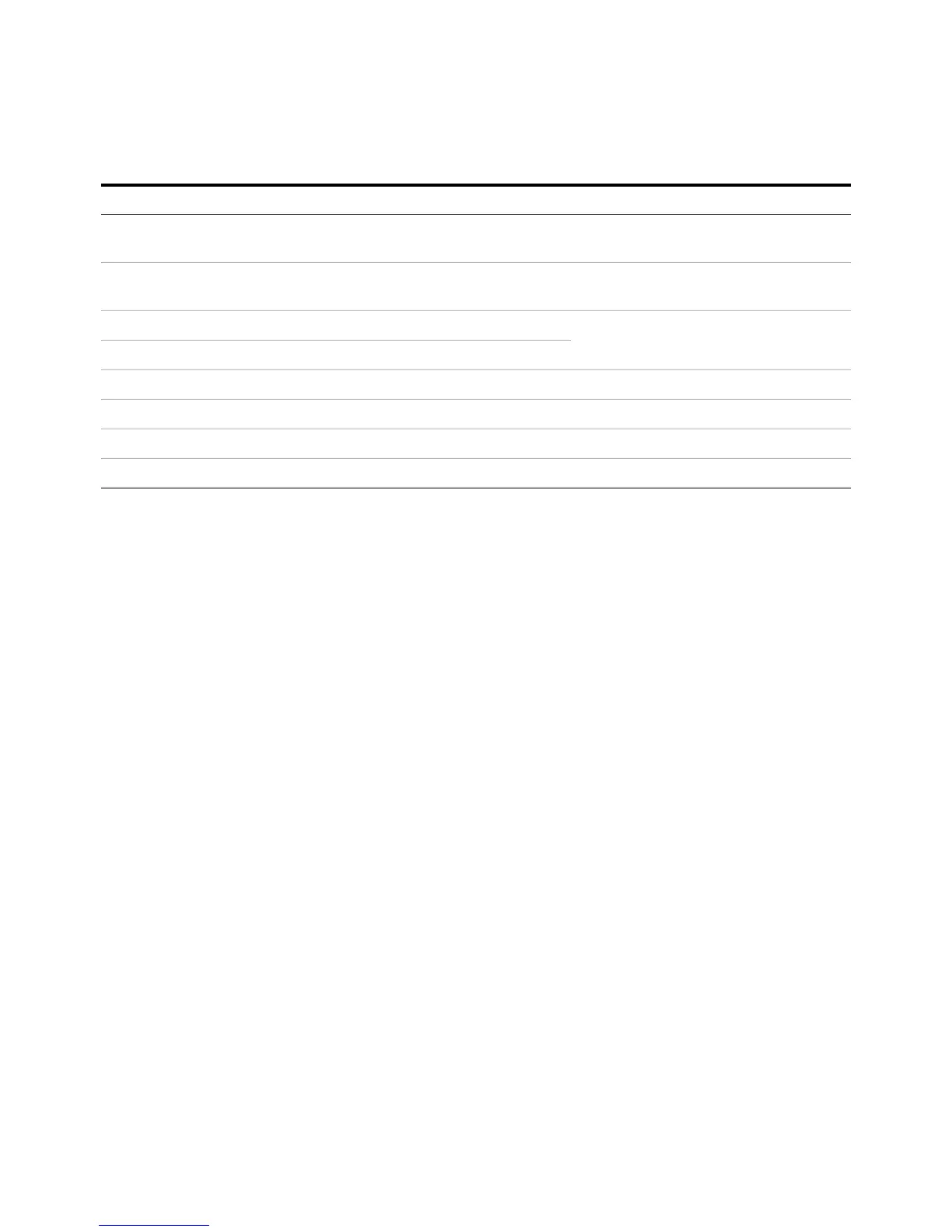8 Installation and First Startup
1 Installation
Verify site preparation
Verify that the site has been prepared according to the site
preparation manual. Sufficient bench space, power supply
receptacles, supplies, gases, traps, required accessories, and
so forth must be available.
Prepare the GC and data system
If not already installed, install the gas chromatograph and
verify its performance before beginning HS installation.
• Install the GC.
• Install the data system.
• Verify GC and data system performance.
• Cool all heated zones in the GC to safe handling
temperatures, especially the column oven and the inlet.
HS installation requires carrier gas flow interruption,
which can damage a hot column. HS installation requires
contact with the GC inlet, which can be hot enough to
cause burns.
• If you purchased the add- on HS control software, install
it after installing the data system.
Cap, 1/16-in., stainless steel 0100-0050 1 Cap the cut end of the SSL or MMI inlet
carrier tubing.
Nut and ferrule set, 1/8-in. Swagelok,
stainless steel
5181-7482 1 Connect the 1/8-in. end of the post-drawn
tubing to the HS.
Nut, stainless steel, for 1/16-in. tubing 0100-0053 1 Cap the cut end of the SSL or MMI inlet
carrier tubing.
Ferrule set, stainless steel, for 1/16-in. tubing 0100-1490 1
Septum retainer nut for transfer line G3452-60835 1 Support transfer line on GC SSL or MMI inlet
Liner, Direct Connect, 2 mm ID, deactivated 5181-8818 1 GC SSL or MM inlet liner for checkout.
O-Ring, 2-010, Fluoroelastomer, 10/pk 5188-5365 1 GC SSL or MM inlet liner O-ring.
Septa, 11 mm low bleed, 5/pk 5182-3413 1 GC SSL or MM inlet septum (for checkout).
Table 2 Parts supplied with the headspace sampler (continued)
Description Part number Quantity Use
