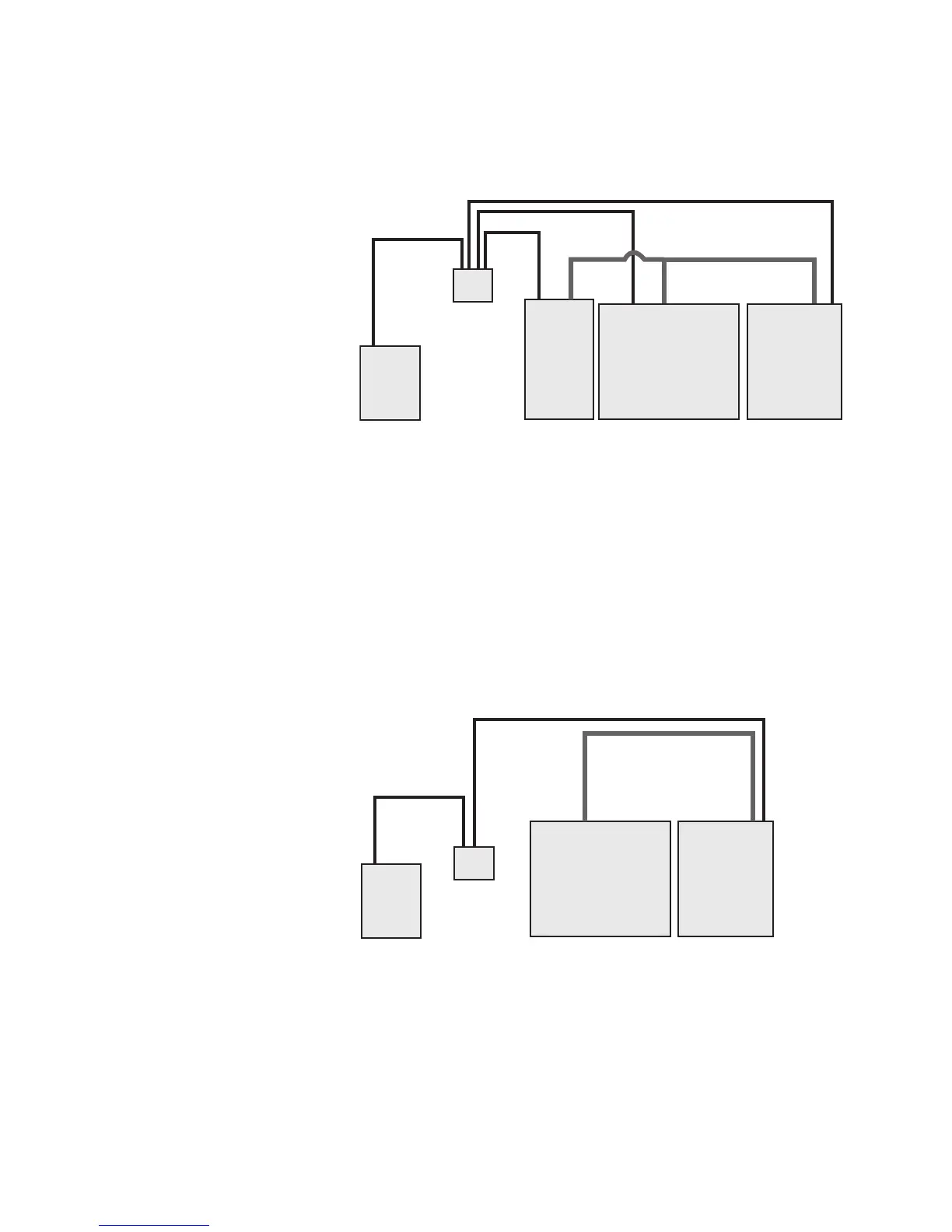28 Installation and First Startup
1 Installation
Figure 7 HS–GC (LAN)–PC–MS (or MSD)
Other systems
Use the Agilent general purpose remote start/stop cable,
G1530- 60560, to synchronize an Agilent product and a
non- Agilent product. See Figure 8 and Figure 9.
Figure 8 HS–GC (LAN)–PC–MS (or MSD)
GC
7890A, 7820A,
6890 with LAN,
6850
HS
PC
LAN switch
or hub
G1530-61200
APG Remote Y-cable
MS or
MSD
LAN cable 8121-0940 (4 each)
One LAN cable 8121-0940 included in HS ship kit. If purchased as a
complete system (MS/MSD + GC + HS), one G1530-61200 is included in
the ship kit.
non-Agilent
HS
PC
LAN switch
or hub
LAN cable
8121-0940
G1530-60560
General purpose
remote cable
LAN cable 8121-0940*
*Included in ship kit.
