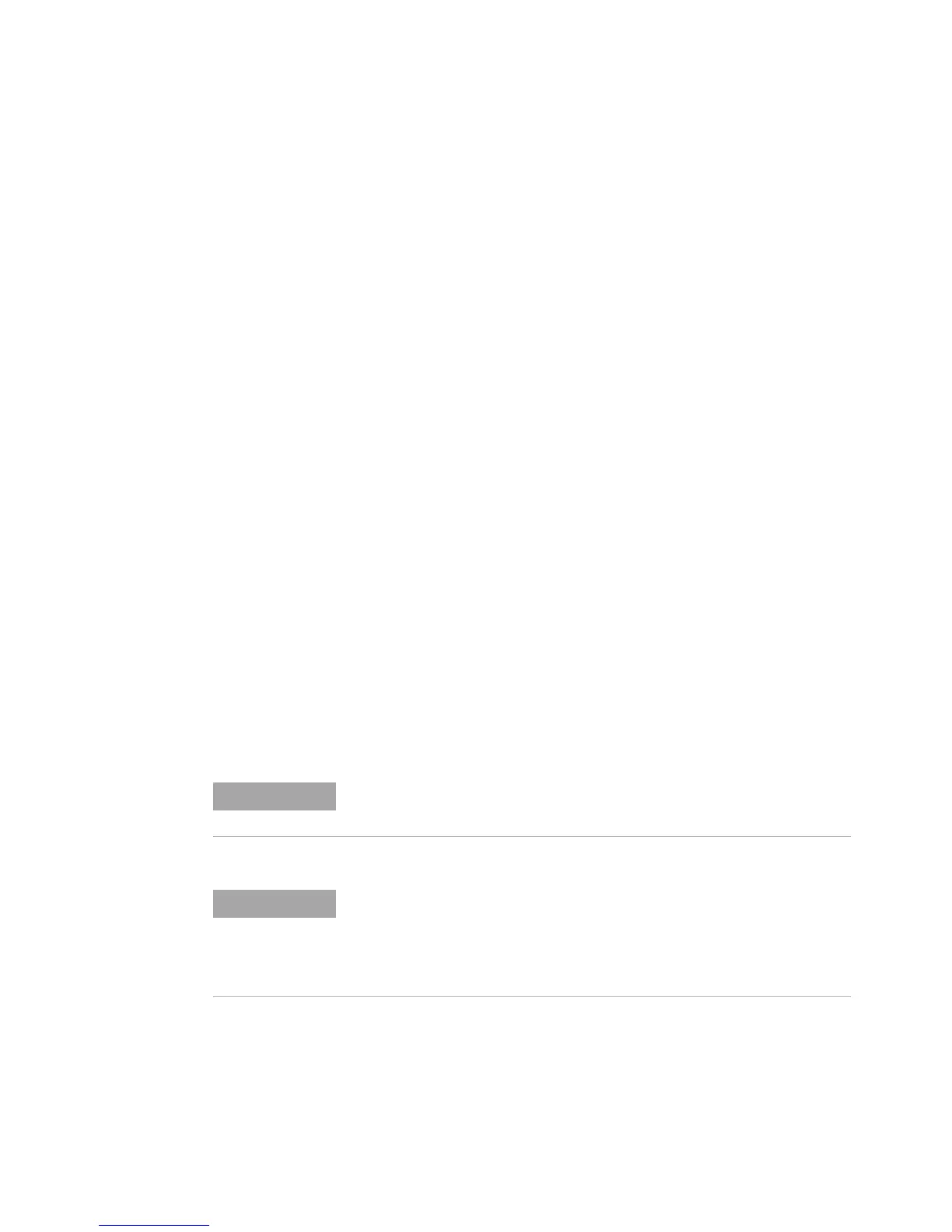32 Installation and First Startup
1 Installation
3
Use the 1/16- inch nut and ferrules to connect the
1/16- inch end of the stainless steel tubing to the Vial
Pressure fitting on the back of the HS.
4 Turn on the vial pressurization gas supply and set the
source pressure to 410 kPa (60 psi).
5 Check for leaks in all external fittings. Correct any leaks
before continuing.
Connect the carrier gas (using GC inlet carrier control)
Materials needed:
• 1/16- inch Swagelok union, stainless steel
• 1/16- inch Swagelok cap, stainless steel
• 1/8- inch Swagelok nut and ferrule set, stainless steel
• 1/16- inch Swagelok nut and ferrule set, stainless steel
• 1/16- inch to 1/8- inch flared stainless steel tubing,
1650 mm long
Tools required:
• 7/16- inch open- end wrenches
• 1/4- inch open- end wrenches
• Precision tubing cutter
Before beginning, make sure the GC oven is cool. You will
need to stop GC carrier gas flow. Stopping GC carrier flow
can damage a hot column.
1 If on, turn off the carrier gas supply.
2 Remove any ALS injectors and the GC detector cover from
the GC.
The procedure below assumes a 7890A GC with a multimode or
split/splitless inlet. Other instrument types are similar.
This procedure assumes that you will manually splice the HS into the
carrier gas stream. If you have purchased accessory G3521A, 7890A S/SL
MMI Weldment for Headspace, you will skip some steps. See below. This
procedure does not discuss installation using other accessories or inlet
types.
