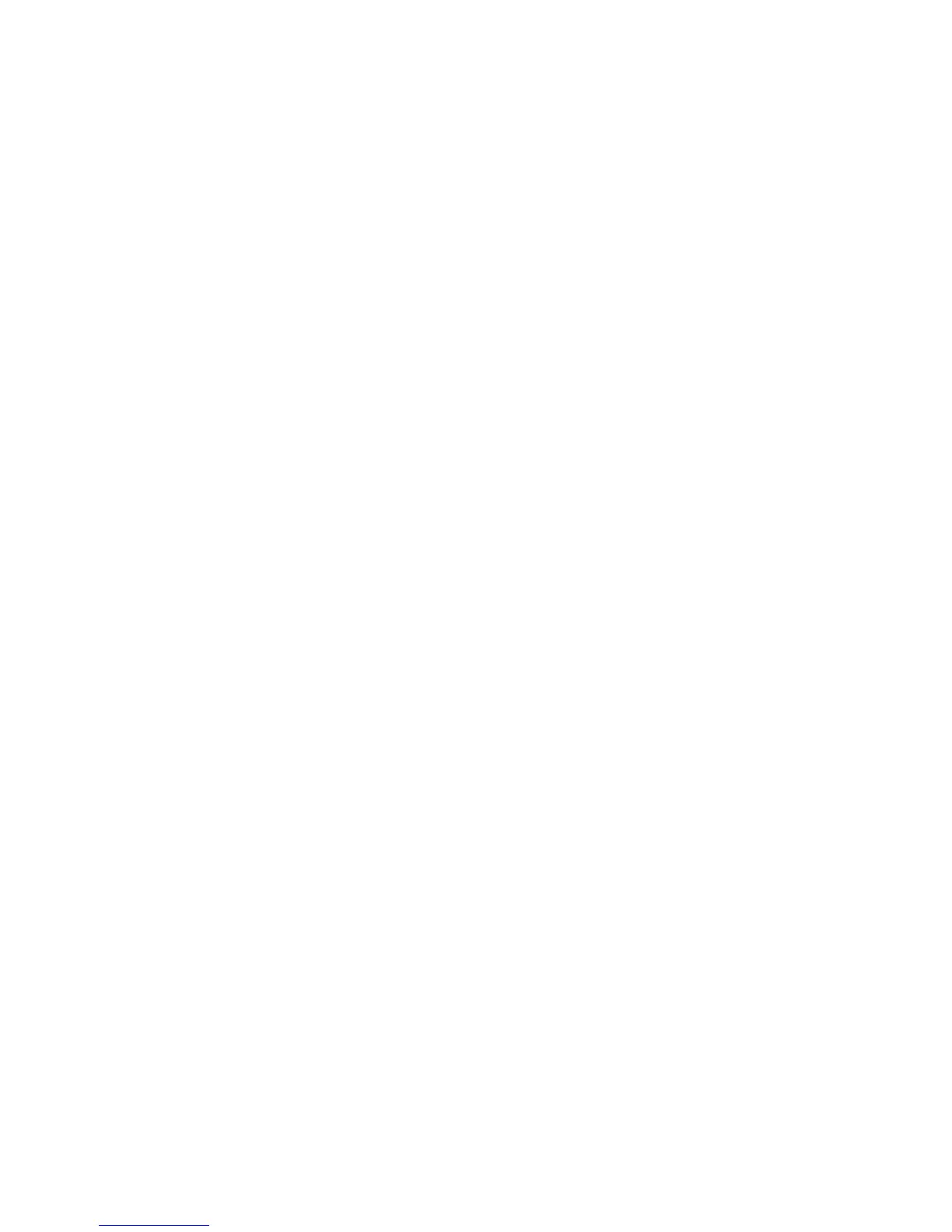Installation 1
Installation and First Startup 35
Connect the Transfer Line to the GC
This procedure describes installation of the fused silica
transfer line provided with the instrument. If you have
purchased a different transfer line, you can install it instead
of the 530 µm line listed below. Refer to the Maintenance
manual for part numbers and procedures.
Materials needed:
• 1/16- inch internal reducer union
• 530- µm fused silica column
• 11- mm septum
• Septum nut adapter (G3452- 60835)
Tools needed:
• 3/16- inch open end wrench
• 1/4- inch open end wrench
• Column cutting wafer
