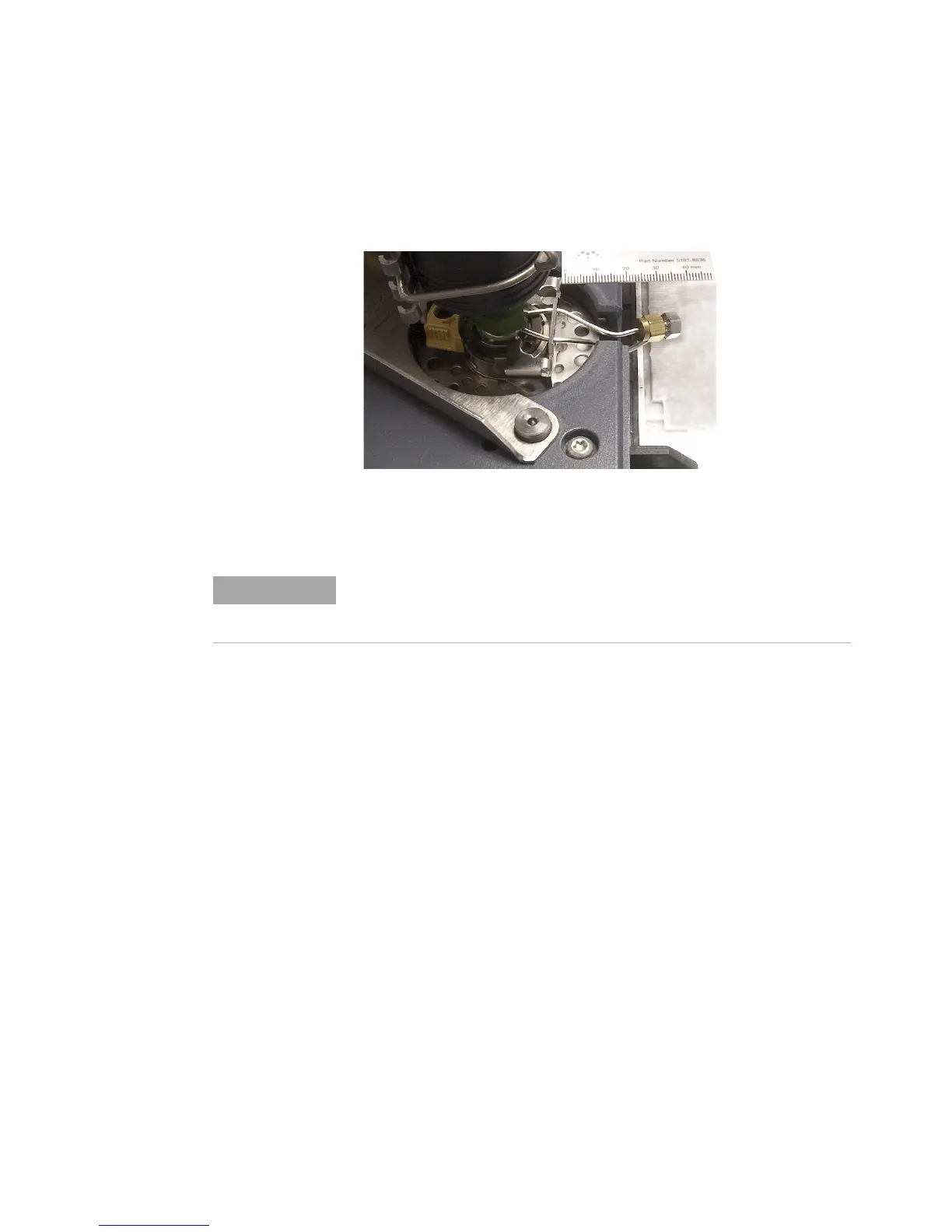34 Installation and First Startup
1 Installation
c
Plug the inlet carrier line at the septum head using the
1/16- inch Swagelok nut, ferrules, and cap assembly
provided in the ship kit.
5 Install the male half of a 1/16- inch union onto the open
end of the carrier gas tubing coming from the inlet EPC
module.
6 Use the other half of the 1/16- inch Swagelok union to
connect the carrier gas tubing from the EPC module
(prepared in step 5) to the smaller (1/16- inch) end of the
flared stainless steel tubing.
7 Use a 1/8- inch Swagelok nut and ferrules to connect the
larger end of the flared stainless steel tubing to the
Carrier fitting on the HS.
8 Turn on the carrier gas supply. Set the delivery pressure
to 550 kPa (80 psi).
9 Check for leaks in all external fittings. Correct any leaks
before continuing.
When completed, you should be able to reassemble the original carrier
flow path by removing the cap from the plug, then connecting the two
ends of the tubing.
