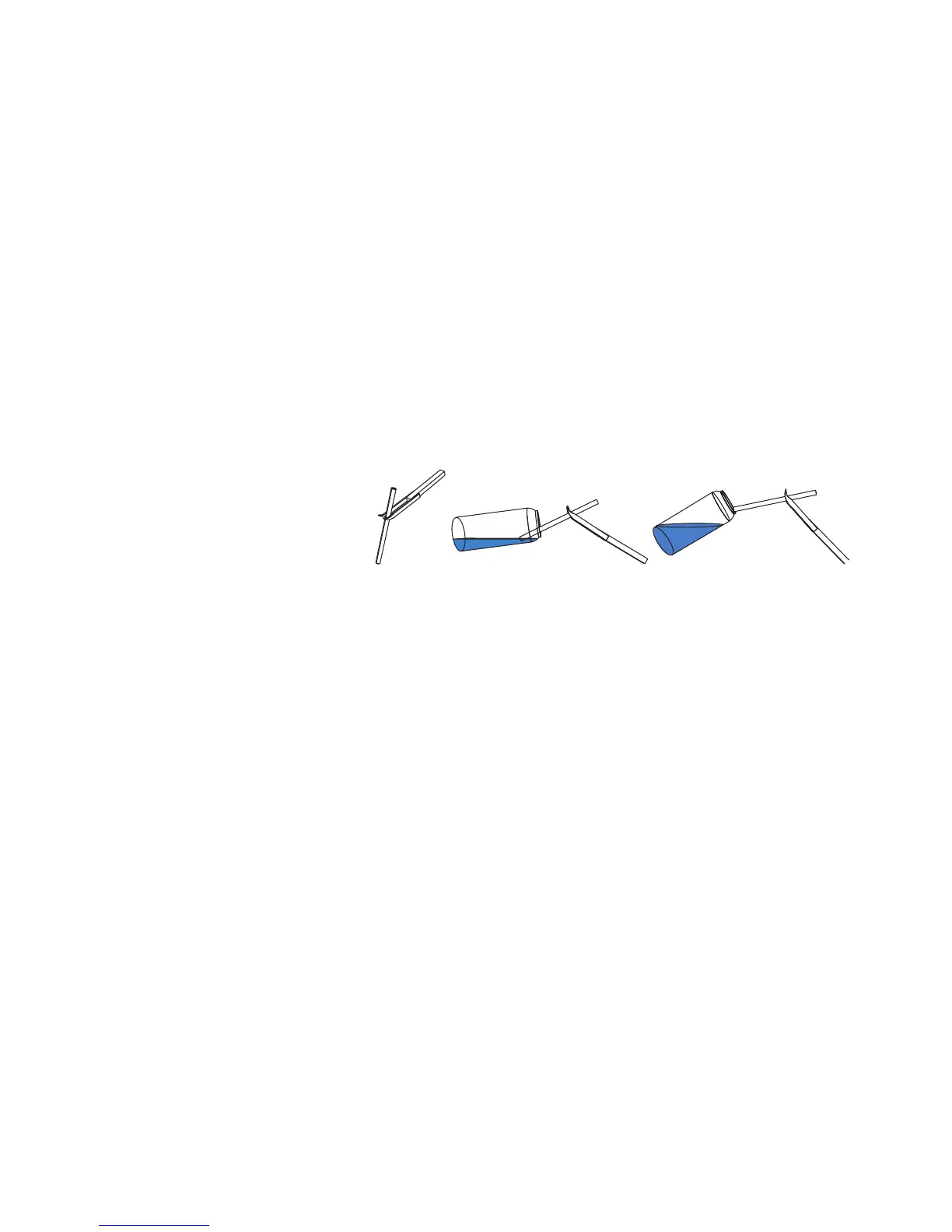First Startup 2
Installation and First Startup 61
Prepare the Checkout Sample
While the instrument comes to equilibrium, prepare the
checkout sample. The checkout method calls for a 5- µL
sample in a 20- mL headspace vial.
1 Snap the top off the checkout sample ampoule. Transfer
the contents to a screw- cap bottle.
2 Dispense one capillary pipette.
3 Hold the pipette with clean tweezers. With the checkout
sample bottle and the pipette as close to horizontal as
practical, dip the end of the pipette into the sample. See
Figure 18.
Figure 18 Filling the pipette
4 The pipette will fill by capillary action. When it has filled
completely, pull the pipette out of the sample. Wipe the
bottom edge of the pipette against the edge of the vial to
remove any droplets on the outside.
5 Drop the filled pipette into a 20- mL headspace vial.
Crimp a cap on the vial.
6 Cap the checkout sample vial.
(1) Grasp (2) Fill (3) Wipe
