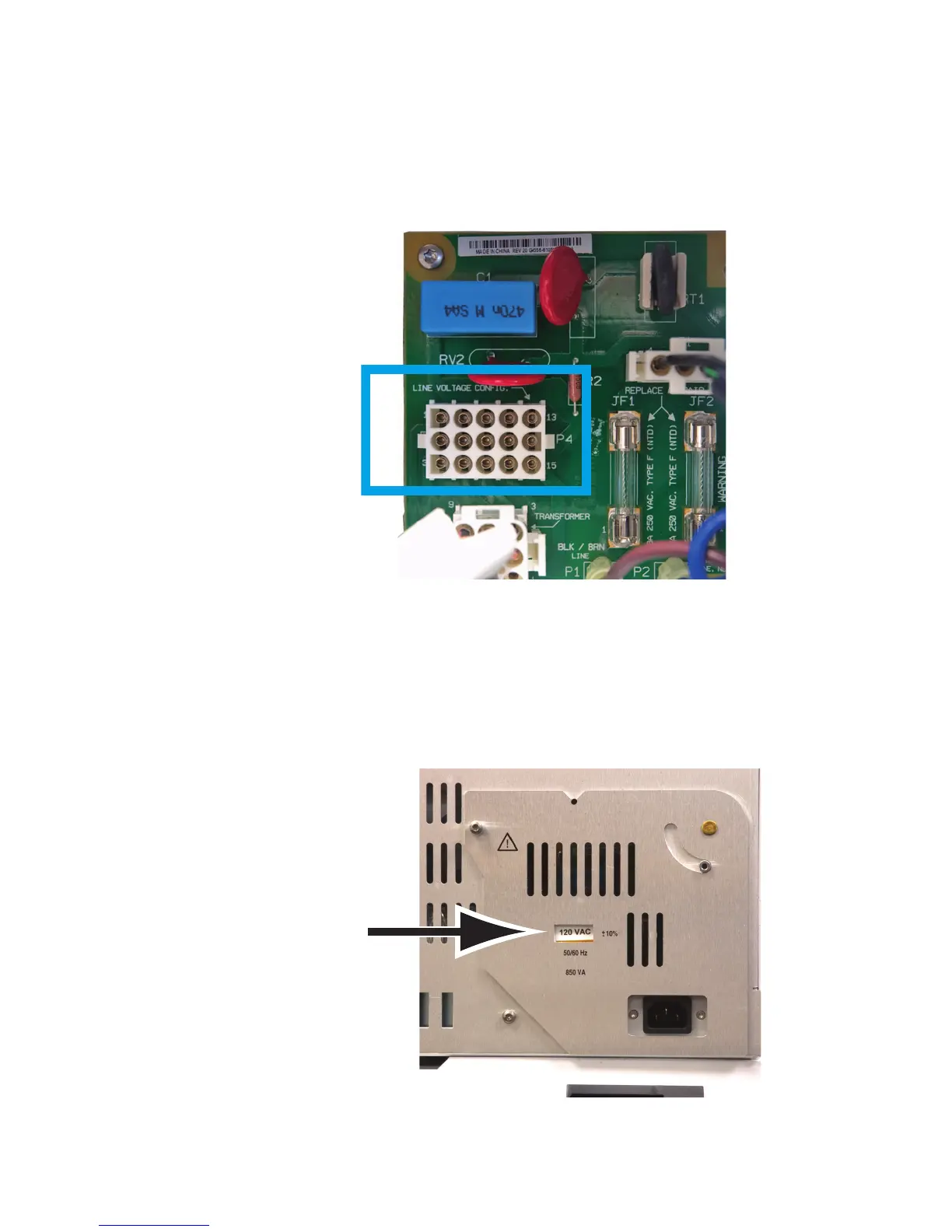20 Installation and First Startup
1 Installation
3
Install the configuration plug into the AC board
(connector P4). See Figure 1.
Figure 1 Close up of AC board
4 Rotate the cover plate until it covers the plug. Reinstall
the screw to secure in place. The power rating label can
be seen through the cover plate.
If the plate does not close, check the configuration plug.
