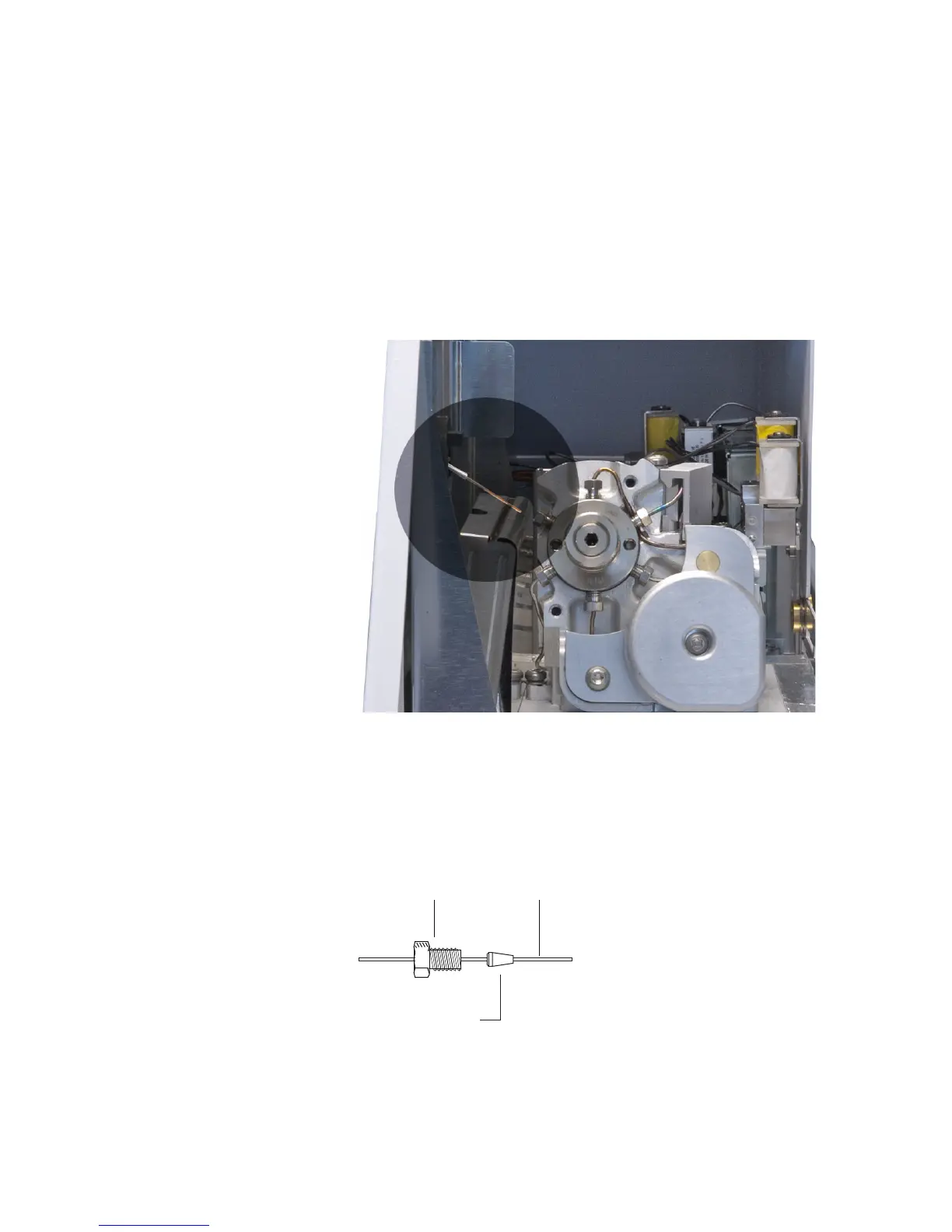42 Installation and First Startup
1 Installation
10
Working from the open end that will connect to the GC
(not the end near the 6 port valve), gently slide the
tubing through the transfer line until it appears out the
end near the 6 port valve.
If using ProSteel tubing with protective sleeve, make sure
the protective sleeve protrudes a few millimeters from
both ends of the transfer line for easy removal.
11 Gently grasp the tubing at the HS end and gently push
and pull the tubing to verify that it is unbroken in the
transfer line. The tubing should move back and forth.
12 Assemble the 3/16- inch nut and polyimide ferrule onto
the tubing as shown below. Be sure to use the appropriate
nut and ferrule supplied with the capillary in use.
3/16-inch nut
Polyimide ferrule
Tubing
