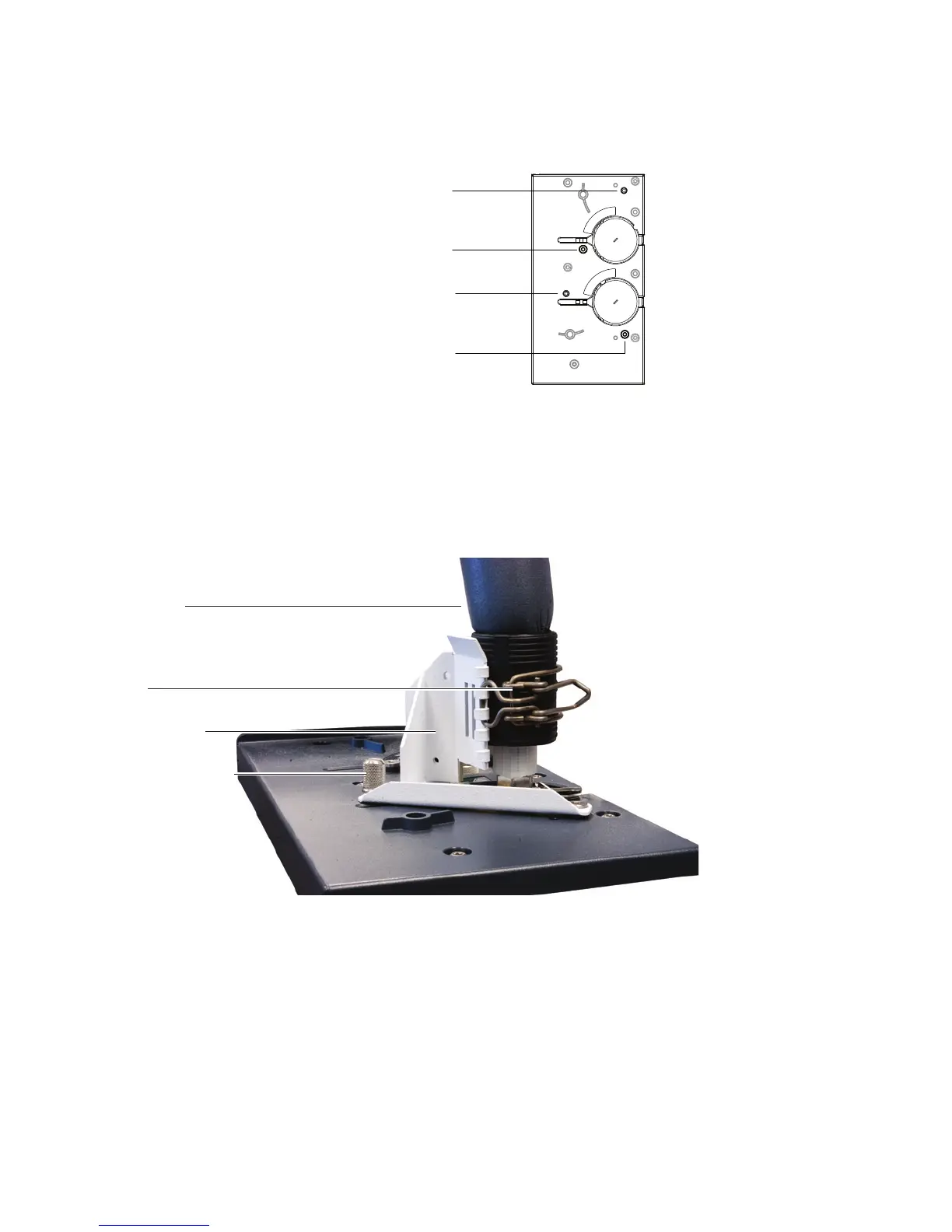48 Installation and First Startup
1 Installation
Figure 16 Mounting location for support bracket, 7890A inlet carrier
cover shown
Figure 17 Transfer line installed onto 7890A inlet
3 Locate the knurled thumbscrew provided in the HS ship
kit transfer line support assembly.
4 Install the knurled thumbscrew into the inlet cover
through the transfer line support bracket.
5 Install the clamp onto the bracket. Align the clamp so
that it supports the transfer line as high as possible above
the GC as shown in Figure 17.
Back mounting
detail
Front mounting
detail
Back mounting
post hole
Front mounting
post hole
Knurled thumbscrew
Transfer line
Support bracket
Clamp
