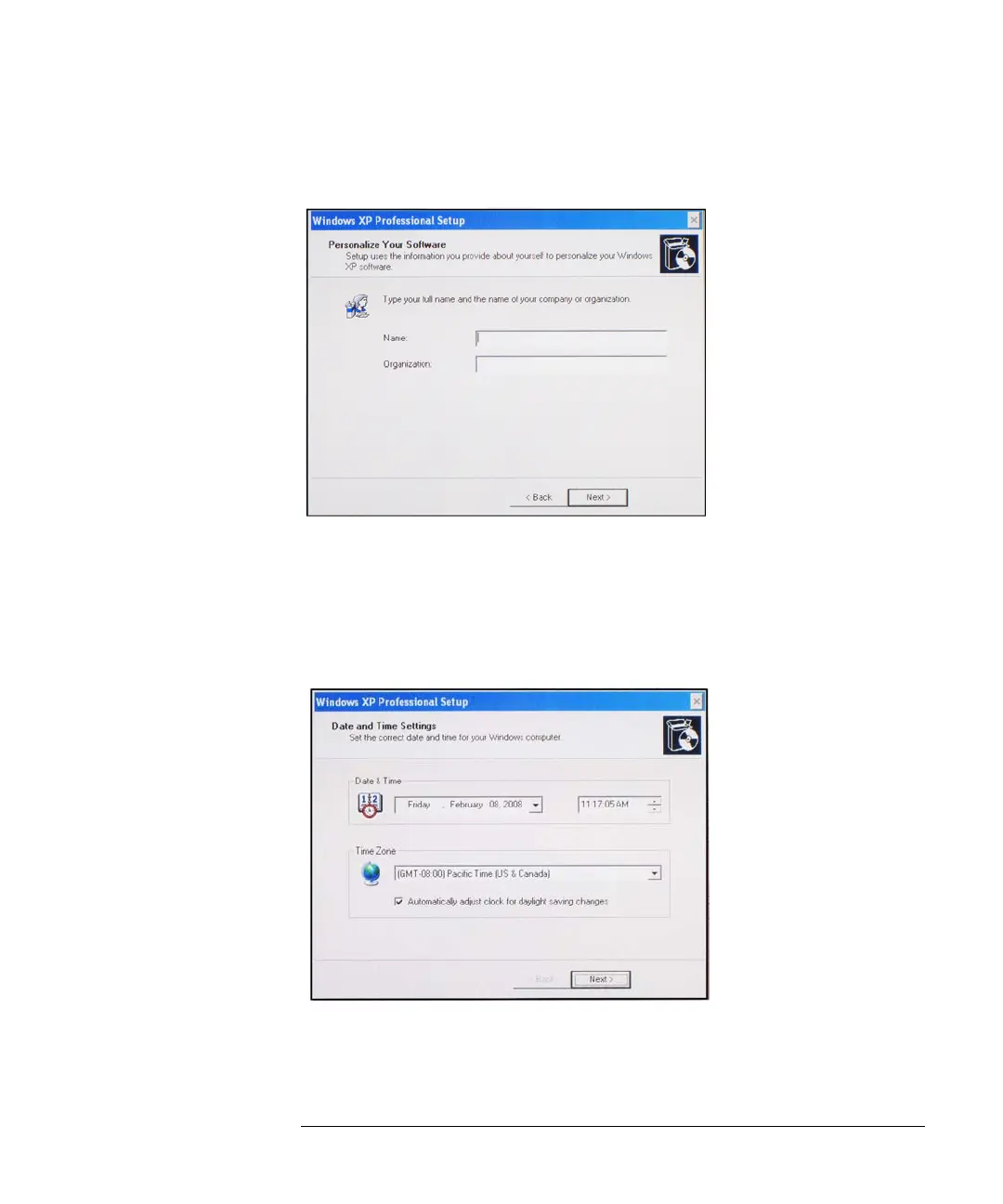1-13
Installing the 86100C
Step 6. Windows Setup Wizard
5 Enter your name and the name of your organization or company. Click Next.
Figure 1-8. Personal Information Setup
6 Click Next.
7 Adjust the date, time, and time zone as needed in the displayed screen. Check
automatic clock adjust for daylight saving changes, if it applies to your location.
Figure 1-9. Date, Time, and Time Zone