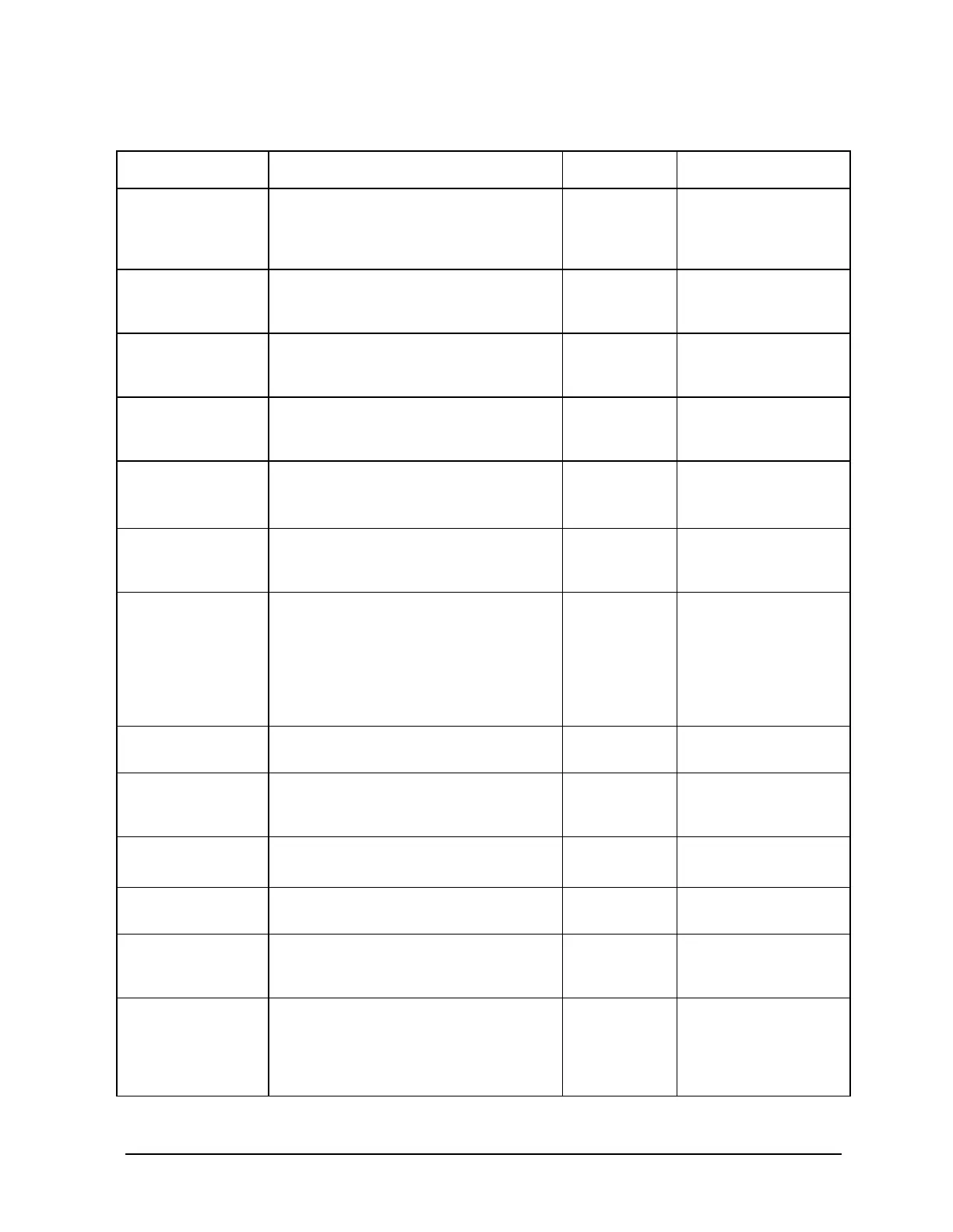Chapter 1 1-155
Alphabetical Command Reference
OUTP
Command Description Range Response
OUTPACTI Outputs the value of the active function,
or the last active function if the active
entry area is off. The value is returned in
ASCII format.
N/A
<$><
L
F
>
OUTPAMAX
1
Outputs the max values for all limit line
segments. This is an ASCII transfer
(FORM4).
N/A
<array><
L
F
>
OUTPAMIN
1
Outputs the min values for all limit line
segments. This is an ASCII transfer
(FORM4).
N/A
<array><
L
F
>
OUTPAPER Outputs the smoothing aperture in
stimulus units, rather than as a
percentage.
N/A
<num><
L
F
>
OUTPCALC Outputs the selected error coefficient
array for the active cal on the active
channel.
2
two-digit
integers 01–12
<array><
L
F
>
OUTPCALK Outputs the currently active calibration
kit, as a string of less than 1000 bytes.The
data is in FORM1.
N/A
<$><
L
F
>
OUTPFARPLPT Outputs the onscreen failed ripple point
information in the following comma-
separated value format: the number of
failed points followed by pairs of numbers
representing the first failed frequency,
first failure value, second failed frequency,
second failure value, and so on.
N/A
<num,array><
L
F
>
OUTPCHAN Outputs the active channel number: 1, 2,
3, or 4.
N/A
<num><
L
F
>
OUTPDATA Outputs the error-corrected data from the
active channel in real/imaginary pairs.
See Figure 5-1 on page 5-3.
N/A
<array><
L
F
>
OUTPDATF Fast data transfer command for
OUTPDATA.
3
N/A
<array><
L
F
>
OUTPDATP Outputs the trace data indexed by point
(see “SELPT”).
N/A
<num,num><
L
F
>
OUTPDATR Outputs the trace data for a range of
points (see “SELMINPT,” “SELMAXPT”).
This is an ASCII (FORM4) transfer.
N/A
<array><
L
F
>
OUTPERRO Outputs the oldest error message in the
error queue. Sends the error number first,
and then the error message itself, as an
ASCII (FORM4) string no longer than 50
characters.
N/A
<num,$><
L
F
>
