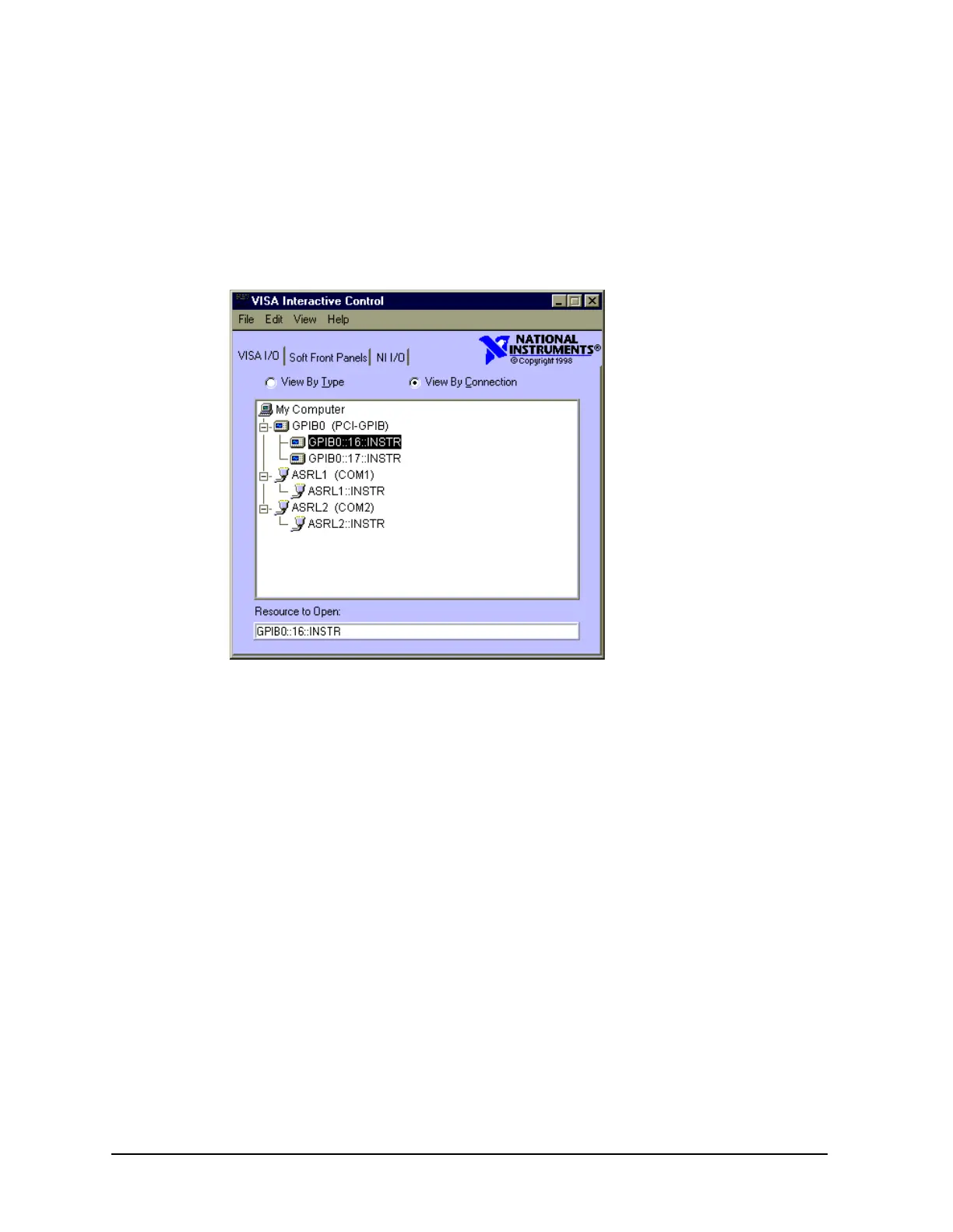2-6 Chapter2
Introduction to Instrument Control
Instrument Control using the VXIplug&play Driver
Interface Bus Verification Procedure (National Instruments Card)
1. Check the bus connection by running Win32 VISA Interactive Control. When this
program is run, it automatically reports what it finds on the bus. Refer to Figure 2-2.
Notice that the program is reporting instruments at addresses 16 and 17. As mentioned
earlier, these addresses designate the instrument and its display, respectively.
Figure 2-2 Win32 VISA Interactive Control Window: Bus Report
2. To further verify GPIB operation, double click on “GPIB0::16::INSTR” and then perform
the following steps. Refer to Figure 2-3 for a view of the window you will be using.
a. Make sure that the “Basic I/O” tab is selected.
b. Click on the “Write” tab.
c. Enter PRES; in the “Buffer” text box.
d. Click on “Execute.”
e. This command should preset the analyzer. If an instrument preset does not occur,
there is a problem. Check all GPIB address settings and physical connections. Most
GPIB problems are caused by an incorrect address or faulty/loose GPIB cables.
