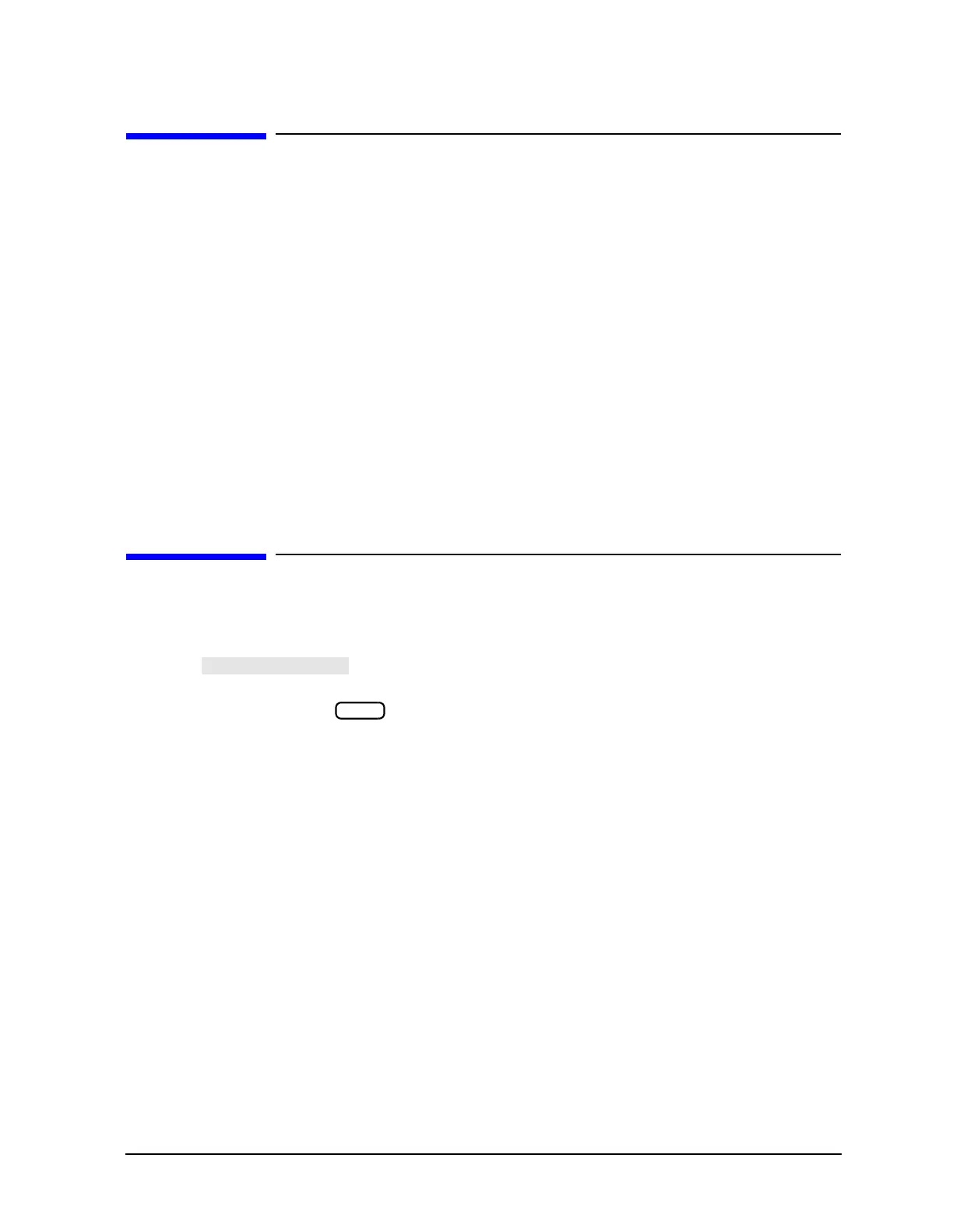5-3
Hardkey/Softkey Reference
Where to Look for More Information
Where to Look for More Information
Additional information about many of the topics discussed in this chapter is located in the
following areas:
• "Making Measurements" in the user’s guide contains step-by-step procedures for
making measurements or using particular functions.
• "Printing, Plotting, and Saving Measurement Results" in the user’s guide contains
instructions for saving to disk or the analyzer internal memory, and printing and
plotting displayed measurements.
• “Optimizing Measurement Results” in the user’s guide describes techniques and
functions for achieving the best measurement results.
• “Operating Concepts” chapter of the user’s guide contains explanatory-style
information about many applications and analyzer operation.
• The programmer’s guide provides a complete description of all GPIB mnemonics.
Guide Terms and Conventions
The eight keys along the right side of the analyzer display are called softkeys. Their labels
are shown on the display. The softkeys appear in shaded boxes in this chapter (for
example, ). The labeled keys that are on the front panel of the analyzer
are called front-panel keys or hardkeys. The front-panel keys appear in unshaded boxes in
this chapter (for example, ).
Start
