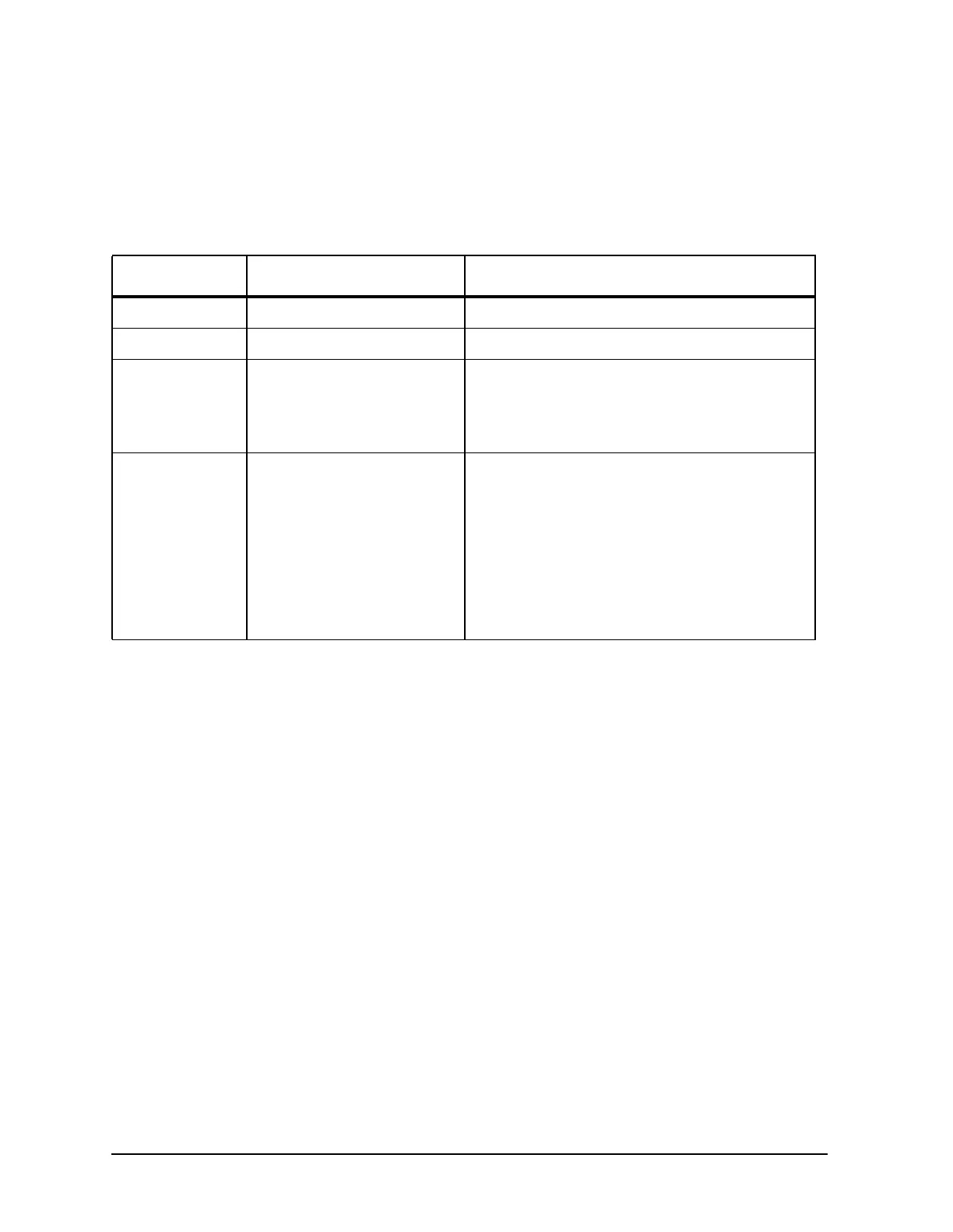9-12
Understanding the CITIfile Data Format
Useful Calculations
Expressing CITIfile Data in Other Data Formats
CITIfile data is represented in real and imaginary pairs. Equations can be used to express
this information in logarithmic magnitude, phase, polar, and Smith chart formats. Refer to
the following table for these equations.
Desired Format
Mathematical Equation
a
a. Re = real. Im = imaginary.
Microsoft Excel Command
b
b. The references to ReCell 1, ImCell 1, and Z Cell 1 refer to the real and imaginary data pair numeric values
that have been entered into specific cells in the Microsoft Excel spread sheet.
Log Magnitude
20*Log10((Re2 + Im2)) 1/2 =20*LOG10(SQRT((SUMSQ(ReCell 1,Im Cell 1)))) (dB)
Phase
tan-1(Im/Re) or arctan (Im/Re) ATAN2(ReCell 1, ImCell 1)*180/PI() (Degree)
Polar
Magnitude = ((Re2 + Im2)) 1/2 Magnitude = (SQRT((SUMSQ(ReCell 1,Im Cell 1)))
Phase = tan-1(Im/Re) or Phase = ATAN2(ReCell 1, ImCell 1)*180/PI()
arctan (Im/Re)
Smith Chart
Resistance = Resistance =
(Marker)
(1 - Re2-Im2) / ((1-POWER(ReCell 1,2)-POWER(ImCell 1,2)) /
((1 -Re) 2+Im2)) * Z0 (POWER((1- ReCell 1),2)+POWER(ImCell 1,2))) * Z Cell 1
Reactance = Reactance =
(2*Im) / (2*ImCell 1) /
((1 - Re) 2+Im2)) * Z0 (POWER((1- ReCell 1),2)+POWER(ImCell 1,2)))*Z Cell 1
