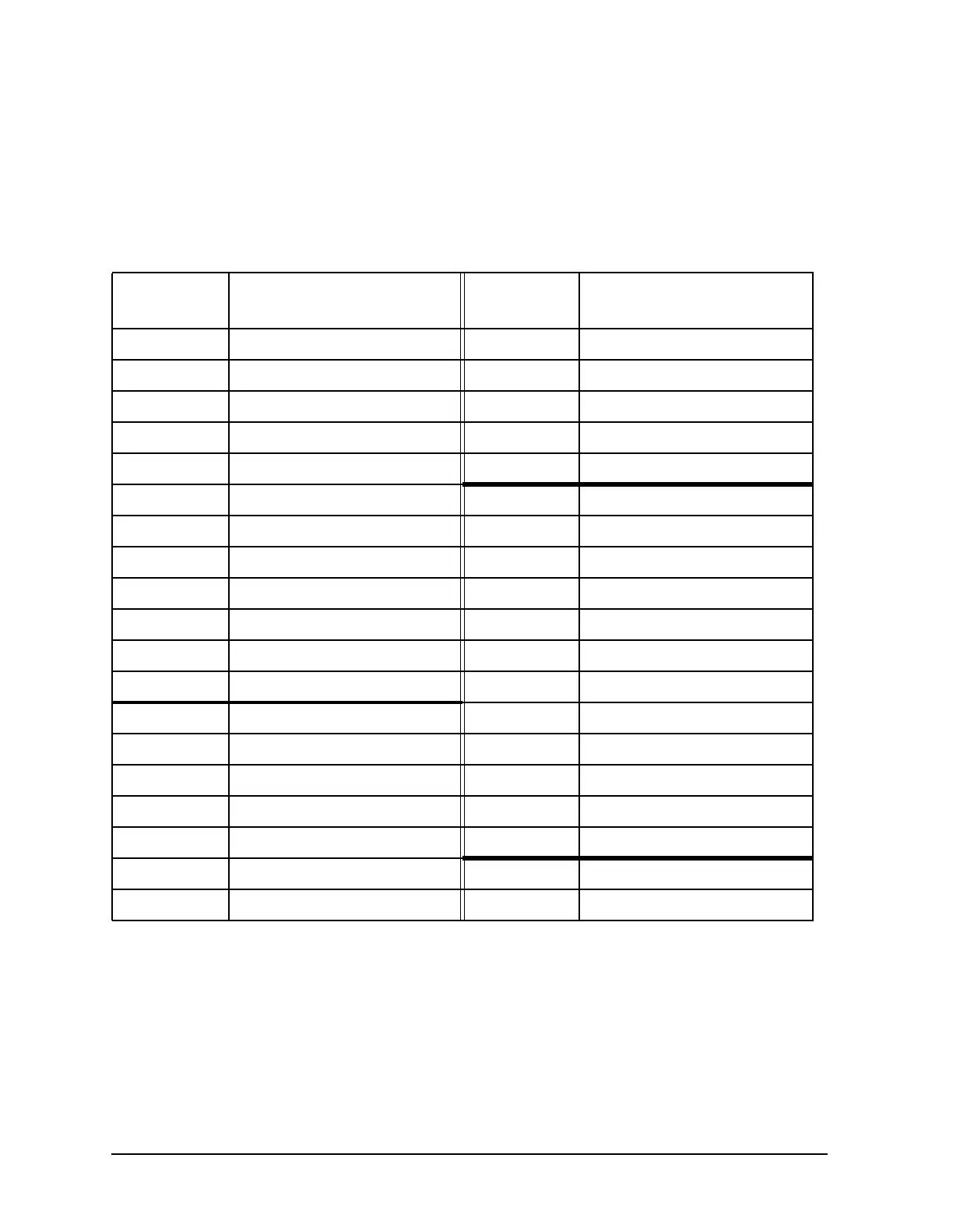7-12
Options and Accessories
Accessories Available
Keyboard Template
The analyzer is designed to accept most PC-AT-compatible keyboards with a mini-DIN
connector. The keyboard can be used for control or data input, such as titling files. The
information found on the analyzer keyboard template (part number 08753-80220) is also
listed in Table 7-2.
Table 7-2 Keyboard Template Definition
Keyboard
Key Name
Analyzer Function Keyboard
Key Name
Analyzer Function
F1 Softkey 1 Shift F8 CAL
F2 Softkey 2 Shift F9 MARKER
F3 Softkey 3 Shift F10 MARKER SEARCH
F4 Softkey 4 Shift F11 MARKER FUNCTION
F5 Softkey 5 Shift F12 SEQ
F6 Softkey 6 Ctrl F1 CHAN 3
F7 Softkey 7 Ctrl F2 CHAN 4
F8 Softkey 8 Ctrl F3 POWER
F9 x1 Ctrl F4 SWEEP SETUP
F10 k/m Ctrl F5 START
F11 M/µ Ctrl F6 STOP
F12 G/n Ctrl F7 CENTER
Shift F1 CHAN 1 Ctrl F8 SPAN
Shift F2 CHAN 2 Ctrl F9 SYSTEM
Shift F3 MEAS Ctrl F10 LOCAL
Shift F4 FORMAT Ctrl F11 COPY
Shift F5 SCALE Ctrl F12 SAVE/RECALL
Shift F6 DISPLAY Alt F1 TITLE
Shift F7 AVG
