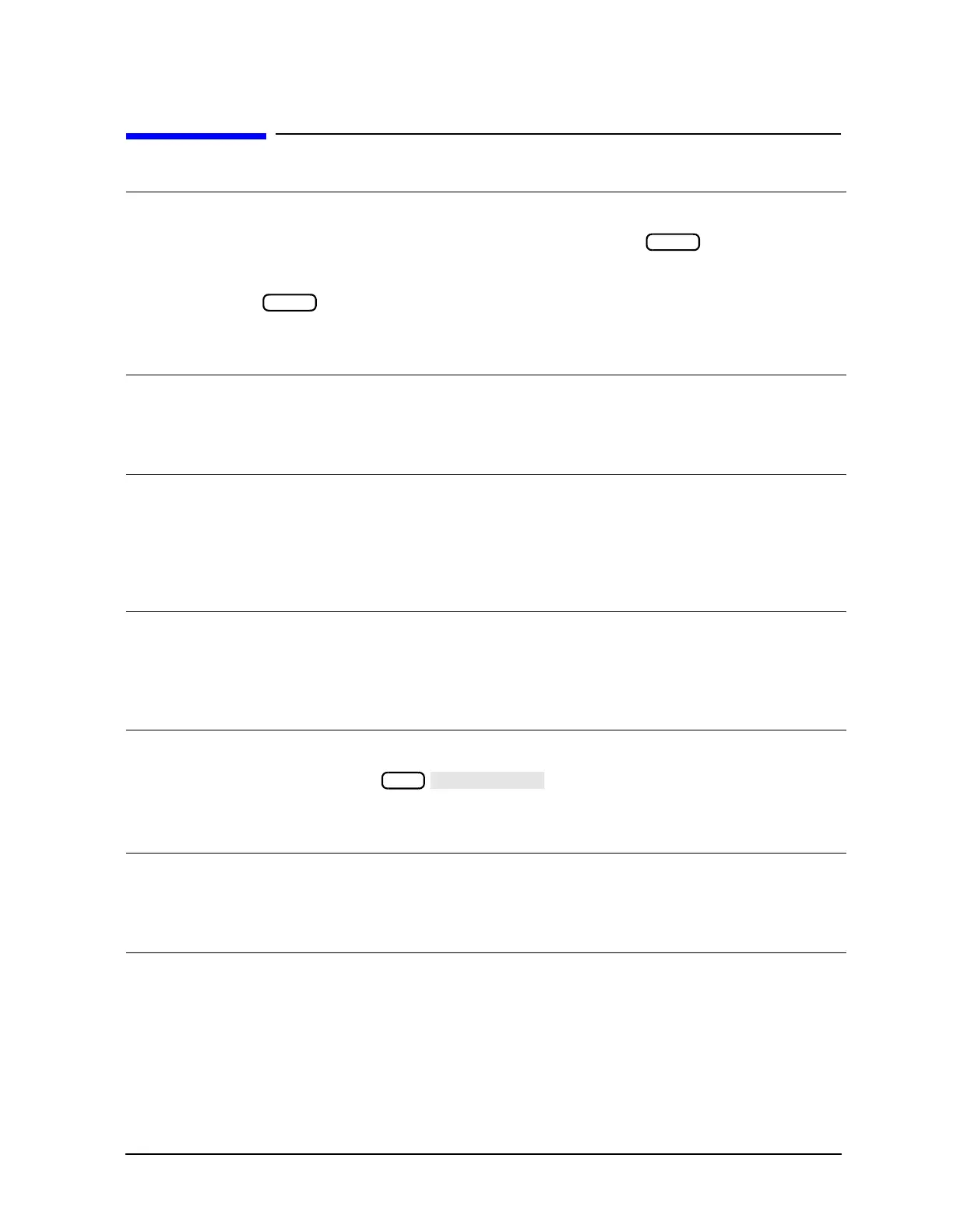6-3
Error Messages
Error Messages in Alphabetical Order
Error Messages in Alphabetical Order
ABORTING COPY OUTPUT
Information
Message
This message is displayed briefly if you have pressed to abort a copy
operation. If the message is not subsequently replaced by error message number
25, PRINT ABORTED (or PLOT ABORTED) the copy device may be hung. Press
once more to exit the abort process and verify the status of the copy
device. At this point, the copy device will probably have an error condition which
must be fixed. (For example: out of paper or paper jam.)
ADDITIONAL STANDARDS NEEDED
Error Number
68
Error correction for the selected calibration class cannot be computed until you
have measured all the necessary standards.
ADDRESSED TO TALK WITH NOTHING TO SAY
Error Number
31
You have sent a read command to the analyzer (such as ENTER 716) without
first requesting data with an appropriate output command (such as
OUTPDATA). The analyzer has no data in the output queue to satisfy the
request.
ALL REGISTERS HAVE BEEN USED
Error Number
200
You have used all of the available registers; you can store no more instrument
states even though you may still have sufficient memory. There are 31 registers
available, plus the preset instrument state.
ANALOG BUS DISABLED IN 6 KHZ IF BW
Error Number
212
When you press , the analog bus is disabled and not
available for use in troubleshooting. For a description of the analog bus, refer to
the service guide.
ANALOG INPUT OVERLOAD
Error Number
60
The power level of the analog input is too high. Reduce the power level of the
analog input source.
ANOTHER SYSTEM CONTROLLER ON GPIB
Error Number
37
You must remove the active controller from the bus or the controller must
relinquish the bus before the analyzer can assume the system controller mode.
Local
Local
Avg
