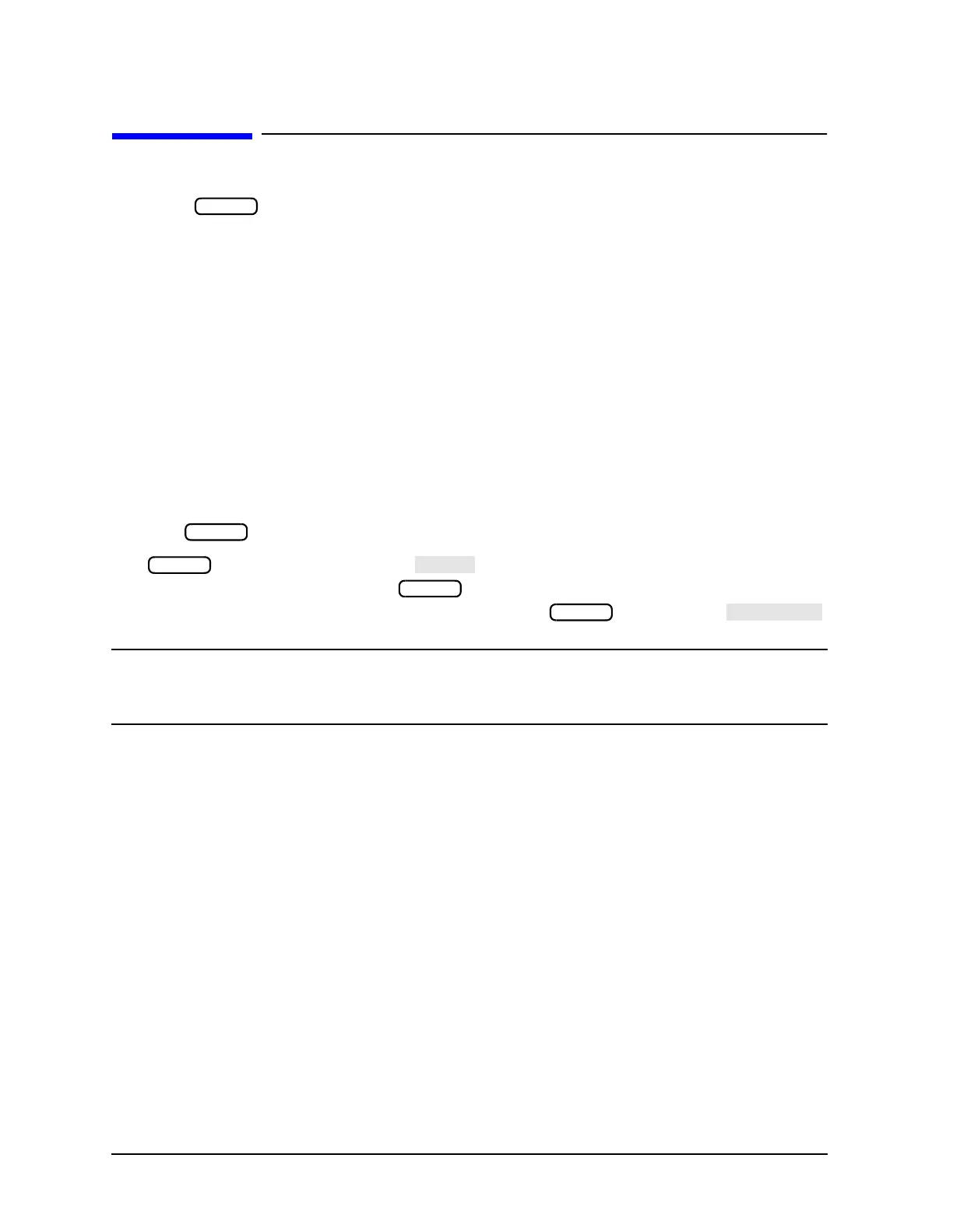8-2
Preset State and Memory Allocation
Preset State
Preset State
When the key is pressed, the analyzer reverts to a known state called the factory
preset state. This state is defined in Table 8-1. There are subtle differences between the
preset state and the power-up state. These differences are documented in Table 8-3. If
power to non-volatile memory is lost, the analyzer will have certain parameters set to
default settings. The affected parameters are shown in Table 8-4.
When line power is cycled, the analyzer performs a self-test routine. Upon successful
completion of that routine, the instrument state is set to the conditions shown in Table 8-1.
The same conditions are true following a “PRES;” or “RST;” command over GPIB, although
the self-test routines are not executed.
You also can create an instrument state and define it as your user preset state:
1. Set the instrument state to your desired preset conditions.
2. Save the state (save/recall menu).
3. Rename that register to “UPRESET”.
4. Press PRESET:USER.
The key is now toggled to the selection and your defined instrument state
will be recalled each time you press and when you turn power on. You can toggle
back to the factory preset instrument state by pressing and selecting .
NOTE When you send a preset over GPIB, you will always get the factory preset.
You can, however, activate the user-defined preset over GPIB by recalling the
register in which it is stored.
Preset
Preset
Preset
Preset
Preset
