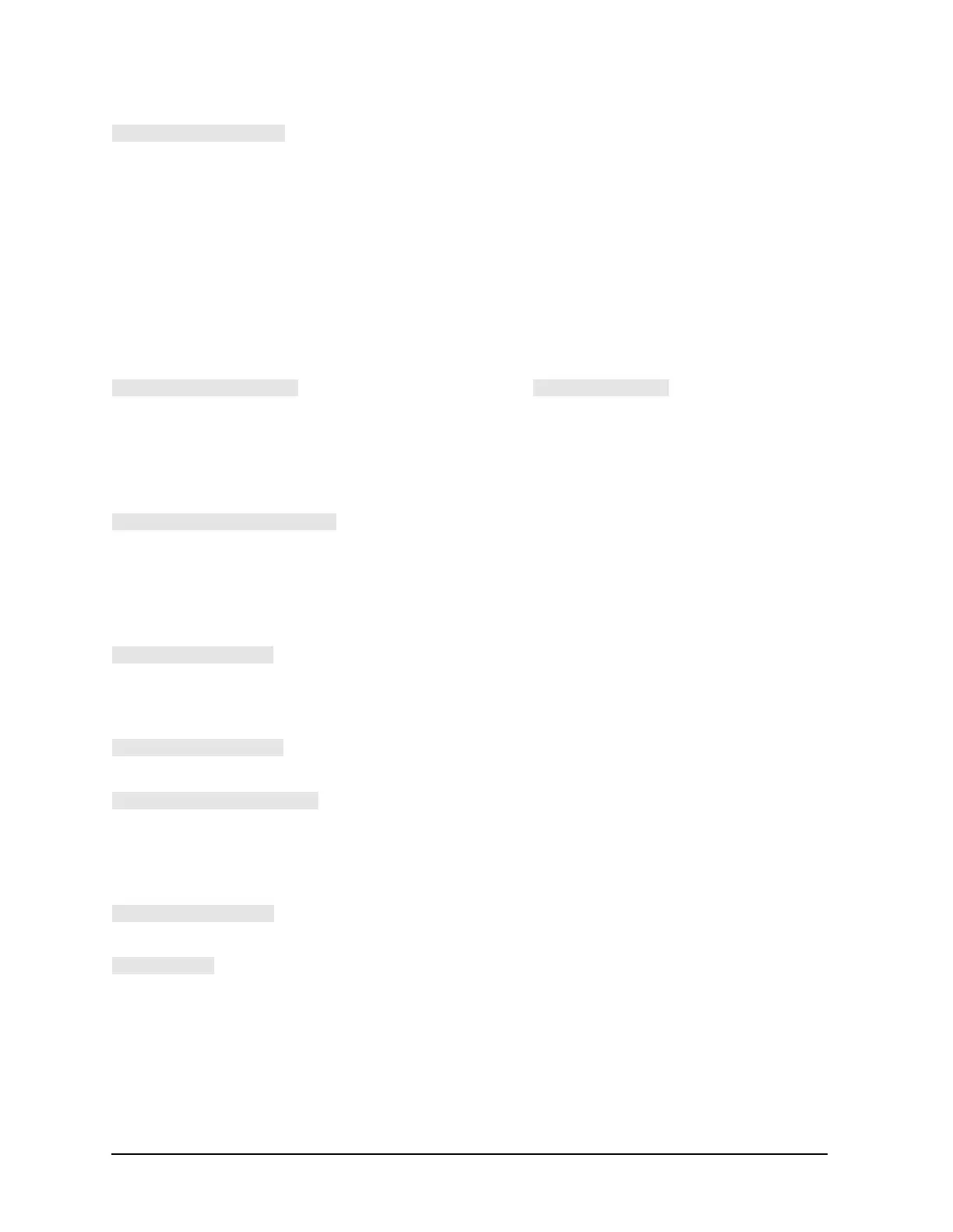5-34
Hardkey/Softkey Reference
Analyzer Functions
adjusts the electrical delay to balance the phase of the
DUT. This is performed automatically, regardless of the
format and the measurement being made. Enough line
length is added to or subtracted from the receiver input to
compensate for the phase slope at the active marker
position. This effectively flattens the phase trace around
the active marker, and can be used to measure electrical
length or deviation from linear phase. Additional electrical
delay adjustments are required on DUTs without constant
group delay over the measured frequency span. Since this
feature adds phase to a variation in phase versus
frequency, it is applicable only for ratioed inputs.
sets the midpoint for using the active
marker to set the middle amplitude value of a limit
segment. Move the marker to the desired value or device
specification, and press this key to make that value the
midpoint of the delta limits. The limits are automatically
set an equal amount above and below the marker.
makes the reference value equal to the active marker's
response value, without changing the reference position.
In a polar or Smith chart format, the full scale value at the
outer circle is changed to the active marker response
value. This softkey also appears in the scale reference
menu.
changes the start and stop values of the stimulus span to
the values of the active marker and the delta reference
marker. If there is no reference marker, the message
"NO MARKER DELTA − SPAN NOT SET" is displayed.
changes the stimulus start value to the stimulus value of
the active marker.
sets the starting stimulus value of a limit line segment
using the active marker. Move the marker to the desired
starting stimulus value before pressing this key, and the
marker stimulus value is entered as the segment start
value.
changes the stimulus stop value to the stimulus value of
the active marker.
turns on marker 1 and makes it the active marker. The
active marker appears on the display as ∇. The active
marker stimulus value is displayed in the active entry
area, together with the marker number. If there is a
marker turned on, and no other function is active, the
stimulus value of the active marker can be controlled with
the knob, the step keys, or the numeric keypad. The
marker response and stimulus values are displayed in the
upper right-hand corner of the screen.
→
→
→
→
→
→
→
