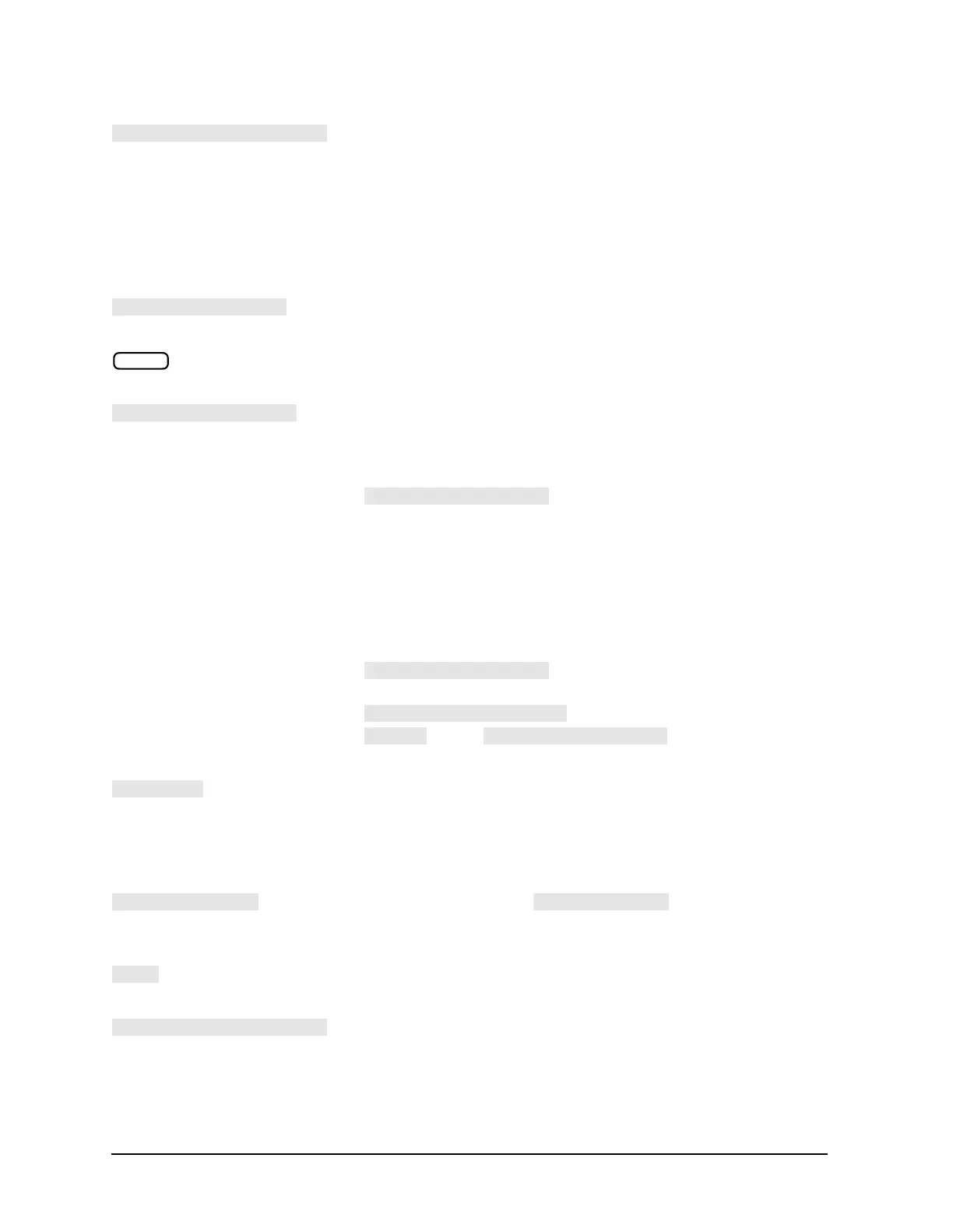5-36
Hardkey/Softkey Reference
Analyzer Functions
is used to:
1) define the highest frequency at which a calibration kit
standard can be used during measurement calibration. In
waveguide, this is normally the upper cutoff frequency of
the standard.
or
2) set the maximum frequency of the selected frequency
band when setting up ripple test parameters.
sets the maximum ripple allowed of the selected frequency
band. The maximum allowable ripple is 100 dB.
key provides access to a series of softkey menus for
selecting the parameters or inputs to be measured.
aborts the sweep in progress, then restarts the
measurement. This can be used to update a measurement
following an adjustment of the device under test. When a
full two-port calibration is in use, the
key will initiate another update of
both forward and reverse S-parameter data. This softkey
will also override the test set hold mode, which inhibits
continuous switching of either the test port transfer switch
or step attenuator. This softkey will override the test set
hold mode for one measurement.
If the analyzer is taking a number of groups, the sweep
counter is reset at 1. If averaging is on,
resets the sweep-to-sweep
averaging and is effectively the same as
. If the sweep trigger is in
mode, executes a single
sweep.
displays the trace memory for the active channel. This is
the only memory display mode where the smoothing and
gating of the memory trace can be changed. If no data has
been stored in memory for this channel, a warning
message is displayed.
sets the midpoint for . It uses the entry
controls to set a specified amplitude value vertically
centered between the limits.
moves the active marker to the minimum point on the
trace.
sets the minimum bandwidth value of the bandwidth test
limits.
Meas
